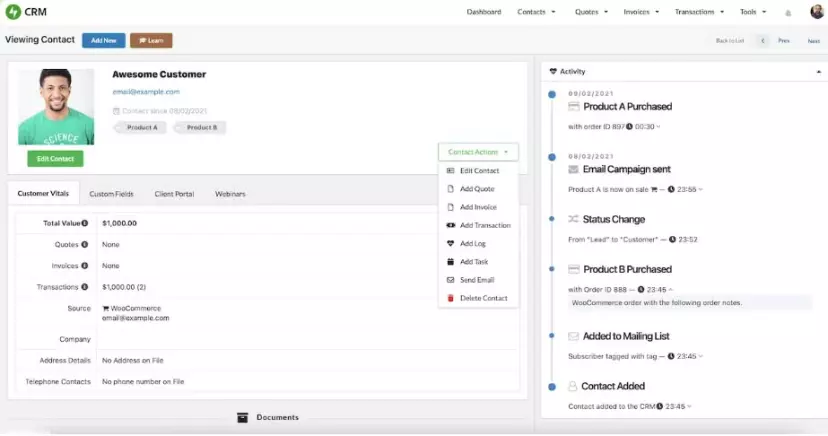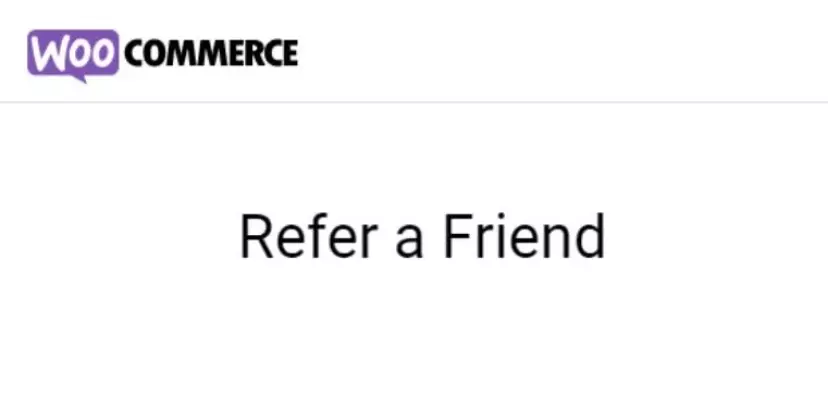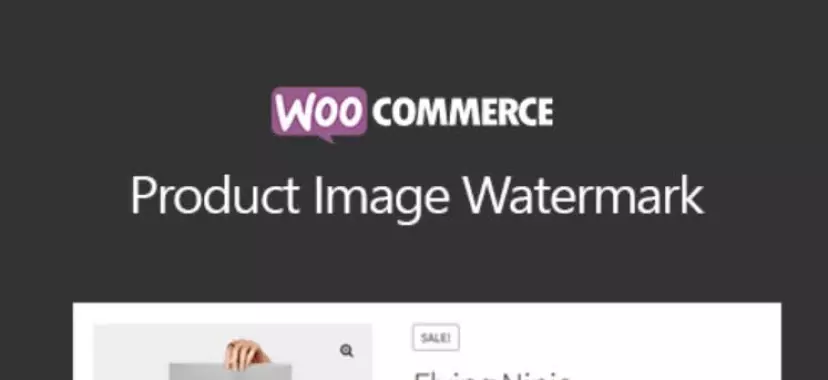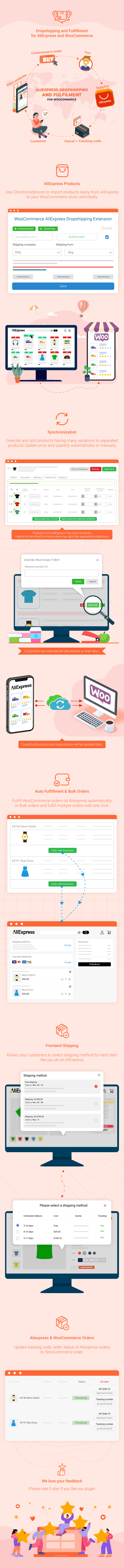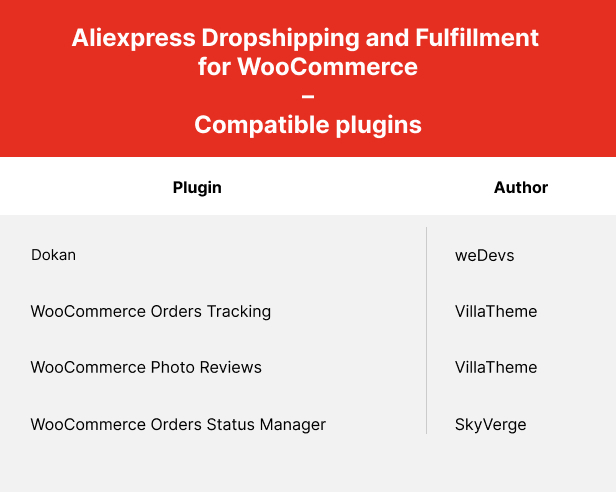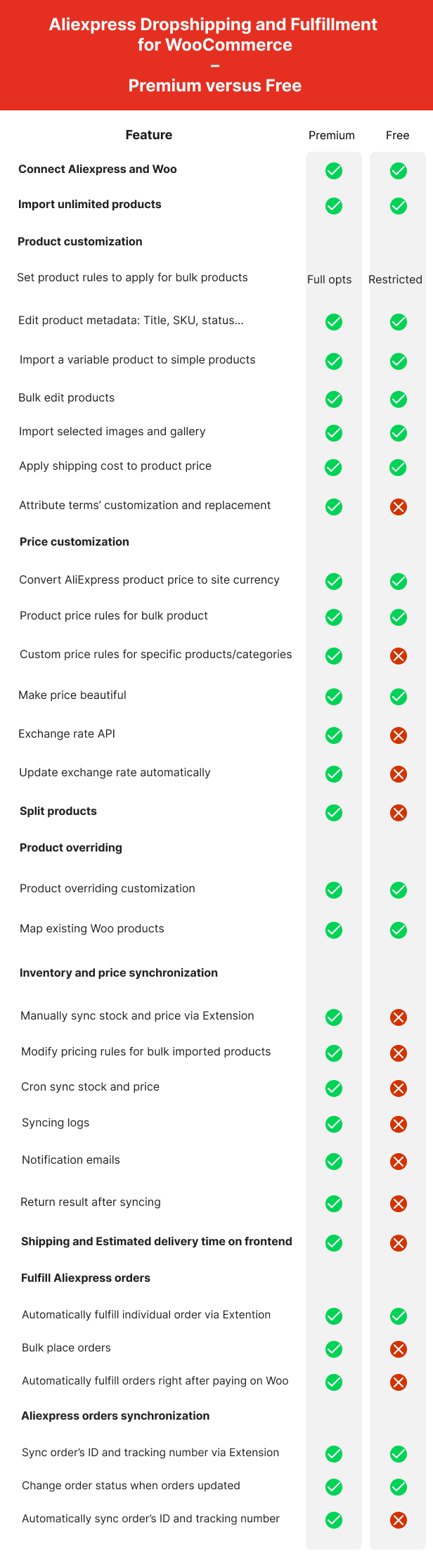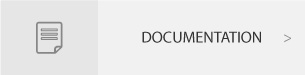
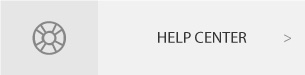
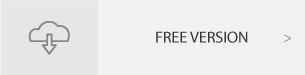
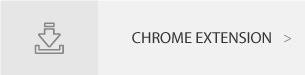
AliExpress Dropshipping for WooCommerce is like turning your online store into a global retail powerhouse!
If you have a plan to do your dropshipping business, AliExpress, and WooCommerce are wise choices to start – you
would just need a plugin for AliExpress Dropshipping for WooCommerce and let it help you pull all the winning
products to your store.
AliExpress Dropshipping for WooCommerce probably is the most commonly searched keyword on browsers. If you are new to
an online business, AliExpress Dropshipping for WooCommerce is the best option for you because it allows you to
start an online business at a low cost, with low risk, attractive revenues, and a wide range of products from
AliExpress.com.
The most common questions related to AliExpress Dropshipping for WooCommerce plugins are:
- How do I import products from AliExpress using AliExpress Dropshipping for WooCommerce?
- How and which product details can be customized via AliExpress Dropshipping for WooCommerce?
- How to manage the price/quantity of imported products to maximize your profit?
- Can fulfill AliExpress’s orders with AliExpress Dropshipping for WooCommerce?
- How about video – Would it help me import product videos with AliExpress Dropshipping for WooCommerce?
- …
All of these concerns can be addressed by AliExpress Dropshipping for WooCommerce and ALD, which is
the best option that you should not overlook.
With ALD, you do your AliExpress Dropshipping for WooCommerce business in an easier way.
Sell more and work less in your AliExpress Dropshipping for WooCommerce business through ALD.
ALD is a plugin that enables store owners to import products from aliExpress.com into their own
WooCommerce store. This allows shop owners to easily process and run their own AliExpress Dropshipping for
WooCommerce with a wide range of AliExpress products and earn more money from their online business.
* IMPORTANT NOTE:
1. AliExpress does not currently support shipping to certain countries, like India or mainland
China. Before starting dropshipping on this platform, it’s recommended to verify whether your country or your target
dropshipping destination is supported. Visit AliExpress and check their shipping policies to avoid any potential
issues
2. Regarding the Accuracy of Raw Information from AliExpress.
We make no guarantees about the raw information imported from AliExpress and AliExpress API provided by our plugin
and will not be held liable if it is not accurate, complete, or up to date, or if it does not otherwise satisfy your
specific needs. All risks regarding raw information and the material may not be accepted and will not be our
responsibility.
There may be instances when the information provided through the plugin contains typographical mistakes,
inaccuracies, or omissions that come from AliExpress and AliExpress API such as product descriptions, promotions,
offers, pricing, shipping fees, availability, and delivery timeframes. Apart from the official laws required, we do
not commit to correcting, updating, altering, or clarifying such material. There is no specific update or refresh
date supplied through AliExpress and AliExpress API that should be interpreted as indicating that all information on
AliExpress has been edited or updated.
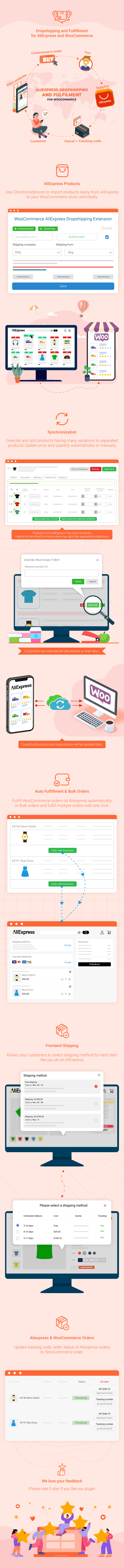
A. Connect AliExpress and WooCommerce store
You can connect these 2 platforms WooCommerce and AliExpress by one of 2 methods:
- Secret key
- WooCommerce REST API
B. Import products with AliExpress
Dropshipping for WooCommerce
This plugin allows you to import products from AliExpess to your WooCommerce store:
- Import single products: The plugin allows you to import single products.
- Import category: The plugin allows you to import categories, too.
C. Set up imported products
through AliExpress Dropshipping for WooCommerce
You can set up global rules for products and prices, also manage AliExpress products in the Import
List, and quickly observe in the Imported sections before transferring to the WooCommerce
store. In addition, you can customize AliExpress products the same as other WooCommerce products.
+ Setup global rules:
a. Global rules for products:
These rules will be applied in the Import list section before migrating into your WooCommerce store including:
- Products Status: Choose the status of imported products on your WooCommerce website. In
particular, product status can be automatically set: Publish, Pending or Draft.
- Product SKU: If using the shortcode
{ali_product_id}, the ID of the product
on AliExpress will be the SKU of the product on WooCommerce.
- Auto-generate unique SKU if exists: When importing a product in the Import list, automatically
generate a unique SKU by adding an increment if the SKU exists.
- Use global attributes: By default, all attributes of imported products are custom attributes.
Enabling this option allows us to automatically transfer those attributes to global attributes.
- Show shipping option: Enable this option to display the shipping option in the Import list.
Particularly, this feature will help to show the shipping cost of available shipping methods. Certainly, it will
be easy for you to estimate product costs after calculating shipping costs.
- Add shipping cost after price rules: Shipping cost will be added to the price of the original
product after applying price rules.
- Import as a simple product: If a product just has one variation or you select one variation to
import, that product will be imported as a simple product. However, variation SKU and attributes will not be
used.
- Catalog visibility: This setting determines which shop pages products will be listed on. In
particular, it can be: Shop and search results; Shop only; Search results only; Hidden
- Product description: Select to display product description and/or item specifics or not
show this info in the imported product. In detail, selection can be: None; Item specifics; Product
description; Item specifics & Product Description
- Use the external link for images: You need to install an external storage plugin named: EXMAGE –
WordPress Image Links plugin by VillaTheme before you can see this option. If you enable it, the
original AliExpress image URL is saved on that external storage plugin, which helps to save your website storage
space. This option replaces the Import description images option, which allows you to import AliExpress images
to your server and eat up your website storage space.
- Download description images: Enable this option to allow importing images in the product
description if they are available.
- Default select product images: Enable it, the First image will be selected as the product
image, and other images (except images from the product description) will be selected in the gallery when adding
the product to the import list.
- Disable background process: When importing products, instead of letting their images
download in the background, the main product image will be downloaded directly, and gallery and variation images
(if any) will be added to the Failed images pages so that you can go there to download them manually.
- Default categories: Fill in the category titles, so imported products will be added to
these categories.
- Default shipping class: The shipping class selected here will also be selected by default
in the Import list. If you are using shipping class in WooCommerce, available shipping classes will show up in
the shipping class field of this Products tab, so you can choose one as default and apply for all products in
the Import List
- Default product tags: Fill in the tag titles, so imported products will be added to these
tags.
- Product variations are visible on the product page: Enable to make variations of imported
products visible on the product page.
- Manage stock: Enable to manage stock and import product inventory. However, if you disable
this option, the product stock status will be set to “In stock” and product inventory will not be
imported.
- Ignore import ship from Enable to only import product variation with the ship from China.
- Find and Replace: You can search for strings in the product title and description and
replace found strings with respective values.
b. Global rules for product price:
These rules will apply in the Import list section before migrating into your WooCommerce store.
- Exchange rate: This option allows you to convert US Dollars to your store currency from any
amount. In addition, there are 2 ways to add the exchange rate: Click on the Update rate or add
the exchange rate manually. Another key point, if this field sets the value as 1, it means that there is
no change in currency ($USD as default).
- Exchange rate decimals: Number of decimals to round the exchange rate when updating the
exchange rate with API.
- Exchange rate of CNY / USD: In some cases, prices are only available in CNY so we first have to
convert them to USD. If not set, our plugin will skip the syncing price.
- Exchange rate of RUB/ USD: In some cases, prices are only available in RUB so we first have to
convert them to USD. If not set, you will not be able to import products in RUB(if the store currency is not
RUB) and our plugin will skip syncing price.
- Exchange rate API: You can choose one of the available API currency exchange rate sources such
as Google Finance, Yahoo Finance, Cuex, or TransferWise.
- Update rate automatically: Enable this option to automatically update the exchange rate as
a schedule, especially, accurately at days, hours, minutes, and seconds.
- Setup product price rule for multi-quantity ranges. In particular, you can set a quantity range
respectively with an action type.
- Setup price format: rules for product price more attractive. Thus, take advances in pricing
psychology in the sale.
c. Customize all attribute terms:
Display all variations of product attributes in the Product Attribute tab, so you can edit or replace current
variation terms with any you want.
d. Product video: Import product videos using the original AliExpress video URL. The shortcode of
the product video is available, you can copy and paste it where you want. Go to each product editing page, you can
see the product video shortcode at the top right corner of the page. Support to hide/show the video on specific
product pages.
e. Update price and quantity manually whenever AliExpress store changes: Offer options to update
product price, and quantity and send the email notification.
f. Product overriding: Set rules for overridden products.
g. Product Migration: This feature helps to migrate AliExpress products that are imported by other
plugins like Ali2Woo, Alidropship…
D. Manage AliExpress products in the Import
List.
This section allows customization for all individual products before importing to WooCommerce with AliExpress
Dropshipping for WooCommerce.
- Product Title: Name of the product. SKU: Product SKU or ID of AliExpress product
- Product status: AliExpress product status on WooCommerce stores such as Public, Pending, or Draft.
- Catalog visibility: Select type of product visibility such as Shop and search results; Shop only; Search result
only.
- Categories: Choose the categories the AliExpress product belongs to.
- Tags: Tag for the AliExpress product on the WooCommerce store.
- Description: Customize AliExpress product descriptions.
- Attributes: Customize AliExpress product attributes. Shortly, you can edit attribute terms for
each product in this tab, just click on the Edit button and modify terms. You can delete an attribute if you no
longer need it.
-
Variations: Customize AliExpress product variations.
- The number of variations of the products: You can select a or some, and also all variations to import.
- Product variation images: You can select a or some, as well as all product variation images to import.
- SKU: SKU of variation products can be editable.
- For variations of products, you can edit variation terms in the Dropship & Fulfil > Product Attribute tab for all
attributes of all imported products or in the Import List > Attributes for each product.
- Shipping cost: Display the shipping cost of available shipping methods. In particular, enable the Show shipping
option in the Product tab to display this shipping cost field.
- Cost: Display the original price of the product on AliExpress.
- Display Sale price and Regular price of AliExpress product on WooCommerce store. These prices are calculated
after applying rules in the Product price tab.
- Inventory: Display the number of variations in stock.
- Split product by variations: You can split into single products respectively with a number of variations
available in an attribute or assign a certain variation to split.
- Split products in AliExpress Dropshipping for WooCommerce
This feature allows splitting variations of a variable product into single products. Particularly, you can split into
single products respectively with a number of variations available in an attribute or assign a certain variation to
split.
- Gallery: Observe and select images to import the media library.
- Bulk action: This allows interaction with a range of selected products. Just select products
applied bulk action, and bulk action feature will appear including settings: Categories; Tags; Status: Public;
Pending; Draft; Visibility: Shop and search results; Shop only; Search results only; Hidden; Import selected;
Remove selected.
E. Manage
AliExpress products in the Imported in AliExpress Dropshipping for WooCommerce
This section allows us to quickly observe AliExpress products that are imported to WooCommerce products, and also do
product overriding and update products.
- Quickly observe AliExpress products that are imported in WooCommerce product including Product title, SKU, Cost,
WooCommerce price, Shipping info to calculate price when updating products, and WC product status;
- Overriding products: Do override an alternative product for the initial one. In detail, you can go to the
Product Overriding tab to set rules for overridden products.
- Update products: This option allows you to update product price and quantity, which helps you keep track of
product statuses on AliExpress.
F. Inventory and Price
synchronizing in AliExpress Dropshipping for WooCommerce
- Custom price rules to apply to specific products/categories when syncing.
- Manage syncing inventory and price using the Chrome extension
- Cron to automatically sync inventory and price (Require a valid Auto update key activated)
- Logs to record syncing: Time, change content
- Send notification email about update changelog
- Item status modification if they would change (If a product on AliExpress is out of stock; no
longer available; If a selected shipping method is no longer available; If a variation is no longer available)
G. Shipping and Estimated delivery time on store front end with AliExpress Dropshipping for WooCommerce
(AliExpress API required)
Select a shipping method for each item on the front end.
- Settings to configure choosing shipping methods on the cart and checkout page.
- Settings to configure choosing shipping methods on the single product page.
- Work with product items with no shipping method available.
- Mask Shipping companies.
H. Manage AliExpress Orders in
AliExpress dropshipping for WooCommerce
You can go to the Ali Orders section to quickly check and fulfill AliExpress orders. Besides, you
can go to order admin in WooCommerce to edit and fulfill orders.
- AliExpress Orders: This section in the plugin allows you to quickly observe and fulfill
AliExpress orders.
- Order admin in WooCommerce: Manage AliExpress orders the same as other WooCommerce orders, moreover, you can fulfill AliExpress orders.
- Update AliExpress order ID and tracking number: There is an option to manually sync the
AliExpress order ID and tracking number from AliExpress to WooCommerce.
I. Fulfill orders in AliExpress
dropshipping for WooCommerce
+ Fulfill options:
These settings in AliExpress Dropshipping for WooCommerce allow you to set up global rules for fulfilling orders
automatically on AliExpress.
- AliExpress API: Get an Access Token to fulfill Ali orders through API. The access token will
appear when you enter a valid update key of the plugin in the Update tab. You would need a valid, active Auto
update key to get a valid Access token
- Carrier company: Select a default carrier company for all imported products from
aliexpress.com in your WooCommerce store.
- Default phone number: If an order does not have a phone number, this number will be placed
when fulfilling the AliExpress order.
- AliExpress Order Note: This note will be added to the AliExpress order when an order is
fulfilled.
- Show action: Order status to show a fulfilled action. In particular, you can set these
statuses: Pending payment, On hold, Completed, Canceled, Refunded, Failed.
- Change order status: Automatically change order status after the order ID & tracking number
of an order are synced successfully.
+ Fulfill orders in AliExpress Dropshipping for WooCommerce:
There are 2 ways to fulfill orders using the plugin’s extension or AliExpress API in the Ali Orders
section.
Order by AliExpress API: Follow these steps to fulfill AliExpress orders by API (AliExpress API
required)
1: Go to the update tab.
2: Add your Auto-update key, you can click on the Get key button. Besides, you can follow this guide to get the auto-update key.
3: Save & Check key.
4: Go to the Fulfill tab.
5: Click on the “Get Access Token” button. Note: Only Get a new access token if your current access
token is expired or invalid.
Then go to the Ali Orders section to fulfill orders by AliExpress API.
As stated above, the Auto update key in step 2 must be valid to get an Access token successfully in step 5.
Order with Extension: Follow these steps to fulfill AliExpress by the extension of AliExpress
Dropshipping for WooCommerce. You don’t need an Access token if you use extension to fulfill orders.
1: Make sure your site has connected with the plugin’s extension. In detail, you can follow this
link on how to connect plugin extension: By Secret key or by WooCommerce Rest
API.
2: Click on the Order with Extension button in the Ali
Orders section. Similarly, you can go to Order Admin in WooCommerce to fulfill an order in
this way.
+ Fulfill orders in Order admin of WooCommerce: Similarly, You can go to WooCommerce/ Orders to
fulfill orders with AliExpress Dropshipping for WooCommerce
Running an online business is a trendy business that brings you benefits and practical experience, starting an online
business with AliExpress Dropshipping for WooCommerce is safer and more effective than ever when many unpredicted
challenges and obstacles are out there. Let’s build skills and knowledge about AliExpress Dropshipping for
WooCommerce using ALD – AliExpress Dropshipping and Fulfillment for WooCommerce and run your own
business, you will collect values and master online business, shorten the distance to your future goal.
COMPATIBILITY TABLE
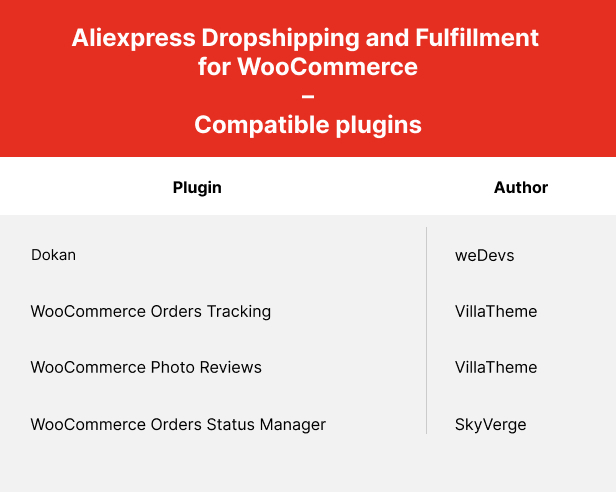
COMPARISON TABLE FOR PREMIUM AND FREE VERSION
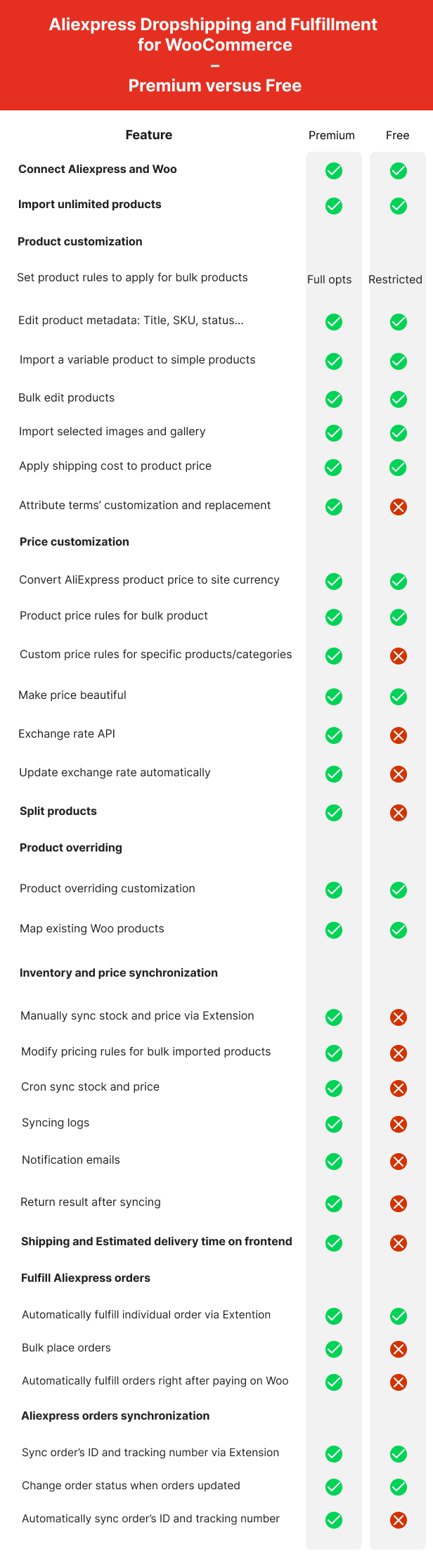
Video tutorial
You can learn how to install and use
AliExpress dropshipping for WooCommerce with our plugin in this video: