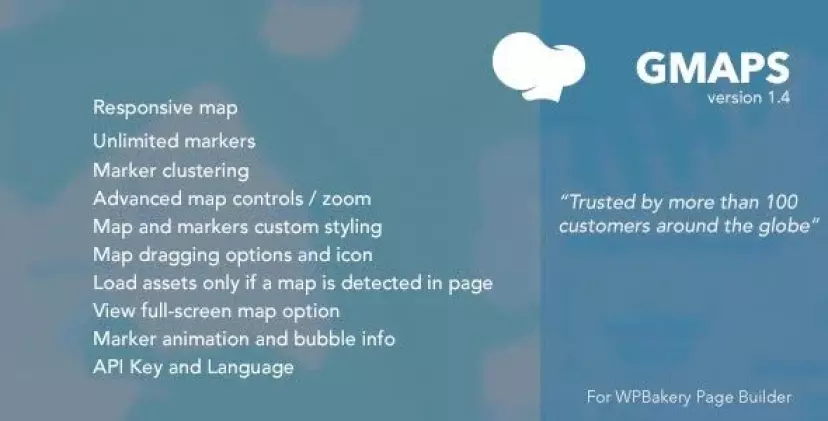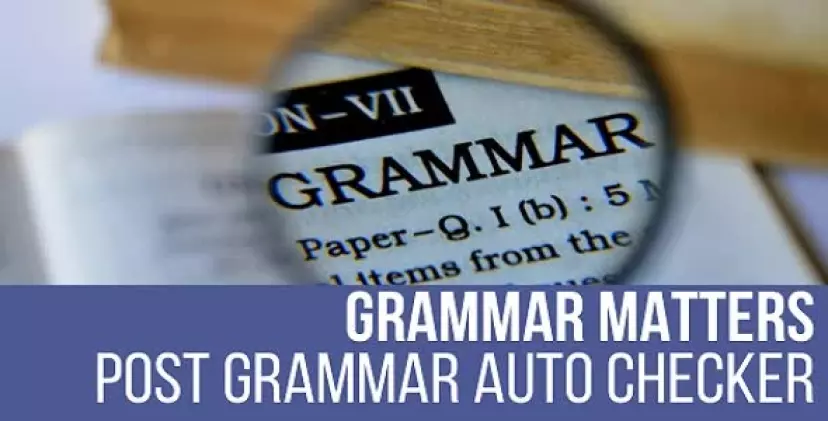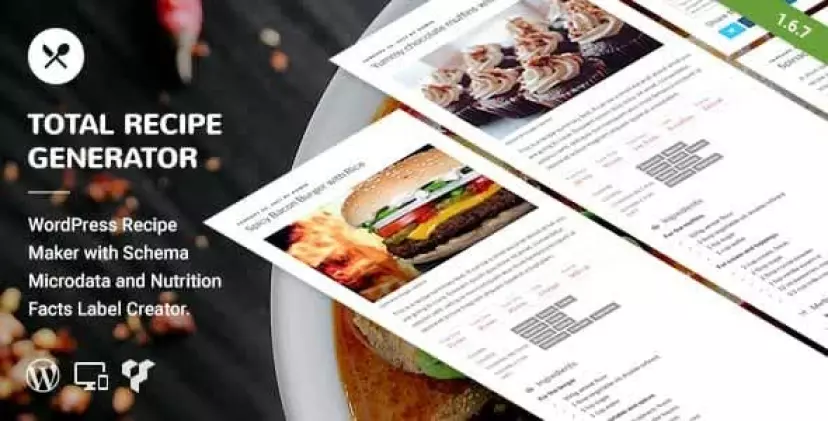Avatar – Author Box for Elementor 1.0.3
Product information
Free
Gutenberg Optimized: No, High Resolution: Yes, Compatible Browsers: Firefox, Safari, Opera, Chrome, Edge, Compatible With: Elementor, WooCommerce 6.x.x, WooCommerce 4.3.x, WooCommerce 4.2.x, WooCommerce 4.1.x, WooCommerce 4.0.x, WPML, Software Version: WordPress 5.9.x, WordPress 5.8.x, WordPress 5.7.x, WordPress 5.6.x, WordPress 5.5.x, WordPress 5.4.x, WordPress 5.3.x, WordPress 5.2.x, WordPress 5.1.x, WordPress 5.0.x, WordPress 4.9.x
File info
Updated at | 01/11/2024 (2 years ago) |
Virus check | N/A |
File size | N/A |
Download times | 0 |