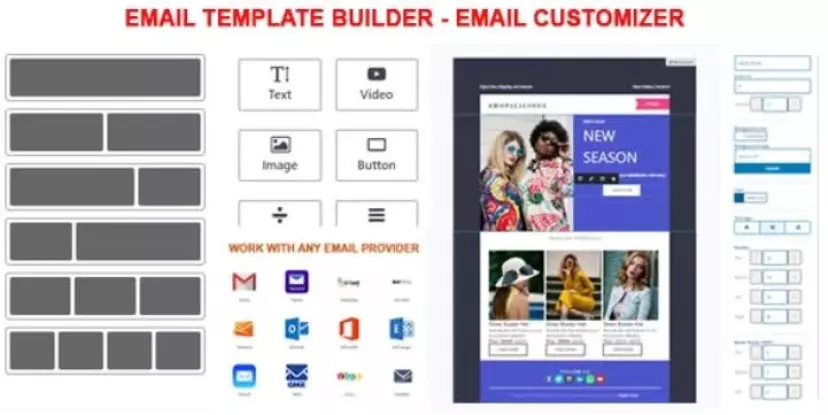Bolder Fees for WooCommerce 1.5.1
Product information
Free
Gutenberg Optimized: No, High Resolution: No, Compatible With: WooCommerce 8.x.x, WooCommerce 7.x.x, WooCommerce 6.x.x, Software Version: WordPress 6.3.x, WordPress 6.2.x, WordPress 6.1.x, WordPress 6.0.x, WordPress 5.9.x, WordPress 5.8.x, WordPress 5.7.x, WordPress 5.6.x, WordPress 5.5.x, WordPress 5.4.x, WordPress 5.3.x, WordPress 5.2.x, WordPress 5.1.x, WordPress 5.0.x

File info
Updated at | 01/11/2024 (2 years ago) |
Virus check | N/A |
File size | N/A |
Download times | 0 |