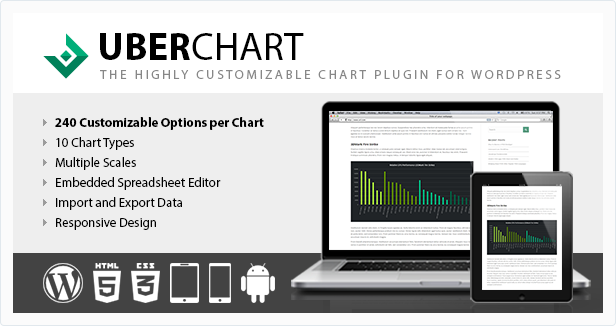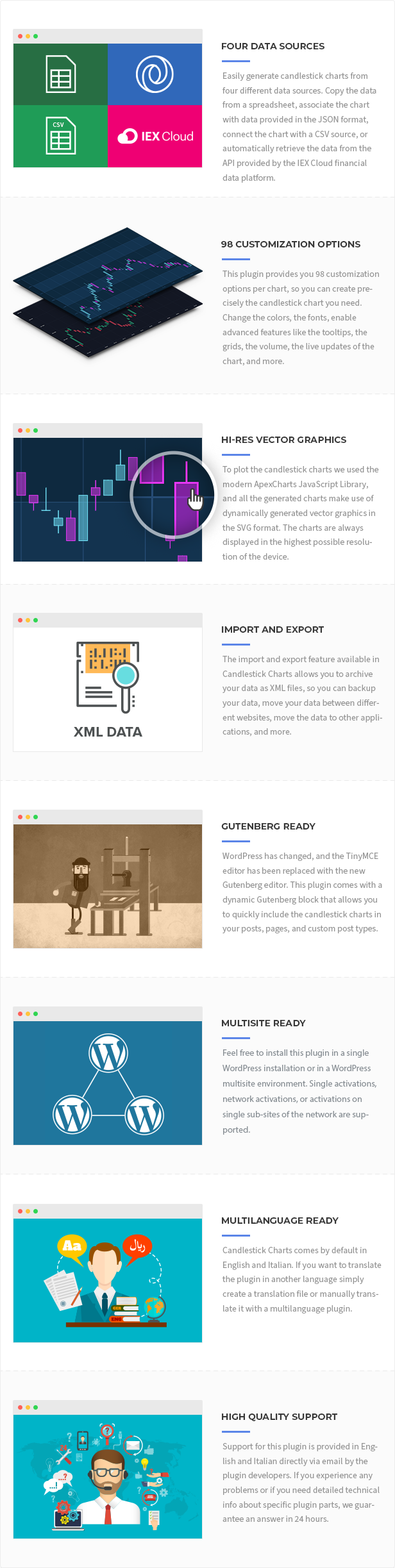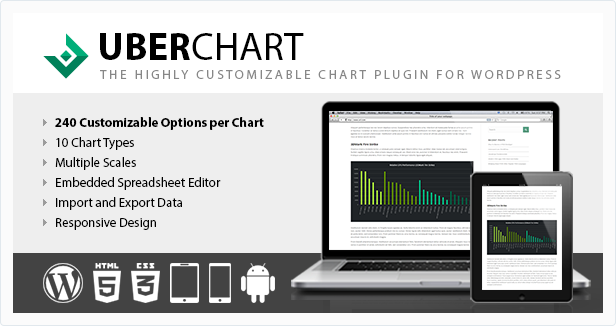This plugin allows you to create an unlimited number of candlestick charts on your WordPress website.
Each candlestick chart created with this plugin has a very high number of customization options, so you can create exactly the chart you need.
In terms of data sources, you can:
- Use the data available in a spreadsheet
- Retrieve the data from a JSON source
- Retrieve the data from a CSV source
- Retrieve the data from the IEX Cloud platform
Each chart created with this plugin can be included in your posts, pages, and custom post types with the Candlestick Charts Gutenberg block or with a shortcode. This means that you can use this plugin in any modern WordPress environment.
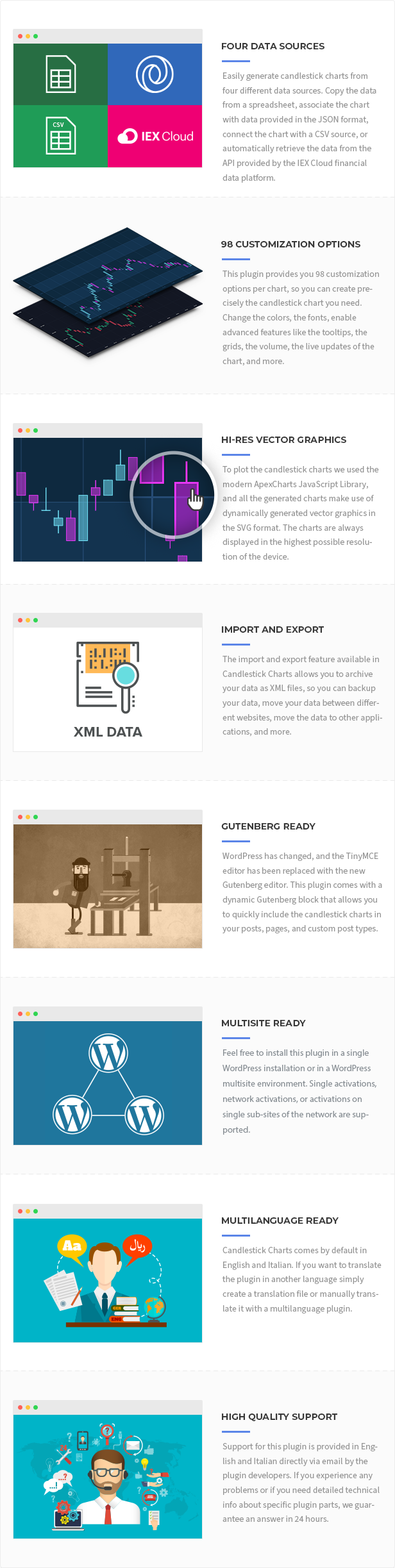
Four data sources
We included the ability to generate candlestick charts from four different data sources to meet every need of our customers.
From a spreadsheet
With this data source, you can easily copy the data from a spreadsheet (E.g. Excel, Google Sheets, OpenOffice Calc, etc.) and then paste the clipboard in the embedded spreadsheet editor associated with the chart that you are creating.
JSON Source
If you want to associate the chart with data provided in the versatile JSON format, set the URL of the JSON source in the chart configuration.
Note that the JSON data should be provided in the following format:
[
{
"date": "2019-05-20",
"open": 41.19,
"high": 41.68,
"low": 39.46,
"close": 41.59,
"volume": 2922
},
{
"date": "2019-05-21",
"open": 42.00,
"high": 42.24,
"low": 41.25,
"close": 41.50,
"volume": 1080
},
{
"date": "2019-05-22",
"open": 41.05,
"high": 41.28,
"low": 40.50,
"close": 41.25,
"volume": 9089
},
{
"date": "2019-05-23",
"open": 40.80,
"high": 41.09,
"low": 40.02,
"close": 40.47,
"volume": 2032
}
]
If you want to generate candles related to small time periods, for example one minute candles, simply include the time:
[
{
"date": "2019-05-20 09:30",
"open": 41.19,
"high": 41.68,
"low": 39.46,
"close": 41.59,
"volume": 2922
},
{
"date": "2019-05-20 09:31",
"open": 42.00,
"high": 42.24,
"low": 41.25,
"close": 41.50,
"volume": 1080
},
{
"date": "2019-05-20 09:32",
"open": 41.05,
"high": 41.28,
"low": 40.50,
"close": 41.25,
"volume": 9089
},
{
"date": "2019-05-20 09:33",
"open": 40.80,
"high": 41.09,
"low": 40.02,
"close": 40.47,
"volume": 2032
}
]
CSV Source
If the candlestick charts data are available in the CSV format specify the URL of the CSV static or dynamically generated CSV source in the chart configuration.
The CSV data should be provided in the following CSV format:
2019-05-20,41.19,41.68,39.46,41.59,2922
2019-05-21,42.00,42.24,41.25,41.50,1080
2019-05-22,41.05,41.28,40.50,41.25,9089
2019-05-23,40.80,41.09,40.02,40.47,2032
If you want to generate candles related to small time periods, for example one minute candles, simply include the time:
2019-05-20 09:30,41.19,41.68,39.46,41.59,2922
2019-05-20 09:31,42.00,42.24,41.25,41.50,1080
2019-05-20 09:32,41.05,41.28,40.50,41.25,9089
2019-05-20 09:33,40.80,41.09,40.02,40.47,2032
Note that with the CSV format:
- The sequence of the data provided for each row should be date, open, high, low, close and volume
- The separator should be the comma
IEX Cloud
“IEX Cloud is a financial data infrastructure platform. This plugin can be configured to use the historical and intraday price endpoints provided by IEX Cloud to create candlestick charts automatically.
To configure the plugin to work with the data provided by IEX Cloud create an account on IEX Cloud and then enter the provided “Publishable API Token” in the plugin configuration options. After this initial one time configuration, you can easily create candlestick charts simply by adding the ticker symbol of the stock and the date range.
Please note that IEX Cloud provides both free and premium plans. The type of plan determines the number of requests per month that you can send to their API and the presence of other API features. More information is available on the Pricing Page.
98 Customizable Options per Chart
This plugin provides a great amount of customization options, so you can create precisely the candlestick chart you need. For each chart, you can configure the following aspect:
- Width, Height and responsive behavior
- Margins
- Font Size
- Font Family
- Enable or disable of the toolbar that includes zoom and selection capabilities
- Enable or disable the tooltips
- Enable or disable the grids
- Enable or disable the visibility of the axis baselines
- Enable or disable the axis ticks
- Enable or disable the animation of the chart
- Enable or disable the live updates and set the live update time interval
- Set the number of candles displayed in the chart
- Enable a transient to cache the chart data and significantly reduce the HTTP requests performed to your data source or the IEX Cloud API
- Date format
- Background color
- Colors and opacity of all the elements of the chart
- And more
- Live Updates
You can optionally use the candlestick charts generated by this plugin to display the real-time stock prices. The plugin, if configured to do so, sends multiple AJAX requests to keep the chart data updated.
High-Resolution Vector Graphics
To plot the candlestick chart on the pages, we used the modern ApexCharts JavaScript Library, and all the generated charts make use of dynamically generated vector graphics in the SVG format. The charts are always displayed in the highest possible resolution of the device.
Import and Export
The import and export feature available in Candlestick Charts allows you to archive your data as XML files.
This is extremely useful because:
- Works as a backup system for your data (you will never lose any single record)
- You can move your data between different websites
- You can move your data to other applications
Multisite Ready
This plugin can be used on a WordPress Network, and supports both a Network Activation (the plugin will be activated on all the sites of your WordPress Network in a single step) and a Single Site Activation (your plugin will be manually activated on single sites of the network).
Multilanguage Ready
Candlestick Charts comes by default in English and Italian. If you want to translate the plugin in another language, simply create a translation file or manually translate it with a multilanguage plugin.
High-Quality Support
Support for this plugin is provided in English and Italian directly via email by the plugin developers. If you experience any problems or need detailed technical info about specific plugin parts, we guarantee an answer in 24 hours.
Video Tutorials
Updates
02.06.2020 - v1.09
- Initial release
Credits
This plugin makes use of the following resources:
Try now the Powerful UberChart plugin
Create high-quality charts and graphs with UberChart, probably the most advanced WordPress chart plugin ever created.