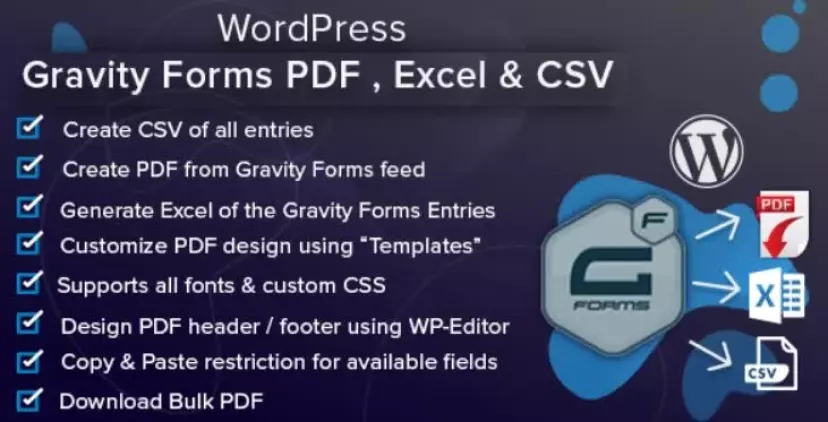This plugin created to spread and represent your cleaning services business to your potential customers. It’s suitable for any house cleaning, apartment cleaners, industry cleaning, office cleaning, housemaid solutions, painter, construction, handyman, plumbing service, washing services etc.
Frontend Demo (right click and open in new tab): here
Promote best cleaning solution, suits best for cleaning WordPress and WooCommerce, cleaning business, cleaning service company, cleaning company, cleaning booking, cleaning services, maid service, house keeper service, baby sitter, house maintenance, home cleaner, cleaning products, selling cleaners, shop cleaning equipment, maid cleaner, best house cleaners, dry wash, dry cleaners, hire cleaners, car washing service, automobile washing etc.

Friendly interface using the bootstrap platform in both back-end and front-end. In the back-end:
Admin can create the services, includes name, image, description and price. Then edit or delete the services.
Admin can create add-ons cleaning, includes name, image and price. Then edit or delete the add-ons.
Admin can choose working days in the week, and enter some special dates, in the calendar customer will can not booking on these dates.
Admin can manage orders, come from WooCommerce product or Wordpress post, all cleaning booking information, and delete the orders when unnecessary.
Admin simple use shortcode in WooCommerce product, Wordpress post edit page or insert directly in php template file to display cleaning booking form.
In the front-end, customer choose a service, add-ons cleaning, choose date&time, enter acreage then add product to cart and checkout. As for Wordpress post, customer will enter name, phone, email, address and submit booking. Cleaning booking information will display in Orders manager, WooCommerce order edit page.
If you have any questions do not hesitate to contact me.


Change Log
Version 1.2
- Compatible WooCommerce 8x.
Version 1.1
- Compatible Wordpress 6x.
- Compatible WooCommerce 7x.
Version: 1.2 – Last updated: 2024, Apr 07
Compatible with Wordpress 3.x, Wordpress 4.x, Wordpress 5.x, Wordpress 6.x, WooCommerce 3.x, WooCommerce 4.x, WooCommerce 5.x, WooCommerce 6.x, WooCommerce 7.x, WooCommerce 8.x
Browsers: IE8, IE9, IE10, IE11, Firefox, Safari, Opera, Chrome