Facebook Chat 1.2.0
Product information
Free
Facebook Chat by Elfsight is the fastest way for your clients to reach you and get their questions a
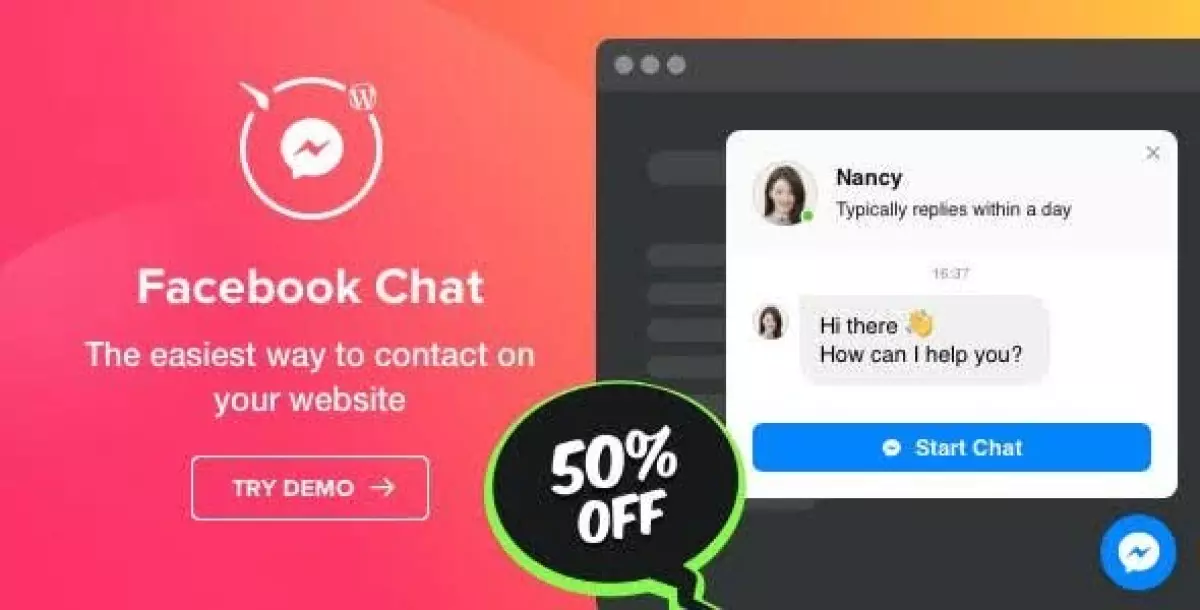
File info
Updated at | 01/11/2024 (2 years ago) |
Virus check | N/A |
File size | N/A |
Download times | 0 |
Free
Facebook Chat by Elfsight is the fastest way for your clients to reach you and get their questions a
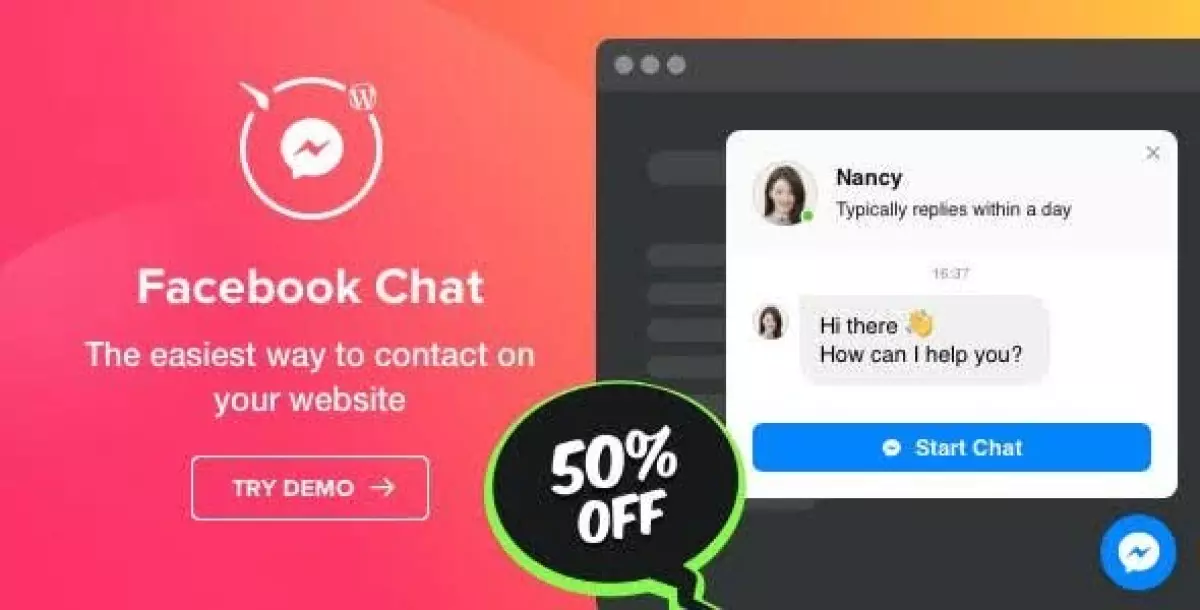
Updated at | 01/11/2024 (2 years ago) |
Virus check | N/A |
File size | N/A |
Download times | 0 |
With the help of Facebook Chat you Faster responding to clients’ needs on the website. Your website visitors will have access to get in touch with you on Facebook Messenger right from your website.
Elfsight Facebook live chat will surprise you with many customization options and premade layouts. Our plugin will contribute to accomplish your website aims.
Launch the online demo now. Link to demo
Add the best Facebook messenger plugin on WordPress web page in a minute!
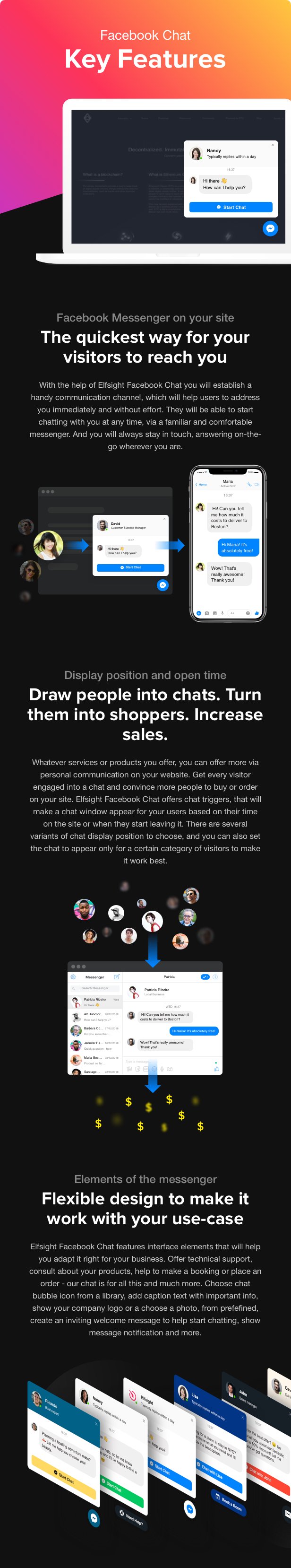
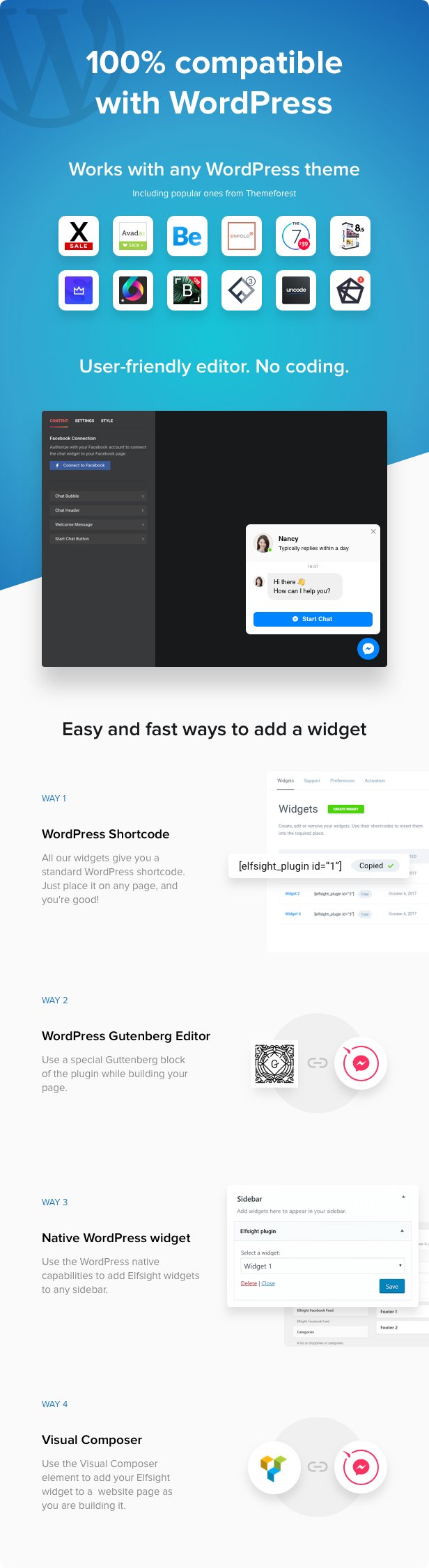
Facebook Chat by Elfsight is the fastest way for your clients to reach you and get their questions answered. Stay available live for users in their favorite messenger 24/7. Integrate Facebook Chat plugin on WordPress website and set it to appear on specific pages or for a certain group of visitors, choose start-chat triggers, create your own welcome message, choose icons and more. With the help of Facebook chat on your site, you will stay connected anytime and from anywhere.
Most Elfsight clients like the idea of co-integration numerous plugins to accomplish different objectives of the company.
It’s so painless to skyrocket sales and improve your client’s service – just implement a few Elfsight widgets for WordPress. Have a look at the bestsellers ranked by Elfsight users:
Collect more data via All forms plugin by Elfsight.
Increase of Instagram audience with the Instagram plugin.
Add the responsive Popup widgets to get more subscribers.
We offer one of the easiest setups you will ever get, it’s fast and intuitive. Just follow these quick steps and experience smooth work of the plugin:
Feel free to contact us at https://wishlist.elfsight.com and share your feedback. If there’s something you would like to change in the plugin, we’ll be glad to hear your suggestions. The most requested features will be included into new updates to make our clients satisfied and help them achieve their aims.
In case you need any customization right now, feel free to contact Envato Studio for customization services.
Still haven’t checked our plugin live? Do it right now on the WordPress Facebook Chat page!
Q: Can I display the Facebook messenger window inside the content zone of a page?
A: Yes, there’s a position variant for this. Choose Embed Chat Window, and the chat will be embedded as an open window exactly where you need it.
Q: How do I create a moving icon of the Facebook live chat plugin?
A: For this, you need to apply a Floating bubble template. It will show the chat window as an expandable icon, which will move following the scroll. You can align the icon left, right, or center.
Q: Will users get notifications about new messages?
A: When a user has a new message from you, they will see notifications as a badge on the chat bubble or in the browser tab title, or both together. You can set this option to your liking.
June 02, 2021 – Version 1.2.1
### Fixed
* Facebook Start chat link issue
* Time Zone GTM 0 issue September 08, 2020 – Version 1.2.0
### Added
* TimeZone setting for Schedule
* New Support Form
### Fixed
* Fix issue with welcome message time
* Fix issue with a long welcome message on mobile devices
* Fix issue with chat window width August 23, 2019 – Version 1.1.0
### Added
* Setting to choose devices to display the chat on
* Chat scheduling feature to indicate at what specific days and times to display the chat
### Changed
* Chat box shadow implemented
### Fixed
* Chat responsiveness issue
* Where to Display setting bug
* Name option bug
* Button issue on Mac OS