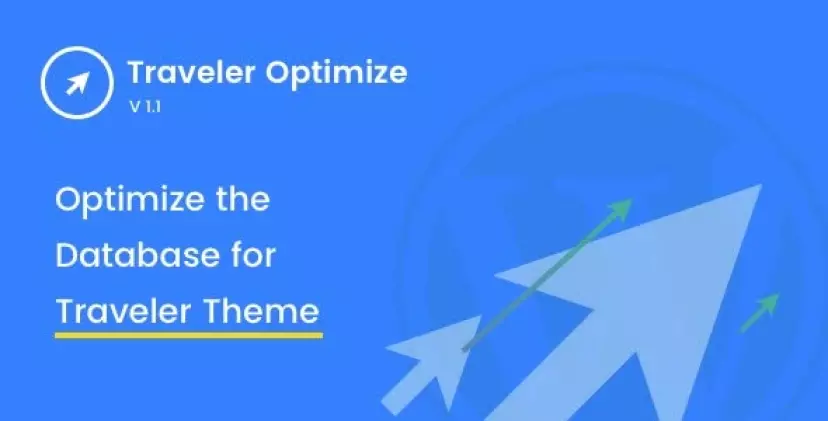FontPress - Wordpress Font Manager 3.3.8
Product information
Free
High Resolution: Yes, Compatible Browsers: Firefox, Safari, Opera, Chrome, Edge, Compatible With: Block Editor, Elementor, Elementor Pro, WooCommerce 8.x.x, WooCommerce 7.x.x, WooCommerce 6.x.x, WPBakery Page Builder, Software Version: WordPress 6.4.x, WordPress 6.3.x, WordPress 6.2.x, WordPress 6.1.x, WordPress 6.0.x, WordPress 5.9.x, WordPress 5.8.x, WordPress 5.7.x, WordPress 5.6.x, WordPress 5.5.x, WordPress 5.4.x, WordPress 5.3.x, WordPress 5.2.x, WordPress 5.1.x, WordPress 5.0.x, WordPress 4.9.x

File info
Updated at | 01/11/2024 (2 years ago) |
Virus check | N/A |
File size | N/A |
Download times | 0 |