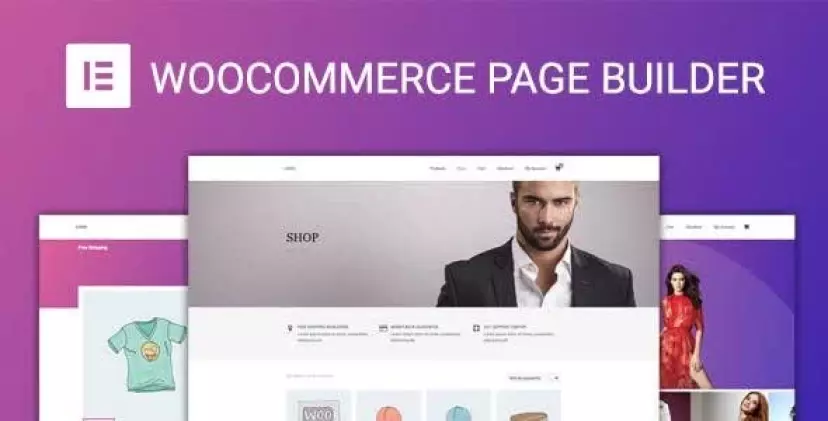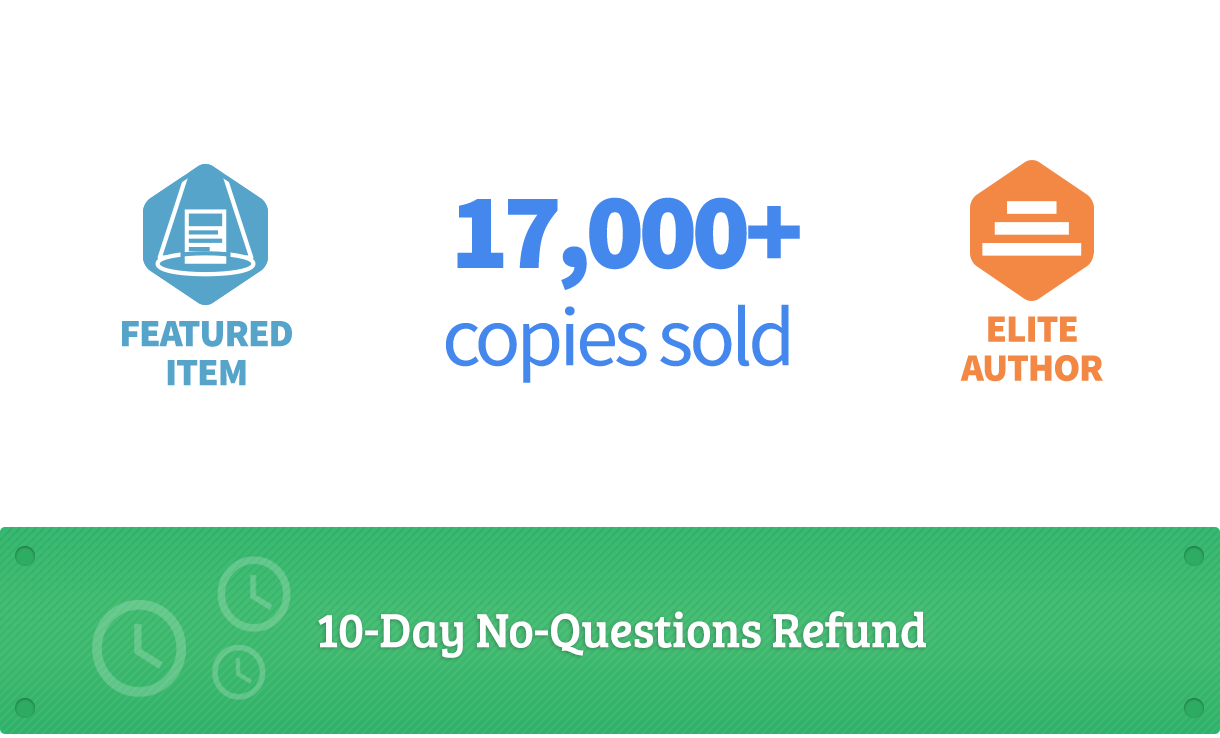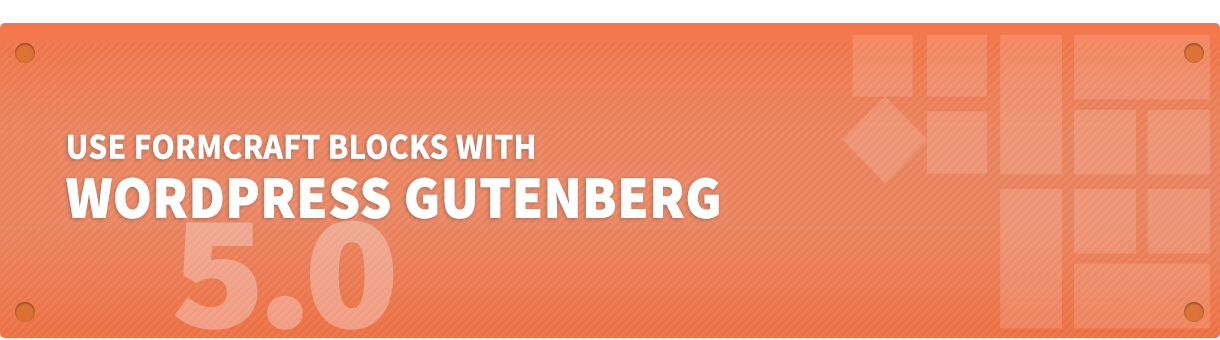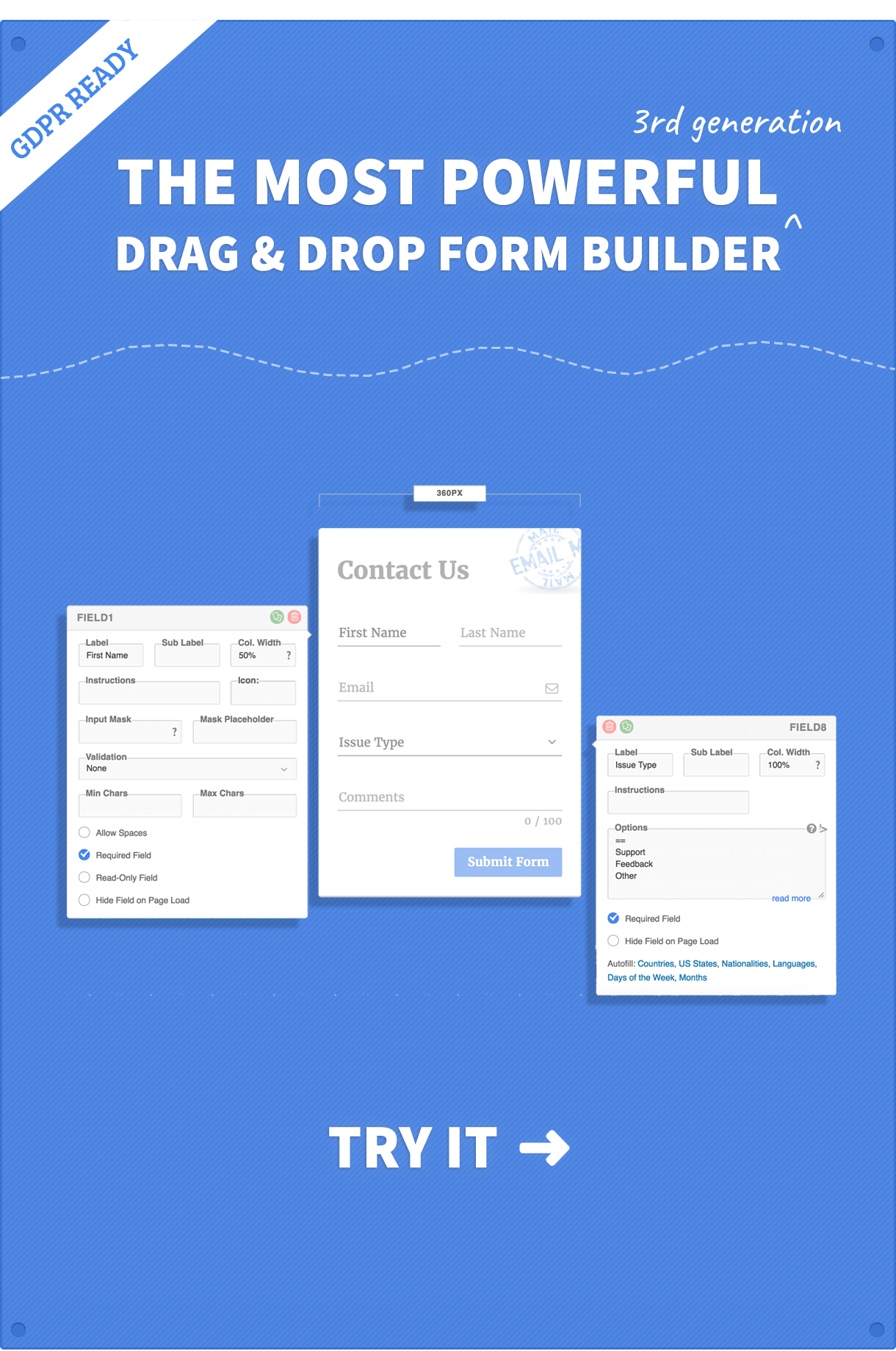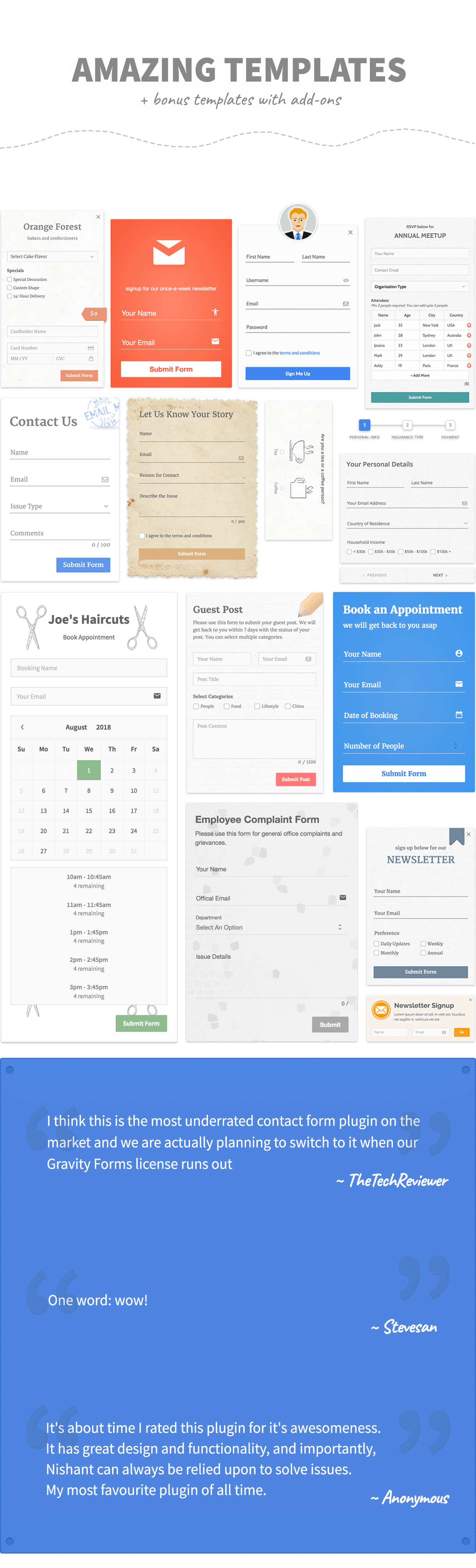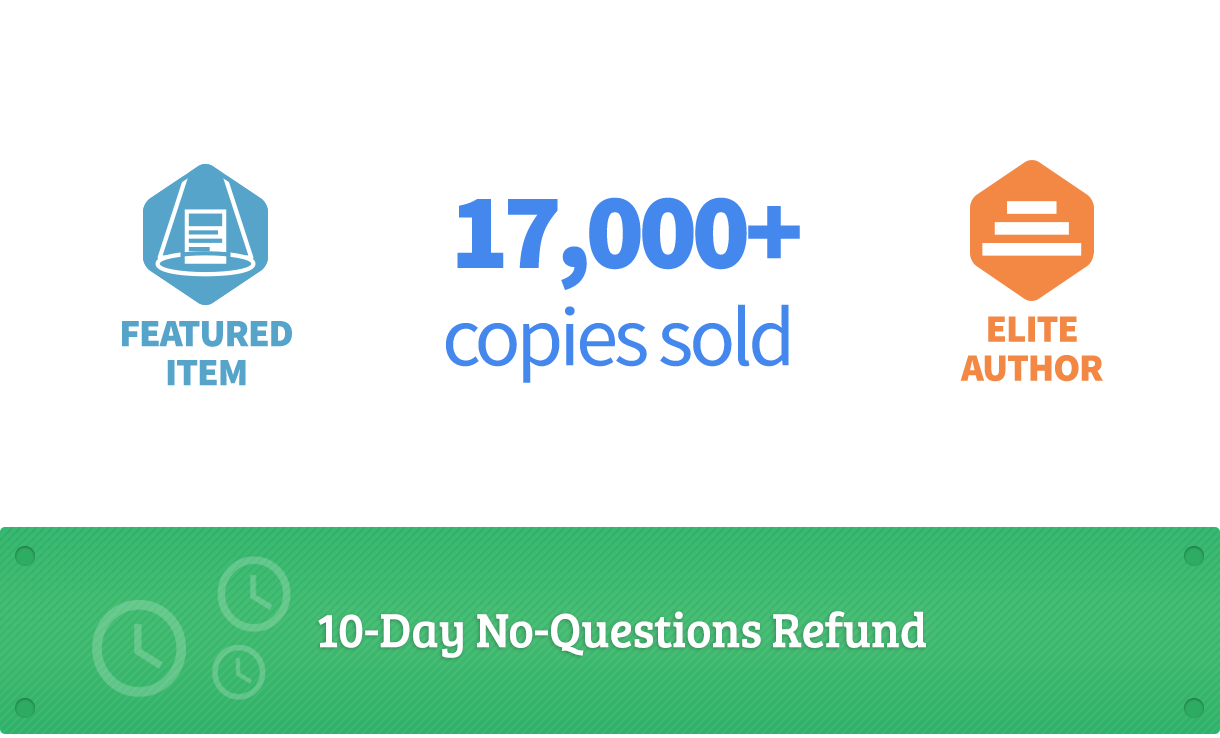
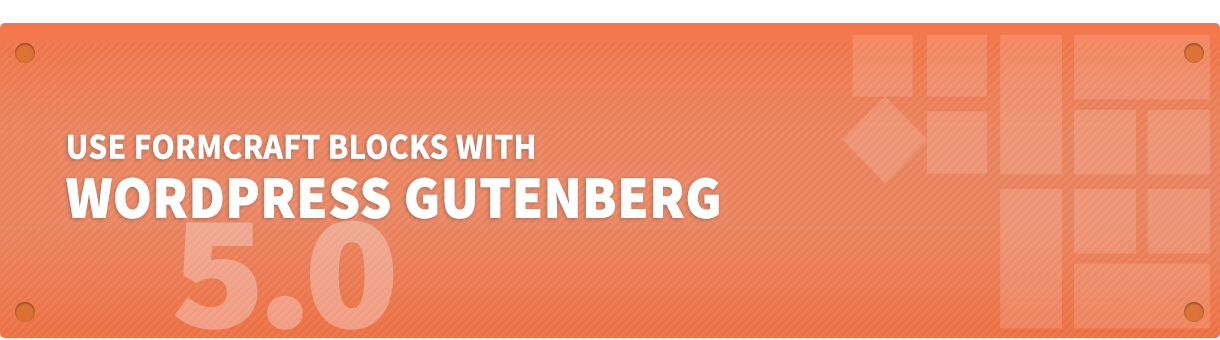
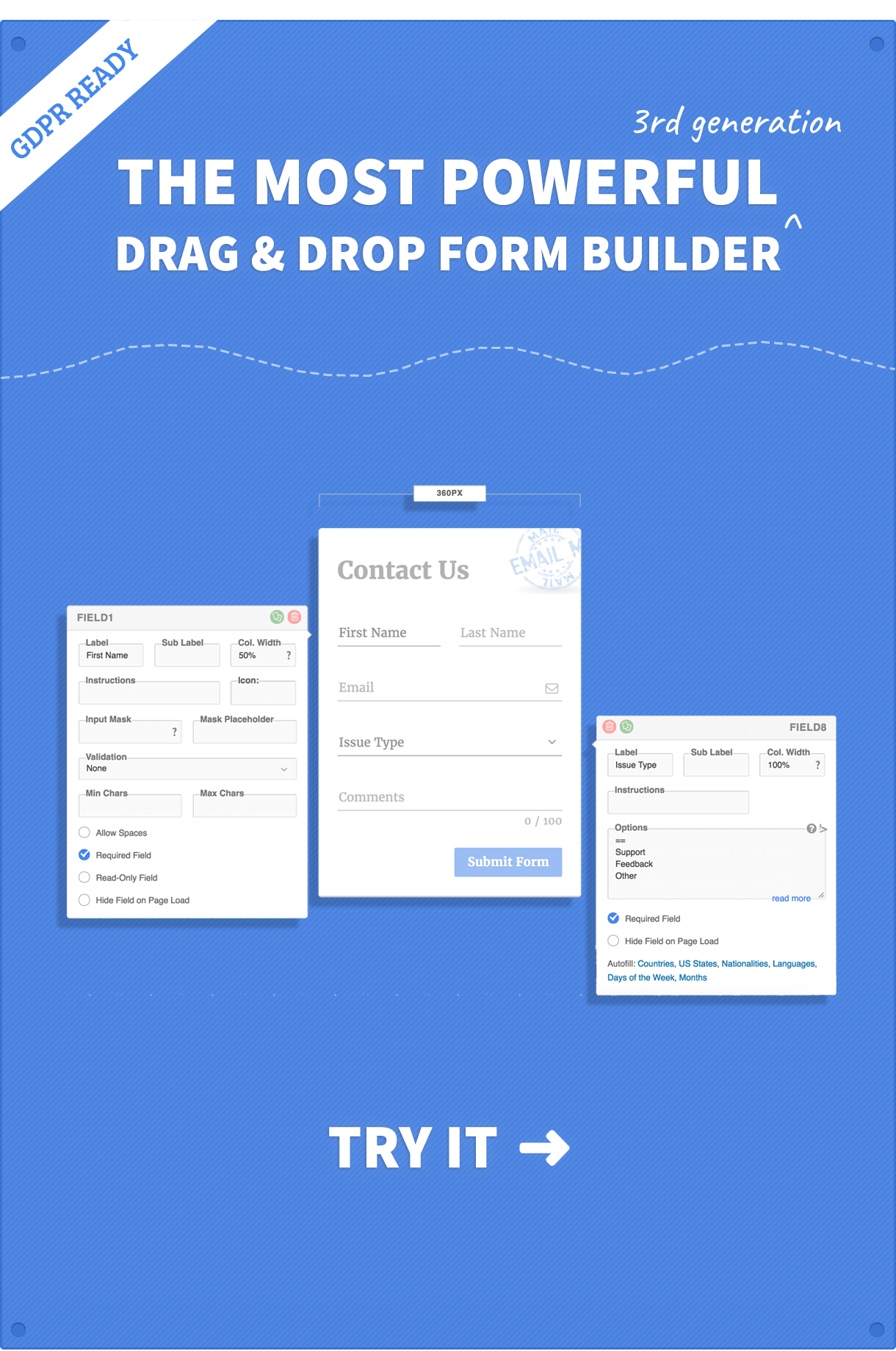


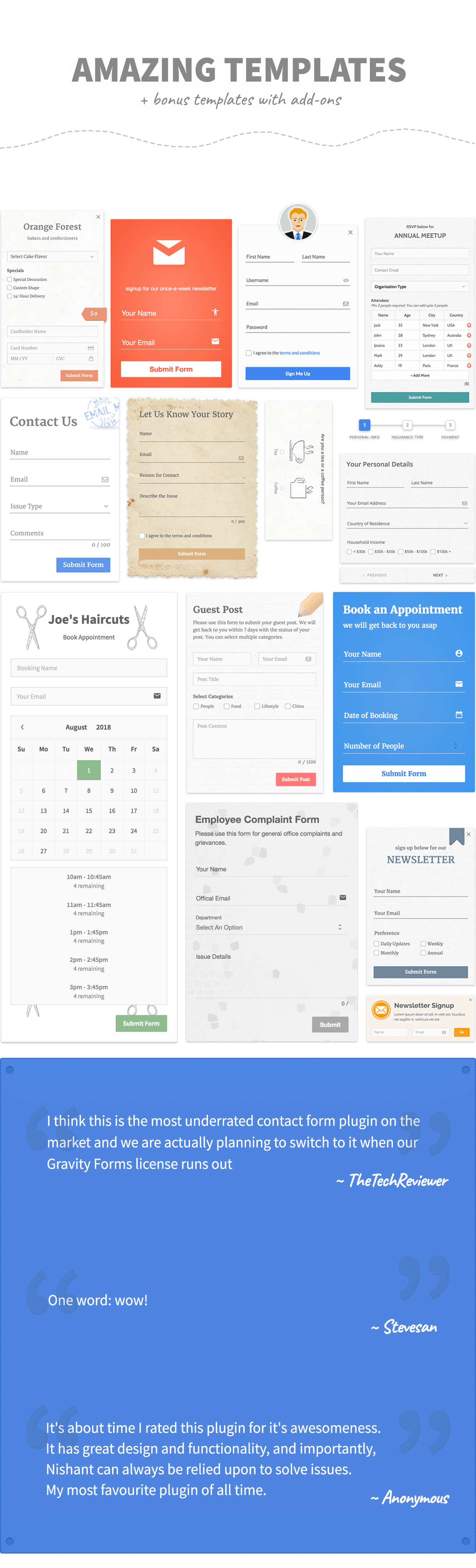
Powered by Drag & Drop Functionality
With the familiar drag & drop style of editing, FormCraft is a breeze to use. With
a clean GUI to work in behind the scenes you simply drag the item you need from the menu and
drop it in place on the form you have chosen.
Everything is WYSIWYG so move it around with your cursor and drop it in place. Boom! Form
built.
It’s crazy simple to create complex, awesome forms.
WordPress Familiarity
To create that compelling user experience we developed FormCraft to feel immediately familiar
with the WordPress Dashboard. Once activated you will see a new menu item in WordPress
and an easy to use dashboard with menu items that make building forms a breeze.
Build items at the top, text fields in the nav to the right. Everything is drag & drop, and yet has
that familiar WordPress feel to it so the learning curve is practically nil from the get-go.
Add-Ons Galore
Extend functionality beyond the basic, or take your existing Payment Gateways and integrate
them with your forms – everything is possible with a long list of Addons available including
MailChimp, GetResponse and Campaign Monitor (FREE!).
Style it Up
Who said forms had to be boring? Sick of trying to integrate a form so it doesn’t end up looking
like MS DOS? Try FormCraft – we got you.
With multiple layers of customization available within FormCraft, you can easily change fonts,
update layouts, place your logo or even add custom CSS to really tweak the look and feel.
Change the width, update the base color, or add an entire custom color scheme, even add a
background image – there is a form with your name on it.
Responsive & Scalable
FormCraft has been designed and developed from the ground up with scalability and
responsiveness at its core. No matter the device, FormCraft has a display resolution ready to
take it on, whether it’s mobile, smartphone, tablet or even smartwatch your webforms will never
have looked better.
The code has been optimized so it’s lightweight and validated HTML5 sitting on a full AJAX
framework so there are no page reloads necessary. Simply beautiful forms on every device.
No stone has been left unturned in this latest fourth generation form builder platform, you can
embed forms to ‘popup’ on any page or trigger a form using an existing element on a page. Go
even further with conditional logic that allows you to show/hide fields, send emails or trigger
integrations or use math expressions to update a live shopping cart.
Analytics
New to FormCraft is real time web form analytics, your marketing crew are going to love this.
You can view form views and submissions, check conversion rates and payment conversion
rates – weekly, monthly, yearly or by custom periods.
Full Documentation
Access dozens of tutorials, search help topics with real life examples and access everything
without leaving the form editor. We have made sure the help files and tuts are all accessible
from within the editor making it super easy to get help on the fly while you work.
Support
We provide support and automatic updates for 6 / 12 months after purchase. Additional support and updates packs can be purchased.
If you have a general query, you can use the comment section of the plugin.
You can create a support ticket here
GDPR
FormCraft is prepared for GDPR. Read
more here.
10-Day Refunds
We offer a 10-day refund if you aren’t satisfied with our product. When we issue a refund your license will be cancelled. You can use this link to ask for a refund:
http://themeforest.net/refund_requests/new
Refunds are offered outside of the 10-day window as well, if the plugin was broken and we couldn’t fix it for you.
Multi-Site
FormCraft works on one standalone installation, or any one site on a WPMS installation. An add-on is required to use the plugin across all the sub-sites of a WordPress Multi-Site Installation.
Recent Changelog
3.9.6 (20th March 2022)
1. Minor bug fixes
Detailed Changelog
http://formcraft-wp.com/changelog