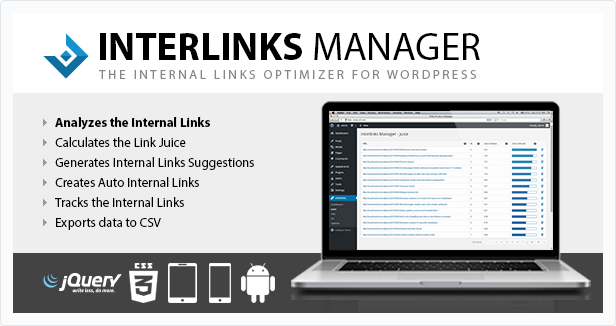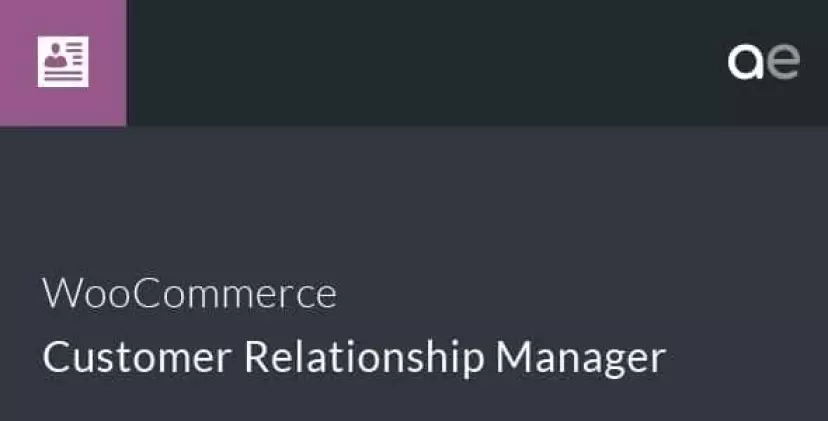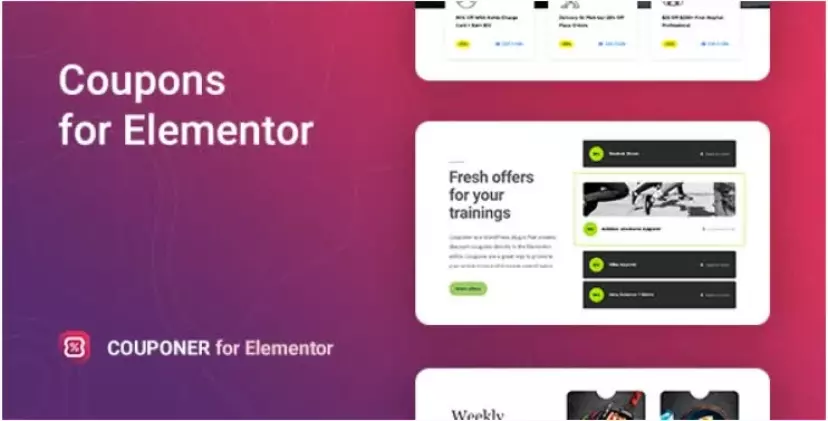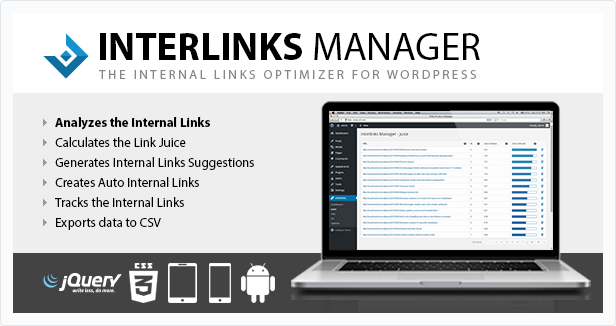Major company websites use a “Was this helpful?” feature at the end of articles and help pages to understand how well the users receive their content. But how do you implement this functionality in a WordPress site?
The “Helpful” plugin offers a ready-to-use solution to implement this feature to your WordPress site.
Specifically, the plugin provides the functionalities to generate the survey on the front-end, a back-end dashboard to monitor the feedback received, data export capabilities, and a new dedicated block editor sidebar. In addition, we also included 92 customization options to adapt the front-end layout and plugin behavior based on your specific needs.
Features
Monitor the Received Feedback From a Dedicated Dashboard
Discover the performance of the articles with the tools provided in the plugin dashboard.
Feature of the plugin dashboard:
- Filter & Sort the Feedback Data: Easily find posts that need to be improved by filtering and sorting the feedback data based on custom criteria.
- Custom Indicators: Quickly understand the performances of the articles with the provided PFR indicator. This indicator measures the positive feedback ratio.
- Post Types Configuration: Apply a custom configuration to monitor only the statistics of specific post types. For example, in a typical scenario where the “Was this helpful?” form is used to understand how helpful the documentation/help pages are for your users, you can monitor the changes only to these pages.
Export the Feedback Data
You can export two different reports with feedback data. Specifically:
- Single Post Data: This is a report with the single feedback received by a post. Here you can find the feedback date, the rating received, and the optional comment left by the user.
- Cumulative Posts Data: This report includes a list of all the posts where the “Was this helpful?” form is applied. For each article are available statistics like the number of positive and negative feedback received and indicators used to determine the article’s performance.
In addition to the positive or negative rating, you can optionally receive an extended textual comment from the user. This feature can be used to know what the users liked/disliked about an article.
From the plugin options, you can also modify the behavior of this feature by configuring:
- The maximum number of characters allows in a user comment.
- The scenario on which the plugin should display the comment form to the user. The available options are: Always, After a positive feedback, After a negative feedback, Never.
The plugin adds the “Helpful” section in the sidebar of the post editor. Here you can:
- Enable or disable the form on a per-post basis
- Monitor the number of feedback received by the edited post
Front-End Layout Customizations
Apply the “Was This Helpful?” Form in Custom Positions
You can position the form alternatively at the end of the article (this is the default approach and the most common solution used on the web) or at the beginning of the article.
Show the Ratings on the Front-End
You can optionally display the number of received feedback in the feedback buttons displayed on the front-end.
Customize the Buttons
You can customize the aspect of the feedback buttons based on your preference and the website style. The possibilities are:
- Normal text buttons
- High-quality SVG Icons
- Buttons with high-quality SVG icons
Layout Customizations
Select a side-by-side or stacked layout for the “Was this helpful?” form. In addition, configure paddings, margins, and borders of the elements.
Typography Customizations
You can apply the typographic style of your website to the elements generated by the helpful plugin with dedicated Typography and Color options.
Text Customizations
You can configure the text displayed in the front-end form with dedicated plugin options. Use this feature to translate the layout in your language or to match the tone and voice of your brand.
Select Your Favorite Button Icons
Select between multiple dynamic SVG for the feedback buttons icons. Note that you can also recolor these icons based on your preferences with the color options available in the plugin settings.
Additional Options for Advanced Users
Reset the Feedback
You can, at any time, reset the database with the feedback received by the users. Consider using this feature after applying significant changes to your website content.
Limit the Feedback Submissions of the Same User
The plugin can optionally limit the number of ratings that a single user can submit to the same post. The following two technical solutions are adopted:
- Using Cookies: You can optionally prevent multiple submissions of the same user by storing a “Submitted” cookie in the browser. The cookie duration can be defined with a dedicated option.
- By Saving the IP Address of the User in a Database: The plugin can optionally prevent multiple submissions from the same user by saving its IP address in a database.
User Capabilities
Configure which WordPress user roles can access the plugin’s menus and functionalities.
Support for Large Website
The plugin can handle a “Was this helpful?” form applied to over 100k articles. From the plugin options, you can configure the maximum number of posts displayed in the dashboard and other technical parameters used to perform the post analysis.
Translation Ready
The plugin is translation-ready. You can translate it with translation plugins like WPML, Loco Translate, etc., or with translation editors software like Poedit.
Plugin Manual
Please see the official plugin documentation for more information on installing, updating, and using the plugin.
Yearly Plans
You can alternatively purchase yearly plans for 1, 5, or 25 websites. For more information, please see the Helpful Pricing Section on our portal.
Updates
08.05.2025 - v1.14
- Fixed PHP notice caused by early use of translation functions
- Fixed JavaScript deprecation notices for back-end functionality
- Bug fix applied to PluginUpdateChecker class, updated to version 1.0.11.
15.12.2024 - v1.13
- Added support for seamless updates delivered directly from our server
- Fixed JavaScript deprecation notices for back-end functionality
- Added the load_plugin_textdomain() function
- Fixed error in the date picker field available in the “Statistics” and “Feedback” menus
03.09.2024 - v1.12
- Bug fix
01.09.2024 - v1.10
- Bug fix
30.08.2024 - v1.09
- Bug fix
30.08.2024 - v1.08
- Major back-end UI update
- The "Feedback" menu has been added
- New options added
20.06.2024 - v1.05
- Fixed a bug causing JavaScript errors in the block editor when enabled with custom post type
24.10.2023 - v1.04
- The "Itemized Feedback" report type has been added
- Refactoring
11.09.2023 - v1.03
- Fixed a CSS issue that prevented the SVG icons from being properly displayed on Safari
- Fixed PHP warnings
25.05.2023 - v1.02
- The form can now be added with a shortcode
- The dynamic SVG icons of the form are no longer loaded with file_get_contents() but are stored in PHP variables
- The "Feedback" column has been added to the post listing menu of all the post types
- The form can now be conditionally displayed based on the user's capability
- An option to automatically hide the feedback for posts older than the specified number of days has been added
- Other minor improvements
09.03.2023 - v1.01
- Initial release
Do you care about your website’s SEO?
Improve your internal links structure and get more visits on your WordPress website with the Interlinks Manager plugin.