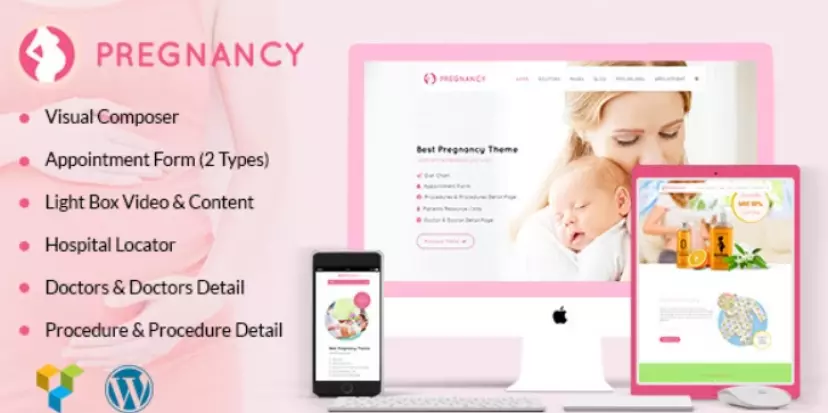Himer Application

Test Himer application demo on this site demo


Himer WordPress theme allows you to build a Social/Community site for open discussions and knowledge-sharing between people from different genders/countries/cultures etc.
Himer is stunning, professional, and flexible social questions and answers WordPress theme specially designed for Online Communities, Niche Questions and Answers Websites, Marketing Websites, Developers Websites, or any kind of Social Communities.
Create your online, full-featured question & answer community like StackOverflow, Quora, or Yahoo Answers with Himer Now!
Himer also comes with some extra power to the theme! Detailed Question Page, Awesome Poll Page, Unique User, and Profile Pages, User Points and Badges System Ask Users, Questions and Answers Report System, Follow Questions, Add Questions to Favorites, Vote Up/Down System, Best Answer Picker, Notifications, Activity Log, Private Messaging, Ads Manager, Front-end Post Submission, Custom widgets, FAQs System, Social Media Sharing Buttons, Custom Login/Register Pages, Facebook Comments and much more…




- Fully Responsive design
- Retina ready
- Awesome contral panel
- RTL Fully Support
- Unlimited Sidebars
- Unlimited Colors
- HTML5/CSS3
- Advanced Post/page options – custom background color/image, custom colors, custom layout (right sidebar, left sidebar, full-width), hide/show elements, page comments, and more?
- Add Question Page
- Add Post Page
- Post Formats: Standard, Image, Gallery, Video
- Multiple Blog Layout medium image, Big image
- 404 page
- Page templates with customization options ( 12 page template )
- Custom Widgets with customization options ( 28 Widgets )
- Himer – About
- Himer – Adv 120×240
- Himer – Adv 120×600
- Himer – Adv 125×125
- Himer – Adv 234×60
- Himer – Adv 250×250
- Himer – Social counter
- Himer – Facebook
- Himer – Social media
- Himer – Subscribe
- Himer – Twitter
- Himer – Video
- WPQA – Activities log
- WPQA – Buttons
- WPQA – Comments
- WPQA – Groups
- WPQA – Important Notices
- WPQA – Login
- WPQA – Notifications
- WPQA – Posts
- WPQA – Profile Strength
- WPQA – Questions Categories
- WPQA – Related Questions
- WPQA – Group Rules
- WPQA – Signup
- WPQA – Stats
- WPQA – Tabs
- WPQA – Users
- and more?
Himer Online Documentation

Himer is super easy to install and setup and come with an extended documentation, ready to use page layouts and examples, and much more.
Professional Customization Service

We provide professional theme customization service for our themes.
Kindly send me here your requirements and we will respond with the cost.
Update History
Note: After updating, please Clear your site cache if you use a plugin cache and clear the browser’s cache or hard reload the page ( for Win Ctrl+F5 or CMD+Shift+R on Macs), or simply try accessing the page with another browser that hasn’t yet cached the website.
Also, Save the Options in the Himer Setting.