

This WordPress plugin can be used as Full Screen Multimedia Background, Full Screen Multimedia Gallery and Full Width Multimedia Slider with both Images and Videos




IF YOU NEED ONLY THE JQUERY PLUGIN FOR THIS PRODUCT, YOU CAN DOWNLOAD IT FROM HERE:
http://codecanyon.net/item/fullscreen-background-gallery-image-and-video/5290450

NEW* * * How To Add Background For Only One Page – https://www.youtube.com/watch?v=W6-5OEWji_w
Installation – http://www.youtube.com/watch?v=zbE9ncL_p-w
How To Create a Background with Images – http://www.youtube.com/watch?v=8Gnmx0kd-JU
How To Create a Video Background – http://www.youtube.com/watch?v=9nLPQmGssx8
How To Create a Full Width Slider – http://www.youtube.com/watch?v=3HnEXZ7nrDY
How To Add Text Lines Over The Main Image – http://www.youtube.com/watch?v=meuRYLBma8Q
FEATURES:
 Extremely Customizable
Extremely Customizable
Over 40 parameter from where you can customize the plugin.
 Responsive Design
Responsive Design
The plugin is fully responsive, including images and texts and will adapt the browser/device resolution.
 Mobile Compatible
Mobile Compatible
It is compatible with IOS and Android operating systems.
 Two Styles/Skins
Two Styles/Skins
The plugin has 2 styles/skins: bullets style and thumbs style.
 Animated Text
Animated Text
Animated text from any direction: top, bottom, left and right, CSS and HTML formated.
 YouTube & Vimeo Support
YouTube & Vimeo Support
Behind the main image, you can insert YouTube or Vimeo video. A play button will appear to signal this.
 Texture Over Images
Texture Over Images
Optional parameter to add a texture over the images. In this manner you’ll not have to modify each image to add the texture.
 Links For Each Slide
Links For Each Slide
Optional links for each slide with parameter for _self or _blank. In this manner you can set a different link for each image.
 Two types of transitions
Two types of transitions
You can select ‘Fade’ transition or ‘Slide’ transition to navigate between slides.
 Bottom Navigation Positioning
Bottom Navigation Positioning
You can position the bottom navigation to left, right or center.
 Touch Screen Navigation
Touch Screen Navigation
Parameter to enable touch screen navigation feature. It is recommended when the plugin is used as full screen gallery.
 Circle Timer
Circle Timer
Parameters for color, dimensions & transparency. Available parameter to hide circle timer.
 Free Updates
Free Updates
Once you’ve bought the product, you can download for free, from your account, all the updated versions.
Note for IOS/Android (restrictions imposed by Apple/Google):
The autoplay will not work on mobile devices (smartphones or tablets) for the YouTube video background, because IOS/Android has disabled autoplay feature and it can’t be controlled from JS. For Vimeo, you need to have a PRO account to autoplay.

NEW PRODUCT

OTHER RECOMMENDED PLUGINS




If you need additional information don’t hesitate to contact us at
[email protected]. We’ll try to answer you as quickly as possible.
Enjoy!
UPDATES / RELEASE LOG
***Version 1.6.7 Release Date: June 28, 2025
- patch applied
***Version 1.6.6 Release Date: March 05, 2022
- updates for 2022
***Version 1.6.5 Release Date: November 10, 2021
- color picker improvements
***Version 1.6.4 Release Date: August 06, 2021
- code improvements
***Version 1.6.3 Release Date: February 17, 2021
- updates for 2021
***Version 1.6.2 Release Date: September 24, 2020
- sessions improvements
***Version 1.6.1 Release Date: September 02, 2020
- session_start with 'read_and_close'
***Version 1.6.0.4 Release Date: July 17, 2020
- css modifications
***Version 1.6.0.3 Release Date: April 28, 2020
- removed error suppression
***Version 1.6.0.2 Release Date: January 30, 2020
- updates for 2020
***Version 1.6.0.1 Release Date: September 21, 2019
- replaced author uri link
***Version 1.6.0 Release Date: August 24, 2019
- replaced die() function with wp_die()
***Version 1.6 Release Date: July 20, 2019
- replaced the .click(), .mouseover(), .mouseoout() etc functions, from the plugin JS file, with the equivalent .on()
***Version 1.5.5.1 Release Date: June 12, 2019
- code improvements
***Version 1.5.5 Release Date: April 19, 2019
- updated the plugin to respect the latest Envato WordPress Plugin Requirements
***Version 1.5.4 Release Date: February 18, 2019
- autoplay for video background on Chrome
***Version 1.5.3.5 Release Date: January 24, 2019
- bug fix: a missing 'Name - required' message
***Version 1.5.3.4 Release Date: August 17, 2018
- multiple code improvements
***Version 1.5.3.3 Release Date: July 17, 2018
- code improvements
***Version 1.5.3.2 Release Date: January 23, 2018
- code improvements for touch navigation feature
***Version 1.5.3.1 Release Date: September 15, 2017
- https compatibility
***Version 1.5.3 Release Date: February 21, 2017
- implemented 'touchSwipe' library instead of 'touch-punch' library.
***Version 1.5.2 Release Date: January 24, 2016
- feature: added the new Media Library selection window
***Version 1.5.1 Release Date: October 2, 2015
- code improvement: CSS modification
***Version 1.5 Release Date: December 4, 2014
- bug fix: fixed a bug for video gallery
- feature: added the option to set a background for only one page and not for the entire website.
***Version 1.4 Release Date: September 12, 2014
- updated jQuery version
***Version 1.3 Release Date: March 16, 2014
- small css changes for WP3.8 version compatibility.
***Version 1.2 Release Date: February 20, 2014
- update to layers section
***Version 1.1 Release Date: August 8, 2014
- bug fix: fixed a problem which appeared on Android 4.1 devices
***Version 1.0 Release Date: October 21, 2013






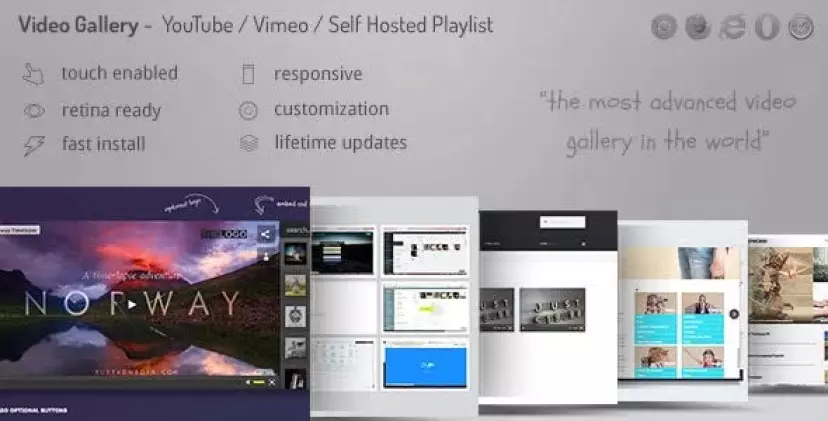







 Extremely Customizable
Extremely Customizable




