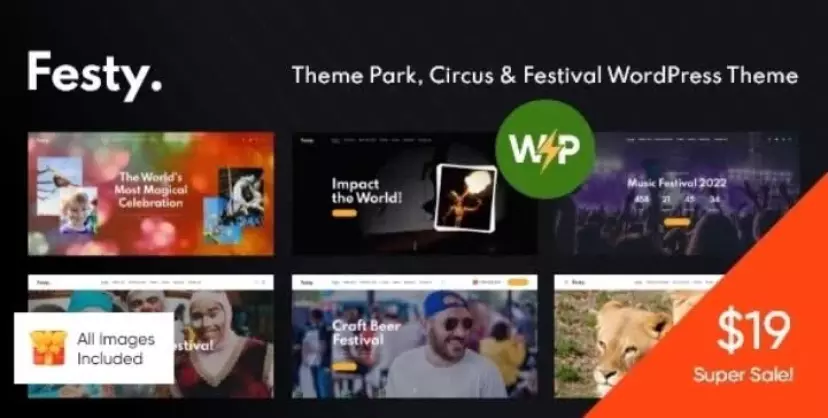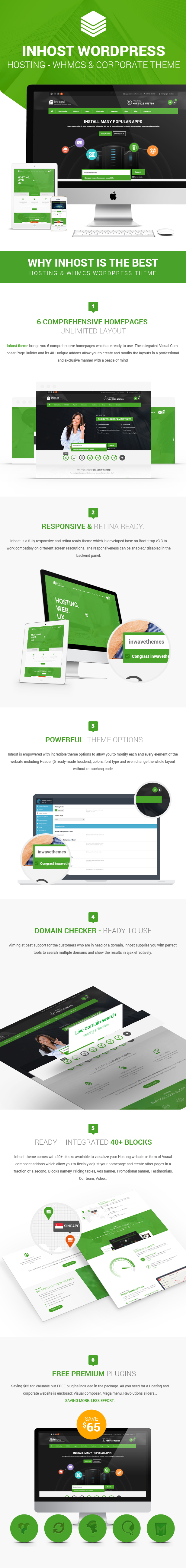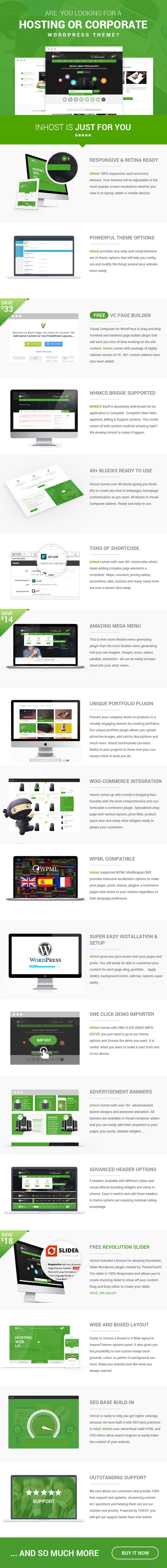InHost- Hosting and WHMCS Wordpress theme
InHost 4.0.0 is a new version with a big update. So please update on the staging version first. Do not update directly into your live site.
Inhost – a powerful corporate Wordpress theme provides you with immense application to any website you are going to create. Covered by sophisticated and clean design and developed with the highest applicability in mind, Inhost is suitable for all kinds of website whether it is about Hosting, Business, Corporate or design agency. It embraces everything needed for a modern website: 100% Responsive and Retina ready, 5 Homepage layouts including One-page option, WHMCS integration, Visual Composer page builder and tons of ready-to-use shortcodes…
Furthermore, our Wordpress hosting theme is made powerful by more than 40 blocks available for websites of hosting and business, such as Pricing table, Testimonials, Ads banner which are designed and integrated with gracefully visual effects allowing you to modify the layout flexibly and efficiently.
Front-end demo user: [email protected]
Demo pass: demo
Login url: https://inhost.sdemo.site/client-area/

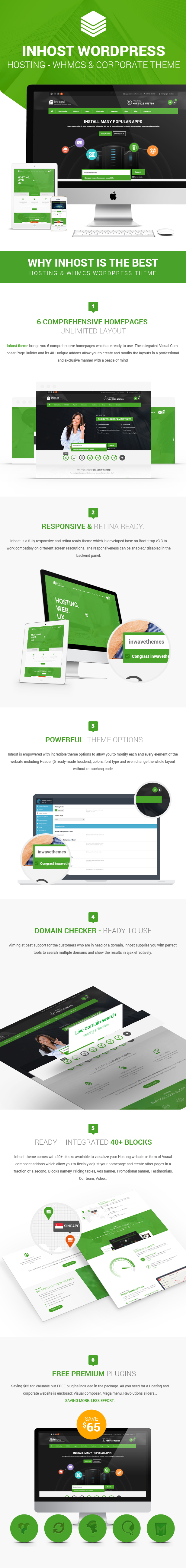
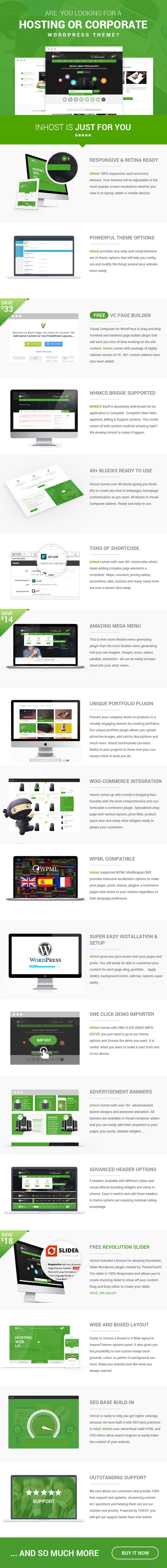
Free premium Wordpress plugins and PSD
Ready for Hosting website:
- Fully Responsive WHMCS Integration
- Fully compatible with WHMCS Client Area (WCAP)
- WHMCS Domain search with awesome animation
- Ads banners with professional animation ready to use (in widgets, slidebar, pages, posts…)
- Pricing table and plans compare shortcode
- Mailchimp subscriber form shortcode
- Top Header email, phone widgets
- ..
InHost shortcodes and block pre-designed:
- Call to action shortcode
- Server locations shortcode
- Video and images slider shortcode
- WHMCS Domain search with awesome animation
- Elegant professional pricing table shortcode
- Testimonial with owl-carousel slider shortcode
- Tab, Accordion
- Client logos
- Latest posts from Wordpressblog
- Special offer package shortcode
- Team member shortcode
- Skill bar shortcode
- Process bar shortcode
- Button shortcode
- Ads banners with professional animation
- Mailchimp Newsletter form shortcode
- ...and more
Layout Features
- Elegant Design with UX Optimization
- Unlimited Color Skins
- Megamenu with drag, drop
- Header sticky zoom
- Fully Responsive Design
- Retina Screen Ready
- Cross-Browser Compatible
- PSD Files Included
- Parallax Image, Video Background
Function Features
- Drag Drop layout with Visual Composer
- 2 Revolution Slider Sliders
- Unlimited Sidebars
- Custom Widgets
- Translation Ready
- 1000+ Web fonts Icons
- SEO Friendly
- Mailchimp Newsletter Support
- Premium Support & Free Updates
WHMCS Integration Pages
- Fully Responsive WHMCS Integration
- WHMCS Index Page
- WHMCS Client Area
- WHMCS Announcements Page
- WHMCS Knowledgebase Page
- WHMCS Contact Page
- WHMCS Ticket Page
- WHMCS Login Page
- WHMCS Logout Page
- WHMCS User Detail Page
- WHMCS Services Pages
- WHMCS Domain Pages
- WHMCS Billing Page
- WHMCS Support Pages
Updates and Change logs
- Version 4.0.2 – 23/01/2024 -
- Updated to support WP 6.4.2 and WC 8.5.1
- Updated plugin YITH WooCommerce Wishlist to 3.29.0
- Version 4.0.1 – 20/07/2022 -
- Theme security update
- Fixed theme verify unknown issue
- Fixed php error notice
- Version 4.0.0 – 04/07/2022 -
- Update plugin Visual Composer to 6.9.0
- Update plugin Portfolio to 2.0.0
- Update plugin Visual Composer Addons to 2.0.0
- Update plugin Revolution Slider to 6.5.25
- Update theme to support WP 6.0 and WC 6.6.1
- Update theme to support WCAP for work stable and easy
- Update remove support WHMCS-Bridge
- Update change import server
- Fixed error notice on PHP 8
- Fixed import missing data
- New theme support WCAP for integrate WHMCS
- New add theme license manage
- Version 3.7.0 – 19/12/2017 -
- Update plugin Visual Composer to 5.4.5
- Update plugin Portfolio to 1.5.0
- Update plugin Visual Composer Addons to 1.5.0
- Update plugin Revolution Slider to 5.4.6.4
- Fixed theme issue for Woocommerce 3.2.6
- Fixed theme issue for whmcs 7.4 (use whmcs-bridge)
- Fixed other theme issue.
- Added theme support WHMPress Client Are (WCAP)
- Version 3.7.2 – 02/02/2018 -
- Updated whmcs theme to support WHMCS 7.4.2 (Big Update)
- Update plugin Visual Composer Addons to 1.5.1
- Some fixed for theme addons plugin
— Version 3.6.1 – 11/9/2017 ———
- Update plugin Visual Composer to 5.2.1
- Updated plugin Portfolio to 1.3.7
- Update theme for support plugin WHMCS Bridge and don't support plugin WHMPress
- Fixed: Quick access (login) to WHMCS use WHMCS Bridge plugin
- Fixed: watermark problem on PHP 7 (Plugin portfolio)
- Fixed: override plugin layout on child theme (Plugin portfolio)
- Fixed problem with new WHMCS version
Version 3.6.0 – 24/4/2017
- Update plugin Visual composer 5.1.1
- Update plugin portfolio v1.3.6
- Update plugin visual composer addons v1.4.8
- Update theme support Woocommerce 3.0.3
Version 3.5.8 – 14/12/2016
- Updated Visual Composer v5.0.1
- Updated Revolution Slider v5.3.1.5
- Update Mega Main Menu v2.1.3
Version 3.5.7 – 27/10/2016
- Supported: WHMCS v7.x
Version 3.5.6 – 04/10/2016
- Fixed: WHMCS Template issue
- Updated: Mobile menu
- Updated: Visual Composer 4.12.1
- Added: RTL Font for Arabic languages
Version 3.5.5 – 11/08/2016
- Upgraded: Woocommerce layout
- Fixed: megamenu bug
- Removed: Ajax color setting
Version 3.5.4 – 14/07/2016
- Upgraded: Compatible with WHMPress & WHMCS Client Area v2.9
Version 3.5.3 – 07/07/2016
- Upgraded: Revolution Slider 5.2.6, Woocommerce 2.6.2
- Upgraded: Compatible with WHMPress & WHMCS Client Area latest version
- Added: Google Map API
- Fixed: Quick access wplogin form
- Fixed: Portfolio bug
- Changed: 80% offset waypoint effect
Version 3.5.2 – 08/06/2016
- Added: Child theme layout overriding
- Added: Importing data system requirements
- Improved: Domain checking function
- Upgraded: WHMCS v6.3.1, Revolution Slider 5.2.5.3, Visual Composer 4.12
- Fixed: Backend shortcode popup height
- Fixed: Admin tab style issue
Version 3.5.0 – 25/04/2016
- Fixed: Login popup flashing
- Upgraded: Megamenu 2.1.2.1
- Upgraded: Visual Composer 4.11.2.1
- Upgraded: Revolution Slider 5.2.5
- Supported: WHMCS v6.3
- Added: Submenu default line
- Improved: Phone & email validation for contact form
Version 3.4.0 – 14/04/2016
- Updated: Revolution Slider 5.2.4.1
- Updated: Visual Composer 4.11.2
- Upgraded: Megamenu 2.1.2
- Updated: Wordpress 4.5
- Updated: WMPL Config
- Removed: jQuery fn.live
- Fixed: Domain checker issue with Client Area Standalone plugin
- Fixed: Misc bugs
Version 3.3.1 – 15/03/2016
- Fixed bug: mobile footer style, Header style v1+v2 with full width dropdown menu
- Fixed bug: Home search domain button
- Added: target="blank" into social links
- Upgraded: Visual Composer 4.11
- Upgraded: Revolution Slider v5.2.2
Version 3.3 – 10/03/2016
- Upgraded: Revolution Slider v5.2.1 (better performance & more mobile-friendly)
- Added: Home shortcuts menu for WHMCS template
Version 3.2 – 09/03/2016
- Upgraded: Visual Composer 4.10
- Upgraded: WHMCS Template latest version v6.2.2 (Important update)
- Improved: Loading speed of WHMCS
- Added: WHMCS Order Form Cloud Slider
- Improved: Documentation
Version 3.1 – 29/01/2016
- Upgraded: Visual Composer 4.9.2
- Upgraded: Woocommerce 2.5.2
- Fixed: WHMCS Template bug
- Removed: WHMPress & Client Area Addons plugins bundled in theme package
Version 3.0.1 – 28/12/2015
- Upgraded: Visual Composer 4.9.1
- Fixed: Error when activating the theme
Version 3.0 – 24/12/2015
- Fixed: Misc bugs
- Upgraded: Support WHMPress & Client Area Addon
- Upgraded: Sync login & cart
- Upgraded: WHMCS 6.2
- Upgraded: Visual Composer 4.9
Version 2.3 – 13/11/2015
- Fixed: WHMCS Order form error
- Fixed: Bootstrap conflict
- Upgraded: Standalone domain checker shortcode
- Upgraded: Woocommerce 2.4.10 & Visual Composer 4.8.1
- Added: Cache custom css to file
Version 2.2 – 09/10/2015
- Upgraded: Visual Composer 4.7.4
- Upgraded: Megamenu 2.1.1
- Upgraded: Woocommerce 2.4.7
- Updated: Quick access login form
- Fixed: Header background in blog page
Version 2.1 – 31/08/2015
Upgraded: Visual Composer 4.7
Upgraded: Megamenu 2.1.0
Fixed: RTL issue
Fixed: Logo upload image issue
Fixed: Invalid WHMCS link in Check Domains Shortcode
Version 2.0 – 25/08/2015
Fixed: Logo issue with https
Fixed: Retina issue
Fixed: Ajax domain search issue
Fixed: Misc styles & responsive errors
Fixed: RTL errors with WHMCS
Fixed: Frontend Visual Composer Editor not working properly (important update!!)
Added: more options for customization header & footer
Upgraded: Ajax demo data importing, you can select the data type to import (big change)
Upgraded: Woocommerce v2.4.5
Upgraded: Wordpress 4.3
Upgraded: WHMCS 6.0.2
Upgraded: Visual Composer 4.6.2
Version 1.2 – 12/08/2015
- Upgraded: Woocommerce v2.4.2
- Fixed bug: Mega Menu demo content importing bug
- Fixed issue: AdBlock browser addon doesn't allow to load adv-banner shortcodes and some background images
- Fixed issue: Conflict with yith-woocommerce-wishlist plugin
- Fixed WHMCS 6.x issue: Smarty template problem with css and js tags
Note: If you upgrade from version inhost 1.0+, please go to the revolution sliders then change class of buttons to "ibutton" (see the screenshot http://prntscr.com/83pkk8 )
Version 1.1 – 09/08/2015
- Upgraded: WHMCS v6.x
- 2015/08/07: Compatible with Alternative PHP Cache (APC)
- 2015/08/07: Changed: Onepage footer description and copyright can be edited in theme options
Version 1.0.1 – 05/08/2015
- Fixed: Page options saving issues
- Upgraded: Login form popup
Version 1.0.0 – 04/08/2015
- Initial Release
Notice
If you want to use Client Area (Hosting & Domain Management Portal) You need to have a WHMCS license and a WHMCS bridge plugin (https://wordpress.org/plugins/whmcs-bridge/ or https://whmpress.com/)
To get support, please go to Support Desk