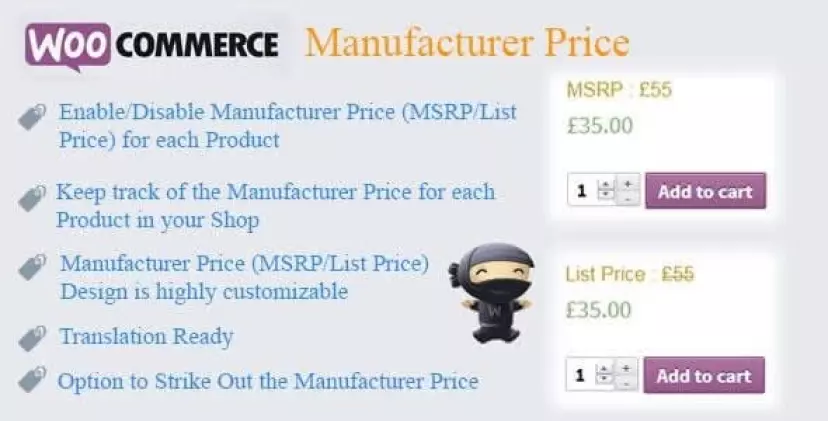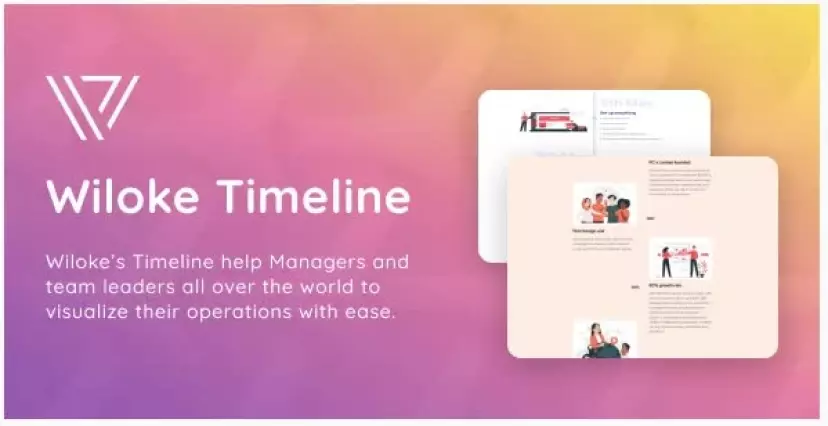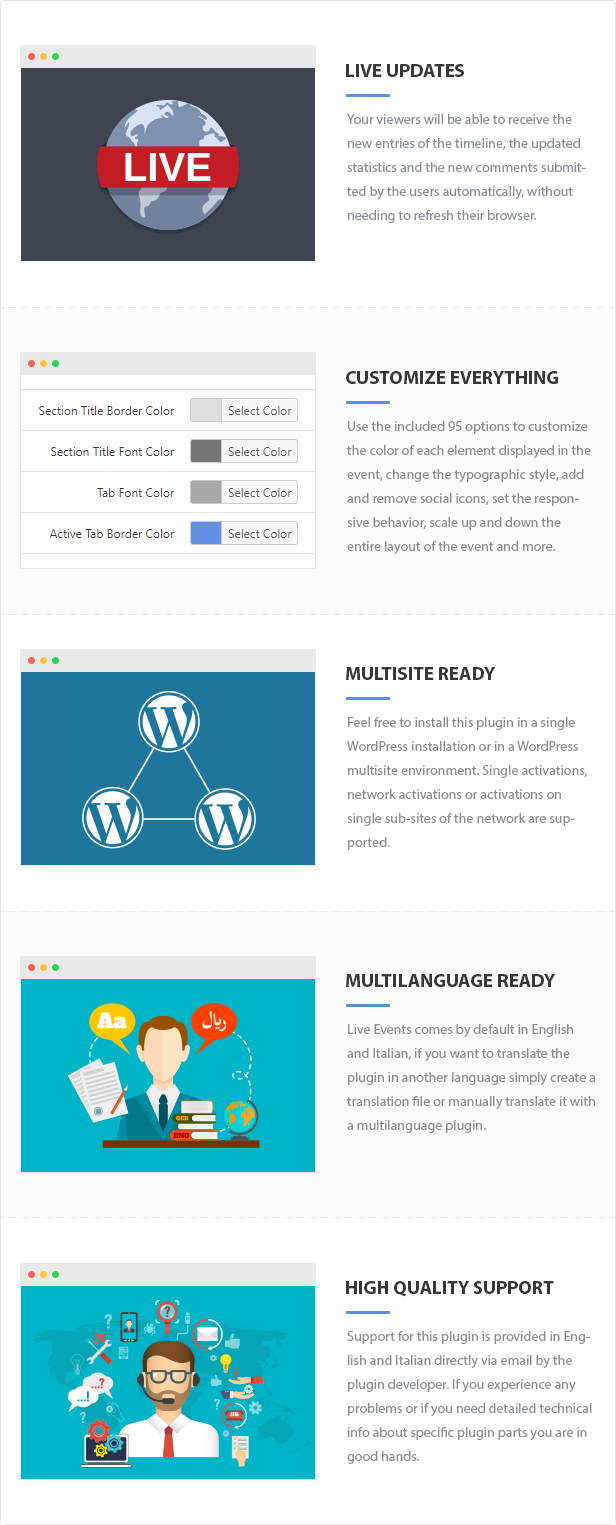Live Events is a versatile live blogging plugin that can be
used to cover sport events, conferences, political elections, tv
shows, movie openings and more.
What makes this plugin unique is the fact that is not limited
to a single timeline of textual information, instead each event
supports:
- An unlimited number of timeline sections where you can add
textual content, images, videos, tweets, or custom HTML.
- An unlimited number of statistic sections to display live
statistics. This feature is extremely useful for example with
sport events to cover information such as the score of the
match, general stats, offensive stats and defensive stats.
- An unlimited number of comment sections to engage you users.
Great attention has also been posed to make the plugin
completely customizable and with the included 95 options you will
be able to change every aspect based on your specific needs.
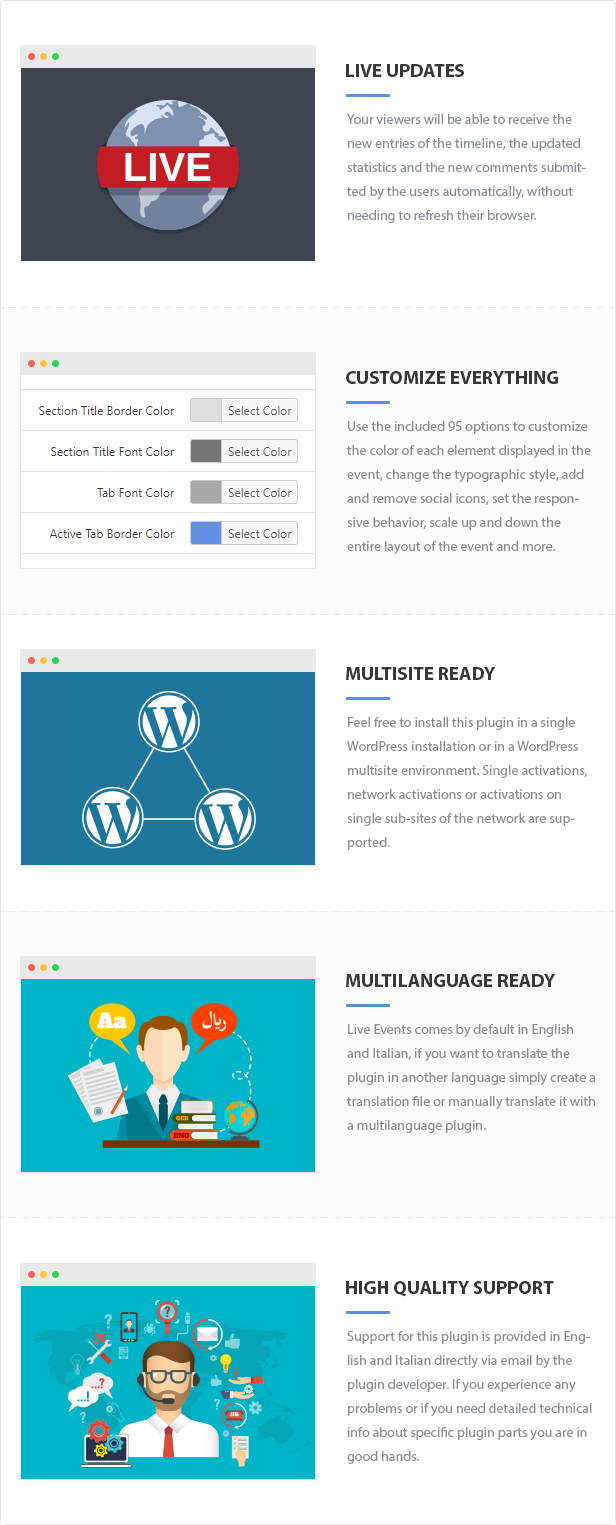
Live Updates
Your viewers will be able to receive the new entries of the
timeline, updated statistics and the new comments submitted by
the users automatically, without needing to refresh their
browser.
Timeline
Use the timeline sections to update your users about facts
that happen in real time, like the latest goal of a football
match, the results of a political election, the scenes of an
episode of your favorite tv show or the live commentary of a
tech conference.
In a timeline you will not be restricted to include only text,
the following elements can be included:
- Images
- Videos
- Tweets
- Instangram Posts
- Advertising Elements
- Iframes
- Custom HTML
- And More …
Custom icons can also be associated with the timeline items,
this gives you the following possibilities:
- The icons can be used to easily represent different
categories of events. For example with football a ball icon
can be used to represent the goals, a whistle icon can be used
to represent fouls, etc.
- When a live commentary has multiple authors the icons can be
used to display an image or an avatar of the specific person
that is submitting the timeline item.
Statistics
Use the statistic sections to display the statistics of the
event, this feature has been specifically thought for sport
events and it’s perfect to display and compare statistics with
sport like football, rugby, tennis and more.
The single statistics can be displayed as simple numeric values
or also represented with horizontal bars based on your needs.
This plugin gives you the ability to add a live comment
system in your events, so you can engage your users and grow your
community.
All the submitted comments can be moderated from the back-end.
You can also limit the amount of comments that each user can
submit or close specific comment sections when needed.
Customize Everything
Consistency is a key principle in design and with the
included 63 style options you will be able to:
- Automatically scale up and down the entire layout of the
event
- Customize the color of each element displayed in the event
- Customize the typographic style of each single element
displayed in the event
- Assign a custom responsive breakpoint that switch the layout
of the event from Desktop Mode to Mobile Mode
- Customize the textual messages displayed in the event
- Determine which social network share icons should be
displayed
- More…
In terms of funcionalities with the 32 advanced options you
will be able to:
- Use the WordPress Transient API to save server resources when
the events are updated live
- Determine the exact time between the requests sent to the
server to update the events
- Allow access to the administrative pages of the plugin only
to WordPress users with specific capabilities
- Customize the back-end pagination system
- Automatically limit the maximum number of comments that a
user is able to submit in a time interval
Multisite Ready
This plugin can be used on a WordPress Network, and supports both
a Network Activation (the plugin will be activated on all the
sites of your WordPress Network in a single step) and a Single
Site Activation (your plugin will be manually activated on single
sites of the network).
Multilanguage Ready
Live Events comes by default in English and Italian, if you want
to translate the plugin in another language simply create a
translation file or manually translate it with a multilanguage
plugin.
High Quality Support
Support for this plugin is provided in English and Italian
directly via email by the plugin developer. If you experience any
problems or if you need detailed technical info about specific
plugin parts you are in good hands.
Documentation
The official plugin documentation, including references to the video tutorials and the FAQs, is available in the documentation page published on our website.
Credits
This plugin makes use of the following resources:
Updates
26.05.2023 - v1.34
- A TinyMCE editor is now optionally applied to the "HTML" field available in the timeline item
21.02.2023 - v1.33
- The location of the event can now be optionally specified
- Minor bug-fix
07.02.2023 - v1.32
- The user can now specify the time zone of the event
- Minor back-end improvements
12.07.2022 - v1.31
- The events can now optionally implement the LiveBlogPosting Schema
16.05.2022 - v1.27
- Back-end improvements
20.08.2020 - v1.25
- Removed deprecated jQuery methods
18.12.2019 - v1.24
- Fixed CSS issues caused by the changes applied in WordPress 5.3
- Twitter share button URL updated
10.09.2019 - v1.23
- Improved the front-end CSS
07.01.2019 - v1.22
- The "Event" block has been added
29.03.2018 - v1.21
- CSS specificity has been added in the Fontello stylesheet to avoid conflicts with themes or plugins that use Fontello
13.03.2018 - v1.20
- Auto-paragraphs are now applied in the "Content" field of the Timeline Item
- When an existing Timeline Item is modified its time is no longer updated
- Improved validation in the Timeline Sections menu
13.02.2018 - v1.19
- Initial release
Looking for ranking tables?
Compare individuals, sports teams, institutions, nations, companies, or other entities by ranking them in order of ability or achievement with League Table for WordPress, one of the best-selling table plugins on CodeCanyon.

Try now the powerful Soccer Engine plugin
Store, analyze, and display soccer data with Soccer Engine, the most advanced Soccer plugin available for WordPress.