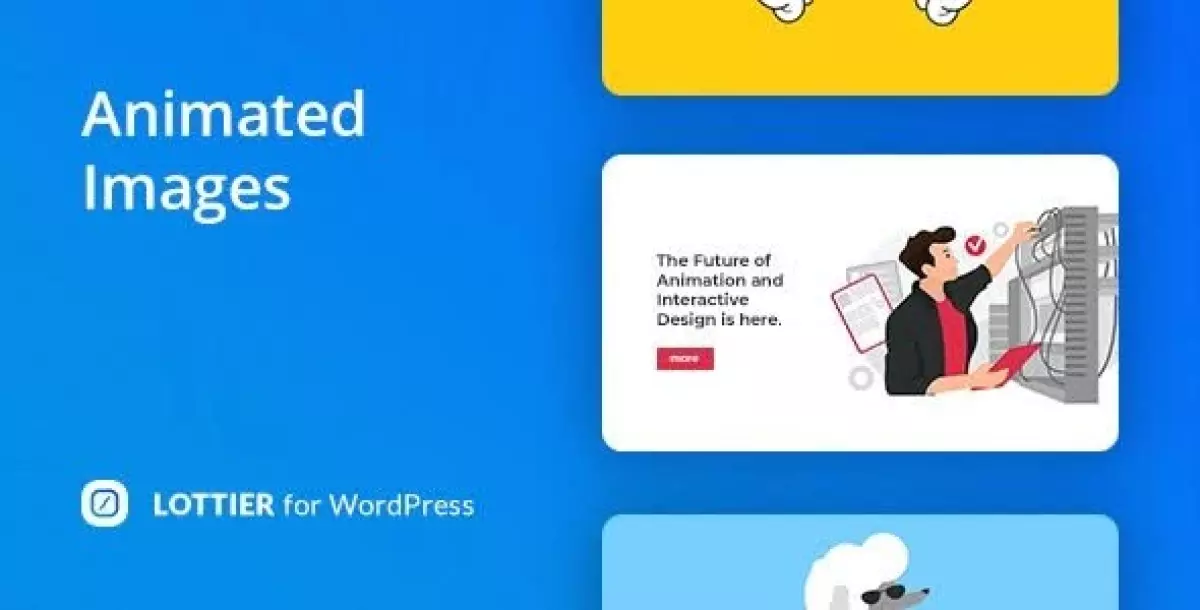Add and manage animated images using the Lottier WordPress plugin for WordPress Editor ( aka Gutenberg ). The plugin is perfect for features demonstrating of your project, showing different processes, call to action, or just for fun. Such animations make your site more attractive and increase the conversion and engagement of your customers.
This plugin uses the library of JSON animations from lottefiles.com. The animation library includes thousands of exciting animations made by professional designers from around the world. You can easily pick up an animation that suits your site and your customers and use it in just two clicks. Such a tool can improve any type of WordPress site and design, whether it be Blog, Portfolio, Corporate Website, Creative Agency, eCommerce Project, Personal CV, a Restaurant, or Magazine.






The plugin has straightforward and simple settings. The Gutenberg block settings allow you to configure animation speed, looping, or playback mode. Besides, you can edit the background colors of the layers and width/height of the animation. And of course, you can independently use to draw, load, and use your unique animation.
This Lottier represents the future of web animations because it uses the SVG and JSON code to animate SVG paths shapes. An animation image is thinner than any static image(jpg or png), and several times smaller than an animated image or video. Also, the loading of such an animation occurs instantly without blur or pixelation.
Lottier for Gutenberg is exceptionally compatible with all modern browsers. It does not matter which browser users view your site: Chrome, Firefox, Opera, Safari, or Edge. Everything will look great on all devices and in all browsers.
Features of the Lottier for Gutenberg
- Lottie library with over a thousand free animations
- Custom animation options
- Customizable background colors, animation speed, width and height
- Online animation styles editor
- Responsiveness settings
- Works well with all WordPress site
- Seo Friendly
- Included pot file for quick translation on any language
- Fast and smooth installing
- Tested and compatible up to WordPress 5+
- Lightweight and Fast
- All major browsers supported Chrome, Firefox, Safari, Opera, and Edge
- Easy to use and customize with modern User Interface
- Installation Guide and detailed Users Manual
- Six months Included Support for CodeCanyon buyers
The plugin installation takes only a few seconds. Also, you do not need to make any additional settings. The plugin is ready to work immediately after installation – you only need to install and activate it in WordPress. Read more about capabilities and settings in the Online Documentation.
Changelog
1.1.1 – 22 July 2022
Update Lottie Web Player to version 1.5.7
1.1.0 – 11 April 2022
Improved plugin performance in the admin area
Fixed plugin activation issue
1.0.0 – 14 September 2020
Initial release