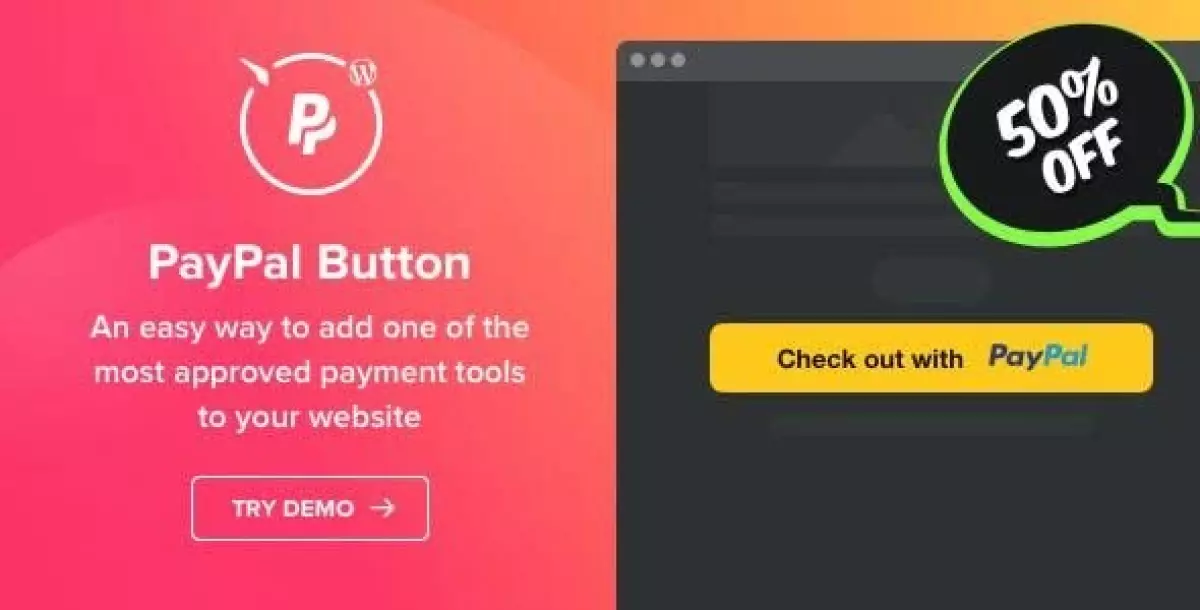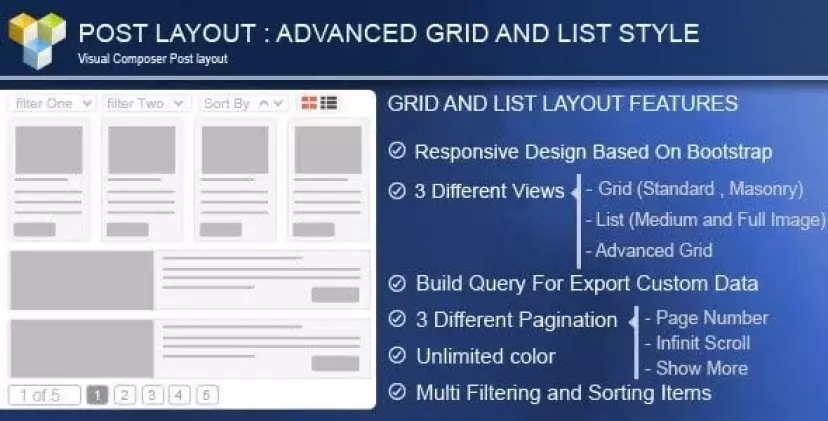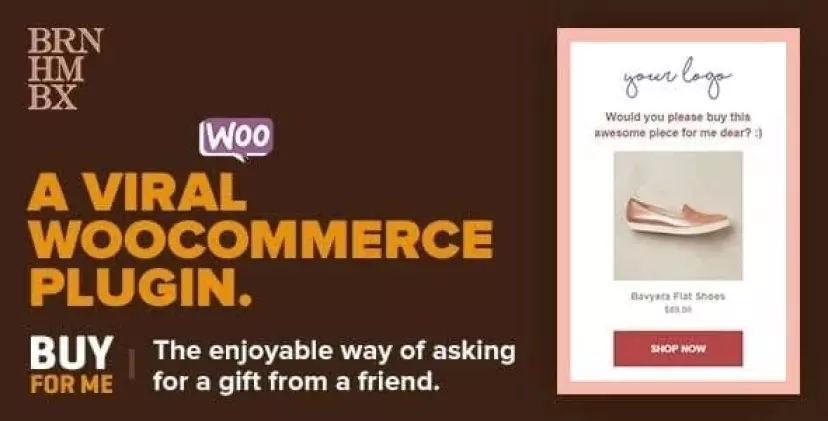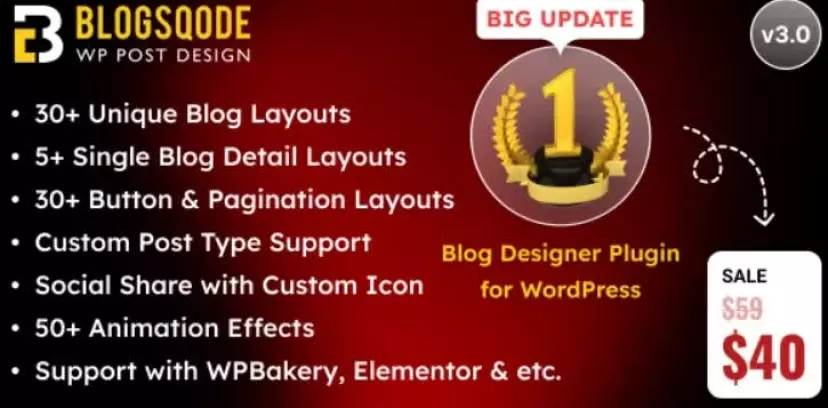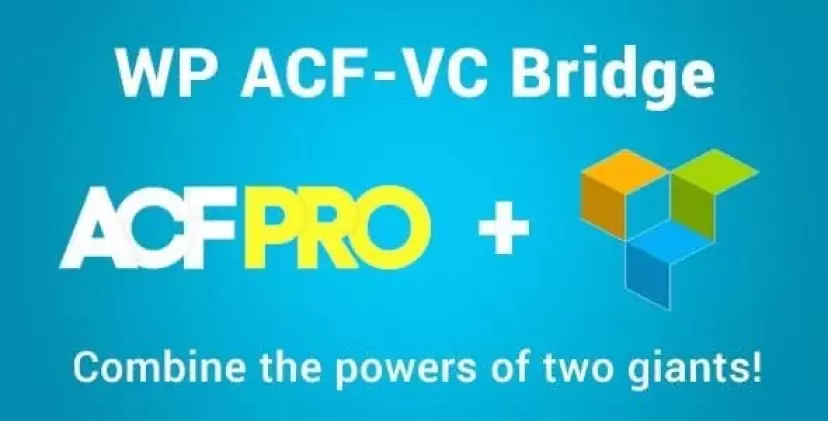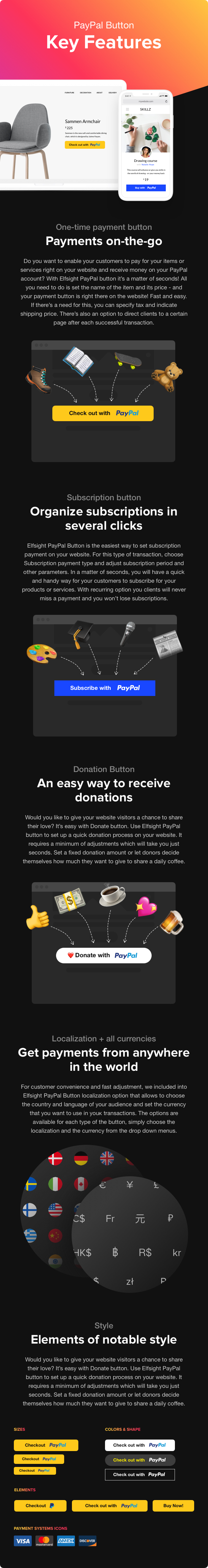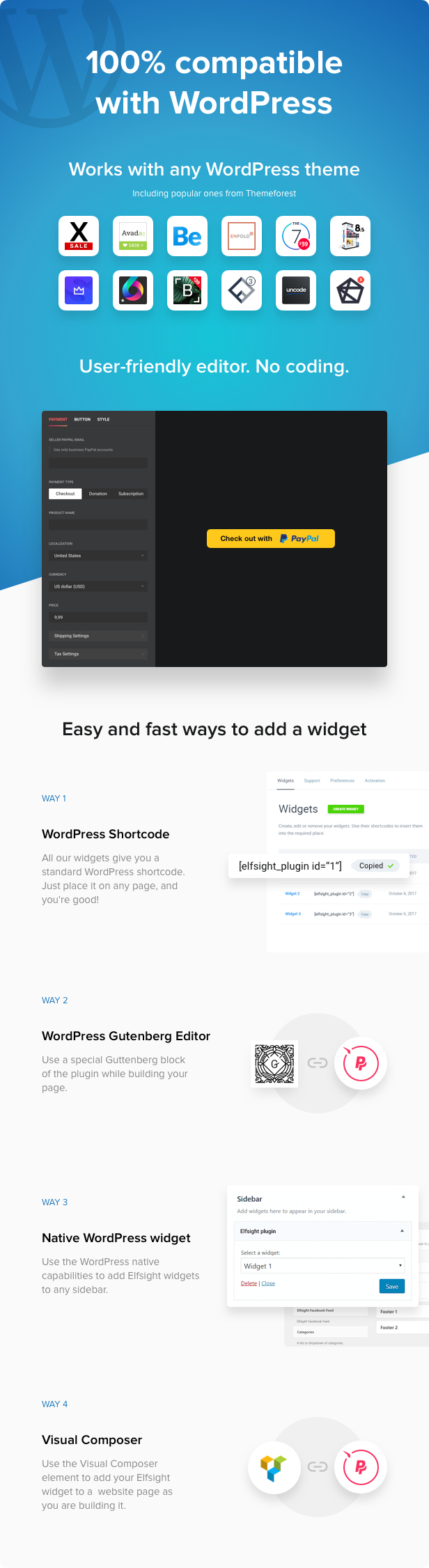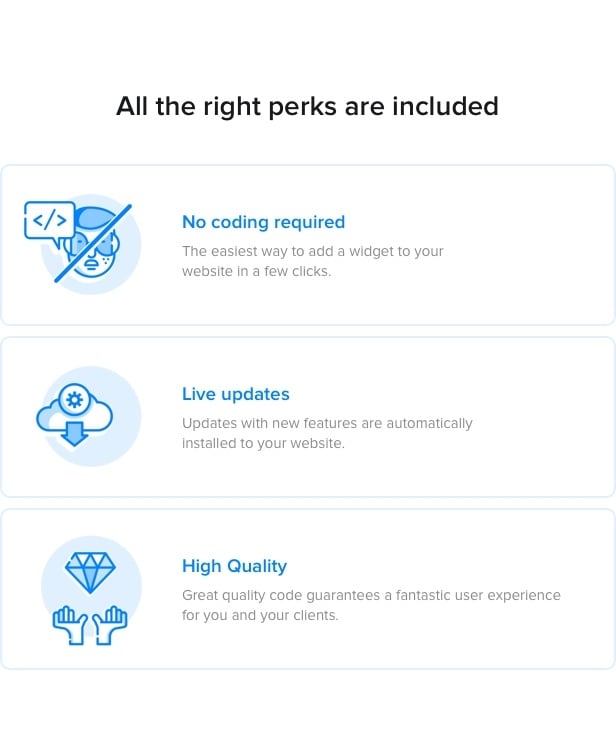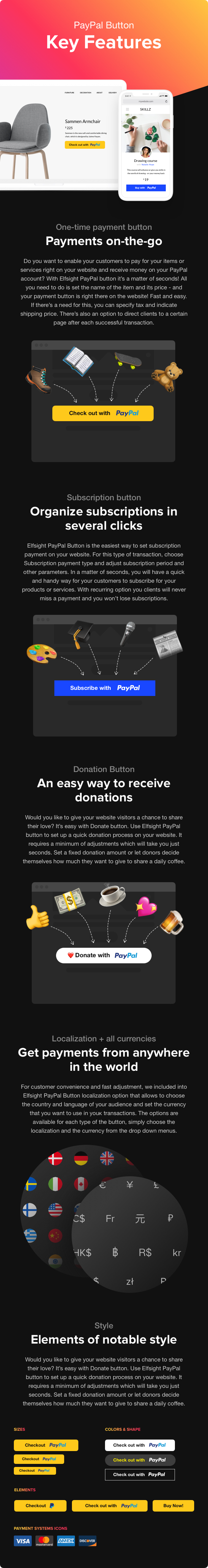
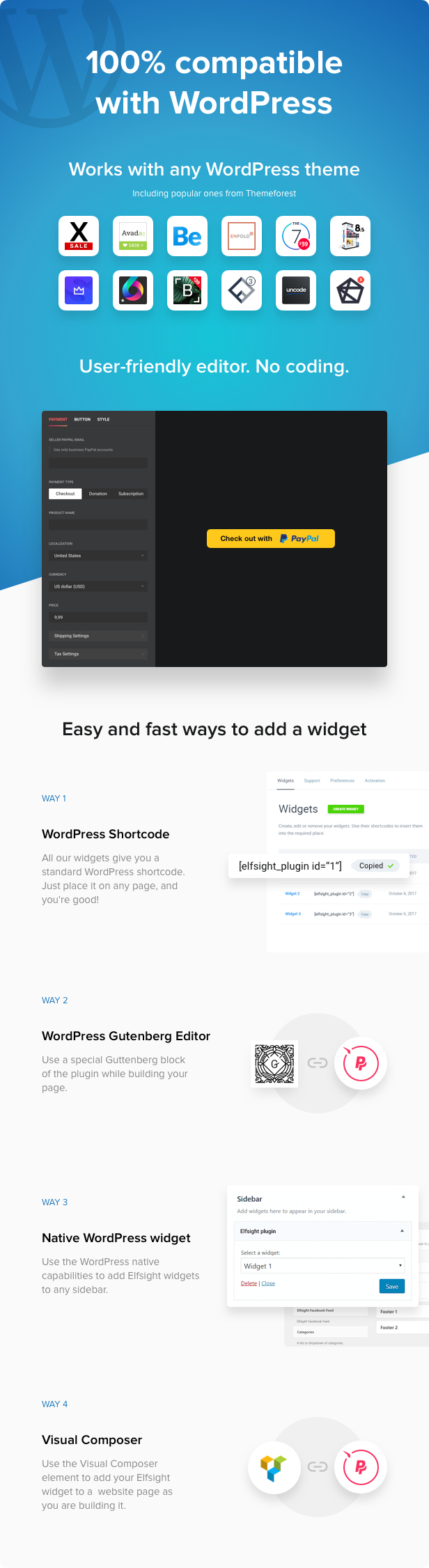
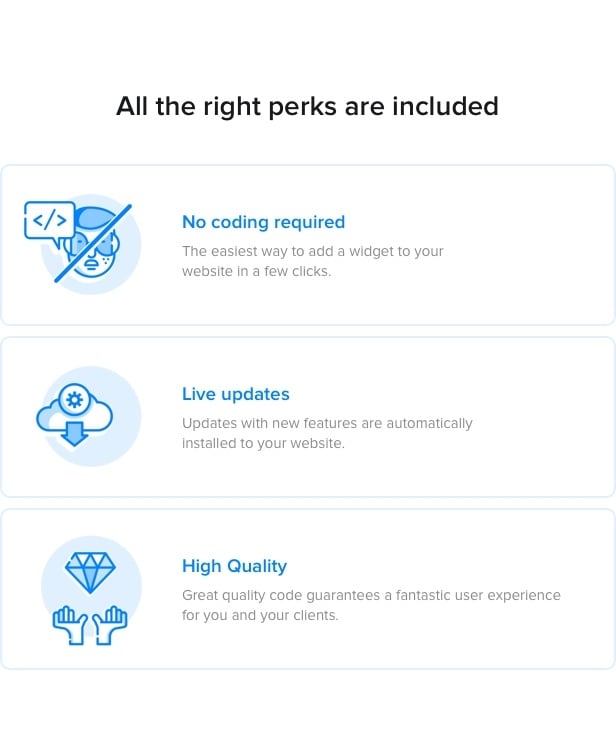

Elfsight PayPal Button provides a simple way to allow your customers to make payments via PayPal on your website. With the help of the widget, you can create buttons for single payments, subscriptions, and donations; and include taxes and shipping price to your payments as well. In seconds, set up a smooth and secure payment procedure for your clients using one of the most reputable payment tools.
This plugin is your choice if
- You want to enable clients to purchase goods or services via PayPal on your site
- You wish to set up an easy way for your clients to subscribe to your offers
- You want to have a Donation button to let users share any sum on your website
- You need a reliable working solution to save your time and money
What you get with our plugin
Enter the name of the item and its price – that’s all you need to add a payment button on the website. If there’s a need for this, you can specify tax and indicate shipping price. There’s also an option to direct clients to a certain page after each successful transaction.
To have a quick and handy way for your customers to subscribe for your products or services, just choose Subscription payment type and adjust subscription period and other parameters.
Recurring for automatic subscription billing
You can make your clients’ subscriptions automatically continue and get billed. Recurring option will set automatic billing for subscriptions based on the chosen frequency and payment details.
With Elfsight PayPal button you can create a quick donation tool on your website. Choose Donation type of the button and set a fixed donation amount or let donors decide themselves how much they want to give.
Localization worldwide
With vast localization opportunities of Elfsight PayPal Button, it’s easy to pay on your site wherever you are. Just choose your country, and the PayPal checkout window interface will be available in the corresponding language.
A library of currencies
You can set the currency that you want to use in your transactions. For this, just choose it from the list of available options. The currency that you set will also be applied to shipping price and tax.
You are free to set the right size and shape of the button, using a handy scroll bar; decide what elements will be there, including PayPal text, logo and editable button label; and customize the color of the button and its elements. You can also add or hide popular payment system icons underneath.
We want our plugin to suit every need of yours and your visitors. That’s why it perfectly works on any device, including tablets and smartphones and with any display resolution.
Intuitive and flexible editor
Never before has customizing been so easy and fast. Try our handy editor and get your plugin the look, which will best suit your website, in just few easy steps.
Automatic updates
New features and bug fixes will be automatically installed to your plugin. All you need to do is to get a purchase code and activate your license in the plugin. Automatic updates will be up and running to ensure you the most smooth experience.
The plugin is 100% compatible with WordPress
Don’t worry about the compatibility, our plugin works smoothly on any WordPress theme, including the most popular on Themeforest:
- Avada
- Jupiter
- BeTheme
- Enfold
- Flatsome
- X
- Salient
- Bridge
Elfsight PayPal Button can be installed to any part of your website. Choose the variant of installation, which will be handy for you:
WordPress shortcode
After creation of a widget of this plugin, you will receive its shortcode. You can use it as any other WordPress shortcode, for example, add it to the page.
WordPress Guttenberg Editor
Use a special Guttenberg block of the plugin while building your page.
WPBakery Page Builder (Visual composer) supported
Our plugin includes WPBakery Page Builder element of one of the most famous page builders to make it handy for you to apply the plugin if you use the builder.
Easily place Elfsight PayPal Button widget to any WordPress sidebar or footer of your website for smooth user experience.
Minimum requirements
Our plugin has minimum requirements, which means it can work on almost any WordPress site out of the box:
- WordPress 3.5+ ready
- jQuery 1.7+ (included into WordPress default)
Installation guide
We provide one of the easiest installations you will try, it’s fast and intuitive. Just follow these steps and experience smooth work of the plugin:
- After the purchase, download plugin archive.
- Upload installation zip to your website. IMPORTANT! At this stage, make sure you upload not a full item zip, but just WordPress installable zip.
- Activate the plugin. Enter plugin settings page through main menu.
- Create a new widget and customize it with the help of Live Widget Editor.
- Simply copy and paste the shortcode of the widget to the required page of your website. Success! Now everything is up and running!
If you need any customization right now, feel free to contact Envato Studio for customization services.
Still haven’t checked our plugin live? Do it right now on the WordPress PayPal Button page!
Change Log – new version 1.2.0 is available for download
May 26, 2020 – Version 1.2.0
### Added
* New Localizations
* New support form
### Fixed
* Fix alignment issue
May 7, 2019 – Version 1.1.0
### Added
* Translation files for the plugin admin panel
### Changed
* jQuery dependency removed