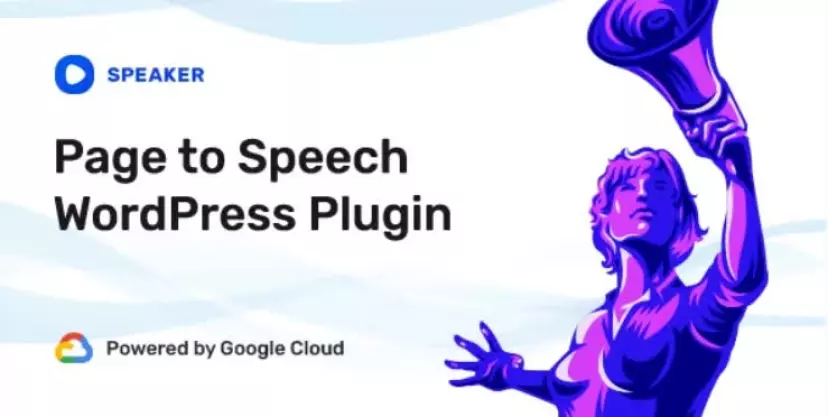Purchase Order Plugin for WooCommerce
Purchase Order for WooCommerce helps the store owner to manage the inventory of the products. Purchase management is an activity of sourcing products from different suppliers.
Using this module, the admin can perform purchase management function to create the orders, purchase orders, request for the quote, manage incoming shipments, and update incoming products information easily.
The admin can manage the product inventory using this module either manually or automatically as per the configuration. The admin can create an automatic purchase order when the stock goes low in stock.
Purchase Order Plugin for WooCommerce is now compatible with WooCommerce’s new High-Performance Order Storage (HPOS) and Cart and Checkout Blocks.feature.
Note –
For Auto Procurement, an automatic Quotation will generate, whenever the product goes low stock.
The Purchase Order Plugin for WooCommerce is compatible with Multisite.
Check how to activate your WooCommerce plugin through the purchase code.




Video Preview



Dear Customers, if you have a question/query, please raise a ticket at webkul.uvdesk.com. We will do our best to answer as quick as it is possible. Don’t give us a low rate without contacting support on the issue you’ve faced. We are always happy to help you.
Why Purchase Order Plugin for WooCommerce?

Main Features of Purchase Order Plugin
- Set the procurement method to auto or manual.
- The admin can set the default prefix for the purchase order number.
- Send quotation and purchase order emails to the suppliers.
- Add any comments to the purchase order and incoming shipment, and notify the suppliers.
- Add suppliers to a product by specifying the cost price, quantity, and priority.
- Manage incoming shipments and products from the suppliers.
- The admin can update the information about the partial shipments.
- The quotation is drafted automatically when a product goes low on stock.
- A draft quotation is generated for the supplier based on the highest priority.
- If a separate quotation is enabled, then a quotation will be created for every purchase after the stock is low.
- The lead time (in days) specifies when the supplier’s shipment must arrive at the store.
- A message will appear for managing stock that enables stock for each product to update the stock quantity on fulfillment of shipments.
- By using the received shipment date the admin can set the date and approx time on the current date for the shipment of the previous order date.
- The admin can update the details for the complete shipment.

1- Attribute Management
The admin can manage the attribute of products and also create new ones.
2- Supplier Management
The admin can add the supplier for the products and also assign new products to the supplier.
3- Shipment Creation
The admin can manage the incoming shipments and create new ones for partial shipment orders.
4- Quotation Creation
The store owner can request quotes from the suppliers also they can add a new quote for any product.
Business Use
Creating purchase orders is beneficial for the admin as they can manage the incoming and received shipments and orders.
With the help of Purchase Order of WooCommerce admin can enable the purchase order functionality in their store.
Supplier can take the benefits of the purchase order they can request a quote for any specific product or order. The admin will assign products to the suppliers accordingly they can proceed.
Change Log
"Initial release v 1.0.0", "Current release v 1.3.0"
v1.3.0 2025-01-15
New: Integrated plugin update submodule for seamless updates.
New: Option to add additional products to existing quotations.
New: Send purchase order (PO) invoices to suppliers in PDF format.
New: Attachment feature added in the PO comment form.
New: Admin control for managing email notifications sent to suppliers and admins.
New: Supplier registration feature for streamlined onboarding.
New: Suppliers can now log in and access their products directly from the admin dashboard.
v1.2.3
Added: Compatibility with WooCommerce Cart and Checkout blocks.
Enhancement - Update Code structure as per new guidelines.
Fixed: Order Id isn't showing correctly in Purchase Orders, Incoming Shipments, and Received Shipments.
Fixed: Validation message on bulk action without selecting an entry.
Fixed: Search functionality isn't working along with an error message showing when admin searches any attribute by name on Quotation Attribute Page.
Fixed: Receive Quantity filed should not accept a negative value on Partial Shipment popup.
Fixed: Search functionality isn't working on Purchase Order tab on Manage Supplier page.
v 1.2.2
Enhancement - Added HPOS compatibility.
Enhancement - Update Code structure as per new guidelines.
Fixed: Ui/Ux table-related issues.
Fixed: Tabs issue
v 1.2.0
Fix - Fixed select country issues.
Enhancement - Added receive complete shipment on single click
Enhancement - Added Add Received shipment date
Enhancement - Add an admin notice showing the enabled stock for each product to update the stock quantity on fulfillment of shipments.
Update - Changed Manage Attribute Menu Title From Attribute Menu to Quotation Attributes
v 1.1.0
Enhancement - Added seperate Received Shipment menu.
Enhancement - Added Search in Incoming shipment on basis of product inside PO.
Enhancement - Added Download option for uploaded attachment.
Enhancement - Shows remaining items to receive in received shipment.
Enhancement - Added Filters.
Fix - Fixed PHPCS issues and coding standard.
v 1.0.2
Tweak: Added Features that admin can add additional attributes and map them with the quotations.
Tweak: Added Features that admin can decide that create seperate quotation for each product or add them in created attributes.
v 1.0.1
Fix: Process incoming data for backslashes.
Tweak: Replaced Supplier ID with Supplier email in incoming shipments list.
Tweak: Added link for purchase order view page on source id in incoming shipments list.
Tweak: Added user guide and customer support link in plugins page under Purchase Order listing.
v 1.0.0
Initial release