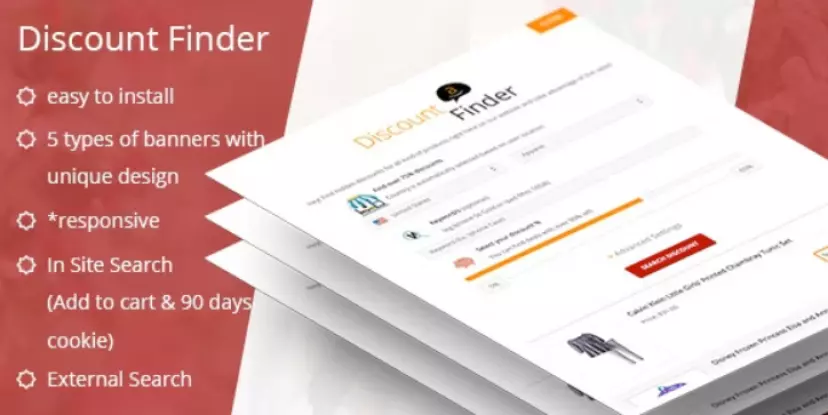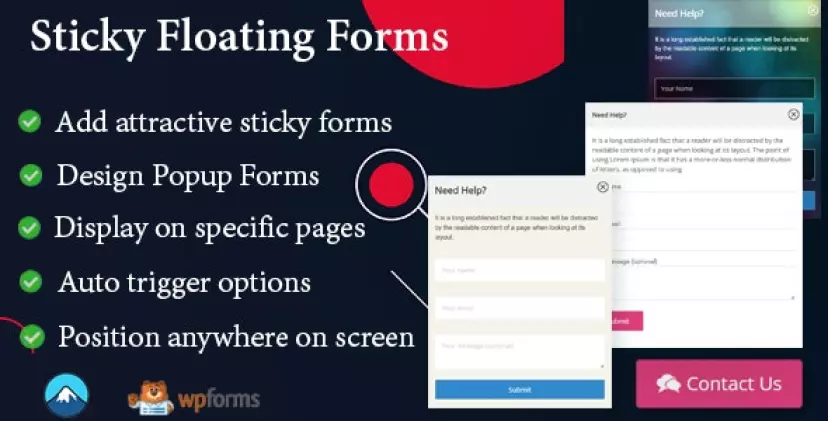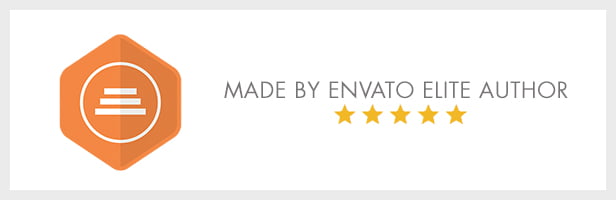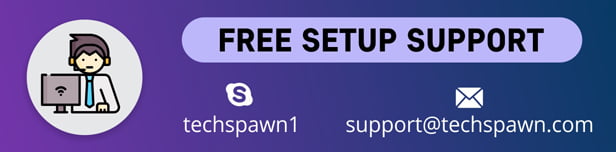StockUpp Split Order For WooCommerce allows splitting an order into separate orders based on various conditions. It splits an order automatically into multiple orders based on the category, product availability, and location of the products in the cart. The customer will receive different order ids for their ordered products.
FEATURES OF PLUGIN
Woocommerce Spit Order Plugin Automatically Splits orders if based on condition/ Rule setup in backend. As of now, plugin supports Category, Products, Location, and Stock Status to Split orders.
Split Woocommerce Order according to category:
With the help of this plugin, the admin can easily split order as per the category of the product and process every product individually.
Split Woocommerce Order according to Products:
With the help of this plugin, the admin can easily split order for each product and process every product individually.
Split Order for In stock and backorder Products separately
As the Plugin separates the in-stock and out stock products, it becomes easy for the admin to manage the items which are in-stock and which are out of stock separately.
Split Woocommerce Order based on Location:
This plugin is compatible with WooCommerce Multi Locations Inventory Management plugin by techspawn and Splits products on each location separately in different orders.

✔ Separate order ids are created based on selected conditions and attribute
✔ Separate invoices and shipment can be created for individual order
✔ The customer can view detailed information about their order in their account
✔ The customer would get the details of each order Id generated in the orders section of my account.
Split Orders Manually
Admin can use Split Button on order page in the backend to split woocommerce orders manually as well.


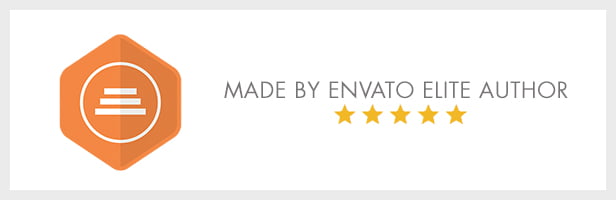
Have any Question?
Feel free to ask our Support if you looking for any additional features Or have Pre-Sale Question for Distance Rate Shipping for WooCommerce Plugin
For Free configuration support send request to Skype: techspawn1 or Email to [email protected]
Read more about us at: www.techspawn.com
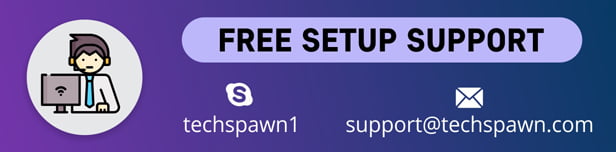



Changelog
= 1.0.13 =
[New] Compatibility with Multiloca: Multilocation Inventory Plugin
[Fix] The parent order status does not change when set to cancel.
[Fix] Customer Unable to View Split Orders Due to Guest User Assignment
= 1.0.10 =
[Fix] SKU is not being added to the suborder for variable products
= 1.0.9 =
[Fix] Adding SKU for variable product in suborders
= 1.0.7 =
[Add] - Split order only if quantity is more than one.
= 1.0.6 =
[New] Rule per line item parameter
= 1.0.4 =
[Fix] The status of the selected split order is not visible on the all orders page.
= 1.0.2 =
[Fix] validation for frontend split order on limit 1 product
[Fix] Validation for popup split order [Backend]
= Version 1.0.1 =
[Add] Option to cancel or delete the parent order.
= Version 1.0.0 =
Initial Release