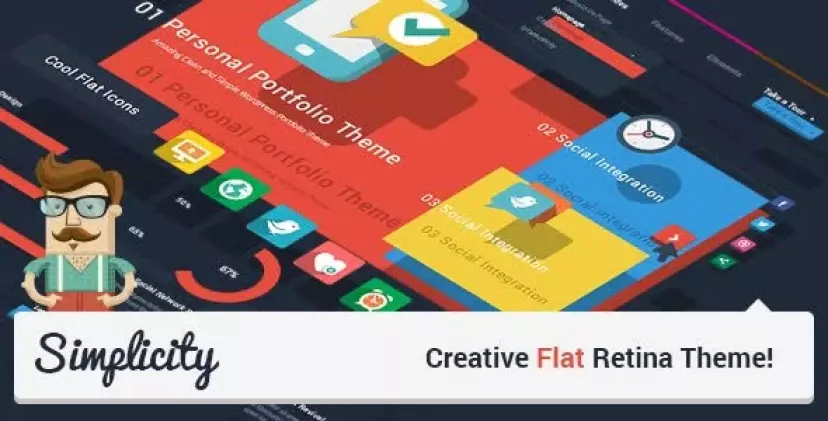TEEPRO - Woocommerce Custom T-Shirt Designer WordPress Theme 3.7.2 3.7.2
Product information
Free
Gutenberg Optimized: No, High Resolution: Yes, Widget Ready: Yes, Compatible Browsers: Firefox, Safari, Opera, Chrome, Edge, Compatible With: Contact Form 7, Visual Composer, WooCommerce 7.x.x, WooCommerce 6.x.x, WooCommerce 5.x.x, WPML, Software Version: WordPress 6.2.x, WordPress 6.1.x, WordPress 6.0.x, WordPress 5.9.x, WordPress 5.8.x, WordPress 5.7.x, WordPress 5.6.x, WordPress 5.5.x, WordPress 5.4.x, WordPress 5.3.x, WordPress 5.2.x, WordPress 5.1.x, WordPress 5.0.x, WordPress 4.9.x, Other

File info
Updated at | 12/16/2023 (2 years ago) |
Virus check | |
File size | N/A |
Download times | 0 |