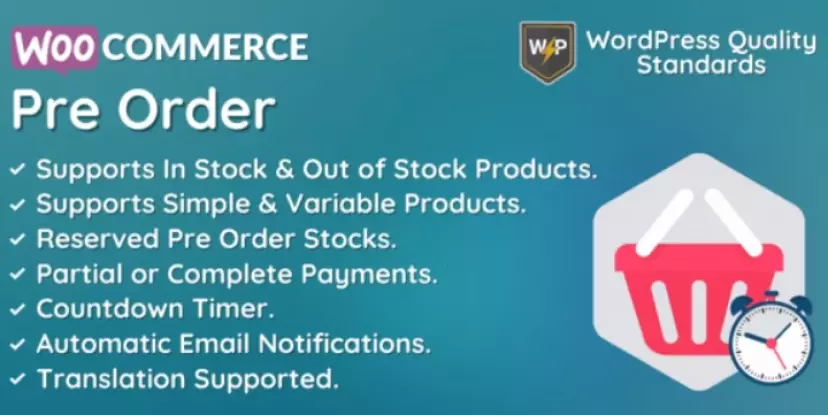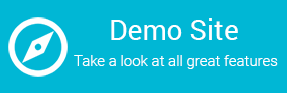WebP Image Optimizer allows you to increase your website speed. It replaces standard JPEG, PNG and GIF formats with WebP images without losing quality.

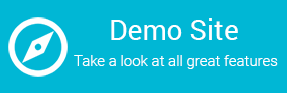
Most websites used JPEG and PNG format of images, which are typically double the size of WebP images and affect website loading speed. WebPio – WordPress WebP Converter plugin has been designed to help you to convert an unlimited number of images to WebP format using multiple conversion methods.
WordPress WebP Converter plugin allows users to set conversion quality for WebP format. This plugin automatically converts uploaded images to WebP format. Bulk Conversion feature allows you to convert all your images with the click of a button.
Main Features of WordPress Image Optimizer
Speed up your website
Image conversion has become a very important standard to boost your SEO ranking and improve loading speed. WebPio – WordPress WebP Converter plugin helps you to speed up your website by reducing image size.
WebP images have become more important in WordPress since Google started pumping the WebP format. WordPress WebP Converter plugin converts an unlimited number of images to WebP format for free. With little efforts user can convert jpg and png images to WebP format.
Set conversion quality
WebPio Plugin provides Lossy and Lossless conversion for WebP format. Users can control the level of compression on the converted WebP images. The lower the value, the smaller the file size of the WebP images, but the more chance there is of a visual degradation of quality.
Auto conversion for uploads
WebP Converter provides auto conversion for uploads. Every time you upload a new image, a WebP version will be created automatically.
Reduce image size
JPG and PNG format images are larger in size as compare to WebP images, which affect the website loading speed and user experience. By converting JPG and PNG images to WebP format WebPio helps you to reduce image size.
Bulk image conversion
Using this plugin user can easily convert all website images to WebP format with the click of a single button. Users can see all the conversions that have been made or actual and compressed size of the images in conversion progress list.
Bulk removal of WebP converted images
WordPress WebP Converter plugin allow users to remove all images converted in WebP format by clicking a single button.
Automatically serve .JPEG and .PNG to non-supporting browsers
Not all internet browsers support the WebP image format. WebPio automatically serve JPG and PNG format instead of WebP format to non-supporting browsers.
Automatic removal of WebP files larger than original
WordPress Image Optimizer automatically remove the WebP files which size is larger than the original format size.
Advantages
- Improve website loading Speed and performance. The converted images are typically less than half the size (for jpeg and png), while maintaining the same quality.
- Improve SEO ranking in google search engines.
- Save disk space by reducing image size.
- Increases user time spent on site and the conversion rate.
Change Logs
1.0.3 & 1.0.4 – 05 June 2025
-Fix: Minor bugs
-Compatibility Check: Verified with WordPress 6.8
1.0.1 & 1.0.2 – 07 Jan 2025
- Fix: Resolved cron issue.
- Fix: Fixed WebP directory issue.
- Fix: Updated deprecated functions.
1.0.0 – 03 Jan, 2022
- Add: Support For PHP 8