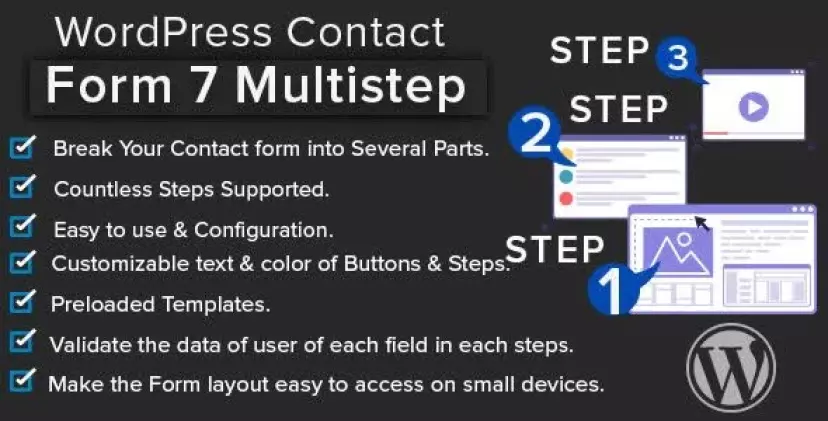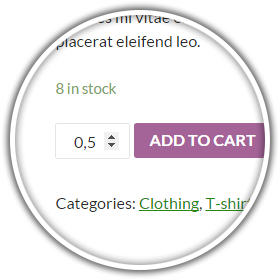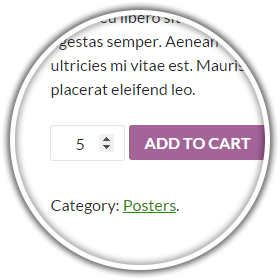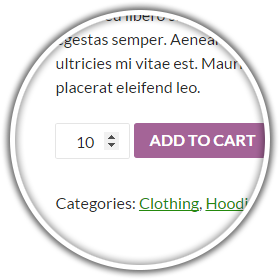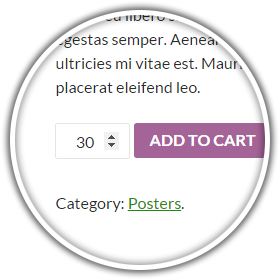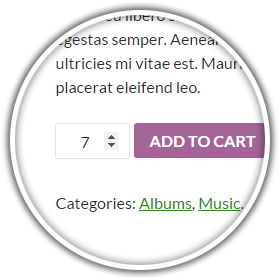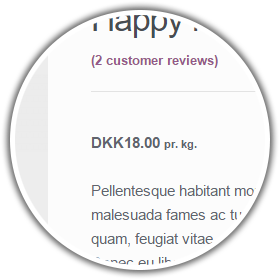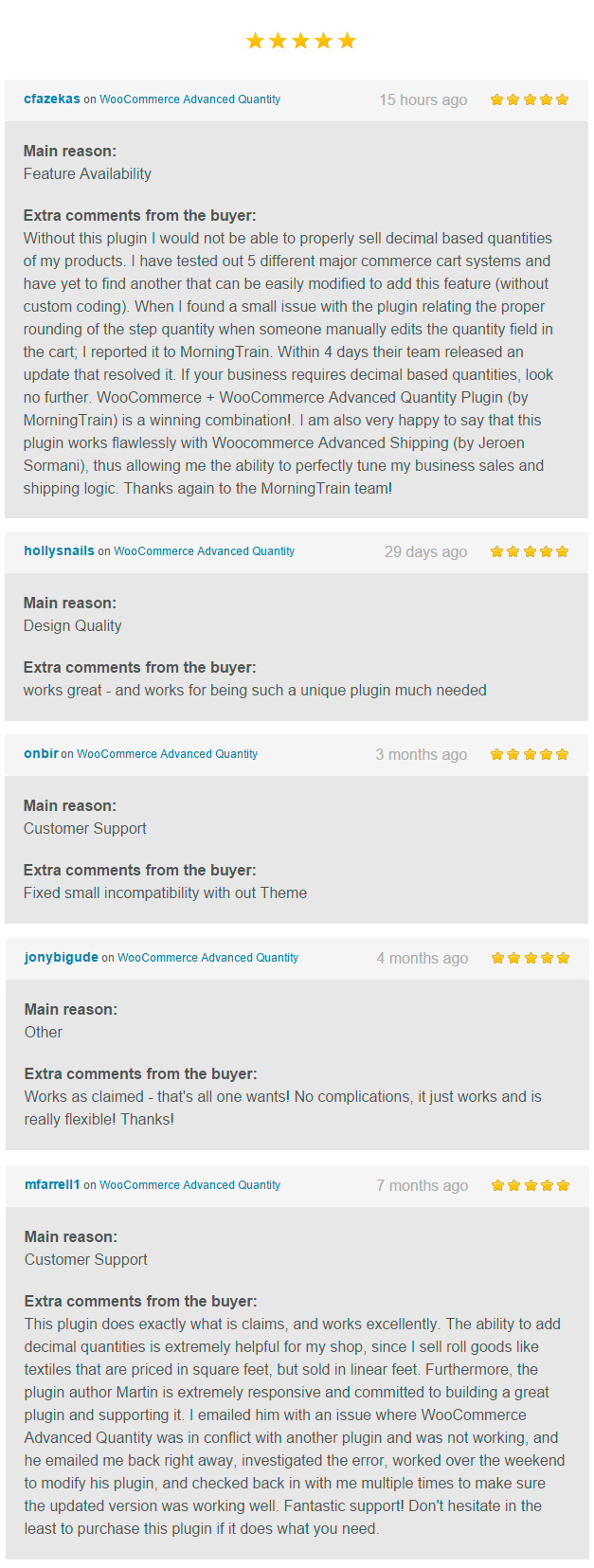
Complete Quantity Control
The WooCommerce Advanced Quantity plugin lets you control how the quantity field for products is working.
You can change the minimum value of the quantity field, you can set a maximum value, you can change the interval between each step in the quantity field, you can set a standard value for the quantity fields, you can add a price and qiantity suffix, you can change input type and much more.
This gives you a lot of possibilities to control the quantity of each product that a customer can buy. Proudly made by Morning Train.
Allow Decimal Quantity
You can allow decimal numbers as quantity (ideal for shops that sells food, textile or other products measured by weight or length/height – piece goods). For example, allow your customers to buy a tenth of a product; 0.1, 0.2, 0.3, …, or only let them buy half products: 0.5, 1, 1,5, ….
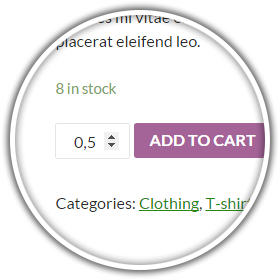
Control the Interval between each Step
You can decide an interval between each steps, allowing you to control how many products the customer has to buy at a time (ideal for shops with products packed in packages containing x products each – packed products). For example, make sure that the customer only buyes 5, 10, 15, … pieces of the product.
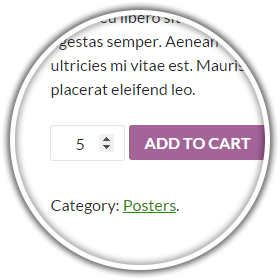
Set the Minimum Quantity
You can force a minimum quantity a customer has to buy (ideal for wholesale shops – bulk products). For example, set the minimum value to 10 means your customers has to buy at least 10 pieces of the product.
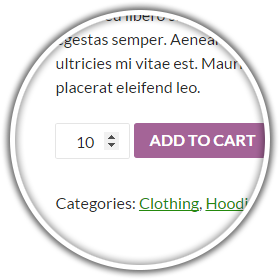
Set the maximum quantity
You can control how many of a product, that a customer can buy on each order (Ideal for limited offers). For example, set the maximum value to 30 means, that a customer can only buy 30 of that product in one order.
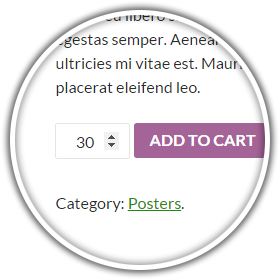
Set a Standard Value
You can set a standard value for the quantity fields. For example, setting the standard value to 7 means the quantity fields shows 7, but you can still buy less or more than 7.
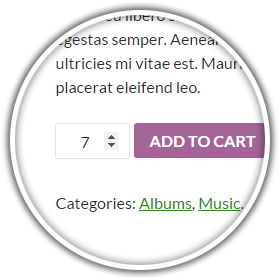
Set a Price Suffix
You can set a price suffix. This is a text, that will be displayed behind the price. For example, setting the price suffix to “pr. kg.” will show that text behind the price.
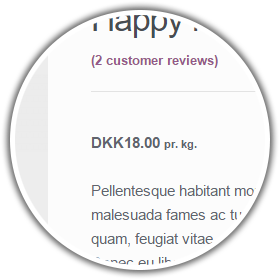
Five Star Ratings
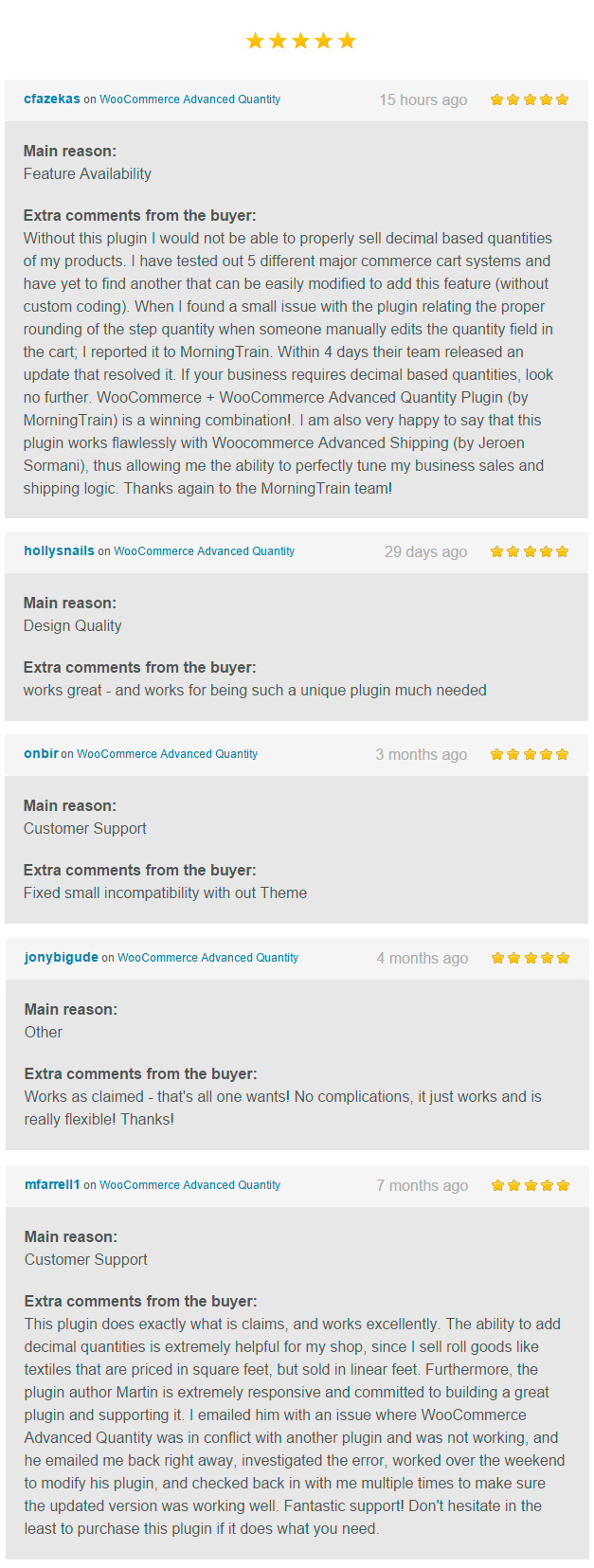
Changelog
v. 3.0.6
- Solved problem with stock less than 1 would be set as "out of stock"
v. 3.0.5
- Solved problem with > PHP 8.1 throwing warnings when array keys does not exist
- Solved problem with min and max quantity not castet correctly to floats
v. 3.0.4
- Solved problem with cross site scripts and https
- Solved problem with fatal error in PayPal Standard integration
- Removed linebreak in price suffix template
v. 3.0.3
- Solved problem with category setting for "Input field"
- Solved problem with special cases where input args was applied to non WC_Products
- Solved problem with input field step in admin area
- Removed debug log for template files
v. 3.0.2
- Solved problem with +/- on mobile firing events twice
- Changed some styling to quantity suffix
- Removed display price from the product list in the admin area for performance and administrative reasons
- Solved problem with Dropdown and decimal quantity causing wrong quantity to be added to the cart
v. 3.0.1
- Solved problem with parent settings for input type was always displaying default input
- Added cache to input attributes for performance optimization
- Solved problem with the "Always display dropdown on mobile" setting not working
v. 3.0.0
- Complete rewrite: Solved problems with WooCommerce compatibility and rounding errors
- New function: Support of settings for individual product variations
- New function: Display price factor
v. 2.4.5
- Fixed an issue with price suffixes being duplicated
- Added ability to 'hold down' on +/- inputs to change value
v. 2.4.4
- Fixed +/- buttons after cart refresh.
v.2.4.3
- Fixed error with dropdown on cart page.
- Updated .pot to include new texts for translation.
- Updated setting descriptions, danish translations.
- Added a check for managing stock.
v.2.4.2
- Fixed rare plugin conflict resulting in a fatal error.
v.2.4.1
- Fixed not being able to set a Grouped Products quantity to 0.
- Fixed "Order Again" giving an error, even though it worked.
- Fixed being able to select more than what's currently in stock.
- If a product is set as grouped, the Advanced Quantity settings for that products, won't show.
- Split settings into sections for better overview.
- Changed cart input picker setting. You can now select the input type separately from product input types.
- Added option to force mobile users to use a dropdown input type, to avoid them being able to select invalid
quantities.
- Removed left over debugging code.
- Code optimization, commentation and clean up.
v.2.4.0
- Fixed count() error.
- Added option to hide update cart button.
- Added WooCommerce dependency check & error if WooCommerce isn't installed.
- Added removal of plugin settings on plugin uninstall, as to not clutter the database.
- Fixed a possible compatibility issue with older WooCommerce versions.
- A lot of code clean up and restructuring - not very exciting for anyone but me.
v.2.3.0
- Moved general settings to its own WooCommerce settings tab. It can now be found in the same place, but under the
"Advanced Quantity" tab.
- Cleared up the cluttering text and simplified it, to (hopefully) make the plugin easier to both understand and look at.
- Added a "Follow global setting" to the product & category input selector as the default choice.
- Fixed thousands separator only working on the cart.
- Moved the category settings to the bottom of the page, so it won't interfere with existing settings.
- Added more consistent code comments.
v.2.2.95
- Fixed values getting overwritten when importing with WP All import
- Added an option for a thousand separator on the slider picker
v.2.2.94
- Fixed missing values after importing products with either WooCommerce import or WP All Import
v.2.2.93
- Fixed bug that is causing the cart to always auto update
v.2.2.92
- Added option to refresh the cart with triggers
- Fixed fatal error on installing new plugins
v.2.2.91
- Reimplemented an old filter
- Fixed php notices
v.2.2.9
- Fixed values would be removed after purchase if the product has stock enabled
v.2.2.8
- Fixed notices from WooCommerce
- Added quantity suffix on order e-mails
- Added quantity suffix on the confirmation page
- Added quantity suffix on order review
- Changed css
v.2.2.6
- Fixed decimal bug
v.2.2.5
- Added fallback to cartItemQuantity to find the cart item by the cart item key
if the cart item is not passed to the method
v.2.2.4
- Fixed problem with variable products
v.2.2.3
- Fixed bug that caused the product not be removed from the cart if the quantity was 0
- Fixed bulk edit would delete the settings for the chosen products
v.2.2.2
- Added option to show the quantity suffix or the price suffix on the cart page
- Added option to show our custom-made input types (dropdown, (+/-), slider) on the cart page
- Fixed order again issues
v.2.2.1
- Fixed problem their the customer could change the quantity to an invalid number on the cart page
v.2.2.0
- Added compatibility with WooCommerce v.3.0.0 and up
- Fixed quick edit would delete the settings for the chosen product or category
v. 2.1.3
- Fixed order again issues
v. 2.1.2
- Fixed some of the category options not making a different to the product
- Added dropdown to input picker for the whole site
- Added step intervals to categories and the whole site
v. 2.1.1
- Fixed problem with PayPal for products with long names
v. 2.1.0
- Fixed problem with dropdown and numbers above 1000
- Fixed problem with PayPal and products with variation
v. 2.0.2
- Changed [] to array() for better compatibility
v. 2.0.1
- Fixed Problem with displaying max reached message on products without max property
v. 2.0.0
- Added step intervals
- Set quantity suffix per product, category and for the whole site
- Fixed missing price suffix for the whole site
- Added support for three different quantity input (Slider, (+/-) and dropdown)
- Added individually variations
- Fixed problem with PayPal and WooCommerce update
- Removed input field and added message, when max is reached
v. 1.5.8
- Implementet "pattern" and "inputmode" in quantity input template added in a lately WooCommerce update
v. 1.5.7
- Fixed a bug with maximum quantity
v. 1.5.6
- Fixed some bugs and incompatibility with other plugins
- Added german translateion (Thanks to MEXX)
- Solved a problem with price suffix on category level
v. 1.5.5
- Fixed bug with add to cart link for grouped products
v. 1.5.4
- Removed some debug code
v. 1.5.3
- Added Quantity to add to cart URL
v. 1.5.2
- Fixed a problem with stock maximum
v. 1.5.1
- Fixed a problem with quantity updating in cart
v. 1.5.0
- Fixed problem with validation in some browsers
- Added error message for wrong quantity input
- Added support for standard value and minimum quantity for the “Add to cart” button on product archive pages
- Added price suffix support
- Added PL translation (Thank you to Themaniac for the translation)
v. 1.4.1
- Fixed problem with WooCommerce backend and update quantity
v. 1.4.0
- Update service added (automatic update checking)
- Fixed problem with add to cart button with no quantity field (now adds minimum quantity)
V. 1.3.2
- Fixed issue when no terms assign to a product
- Fixed issues with translation, and added translation description in the documentation
v. 1.3.1
- Fixed PHP bug when checking the updated quantity
- Added decimal functionality to WooCommerce normal PayPal payment gateway
v. 1.3.0
- Added sold_individually functionality when minimum and maximum quantity is equel
v. 1.2.2
- Fixed a problem with standard value, when no maximum value was set
v. 1.2.1
- Fixed a problem with variable products when no minimum quantity was set
- Fixed a problem when quantity in cart was updated
v. 1.2.0
- Added max quantity functionality
- Added standard quantity functionality
- Fixed problem with quantity field on cart update (if step value and min quantity was not equal)
- Fixed WooCommerce bug with product variation
- Call another filter with another priority, so it will overrule other plugins with some of the same settings
- Unified some functions for easier modification
v. 1.1.0
- Set minimum value per category
- Set minimum value for the whole site
- Set step value per category
- Set step value for the whole site
v. 1.0.0
- Set minimum value per product
- Set step value per product