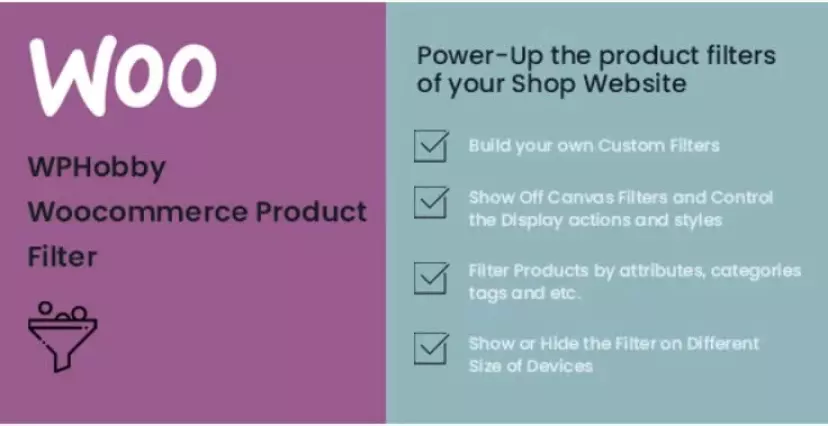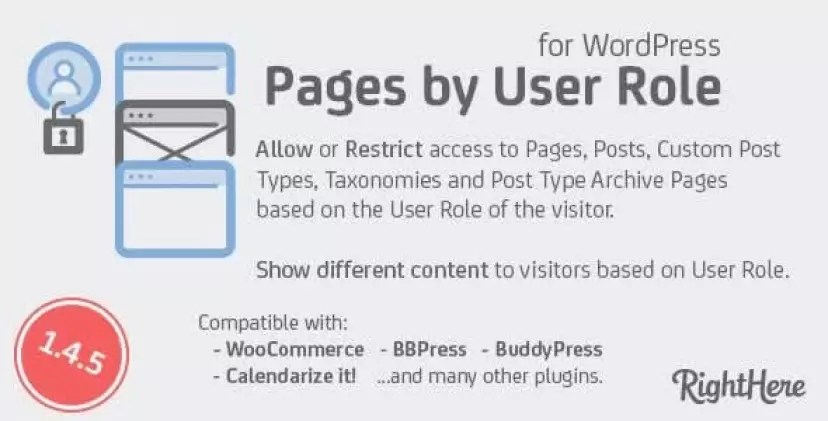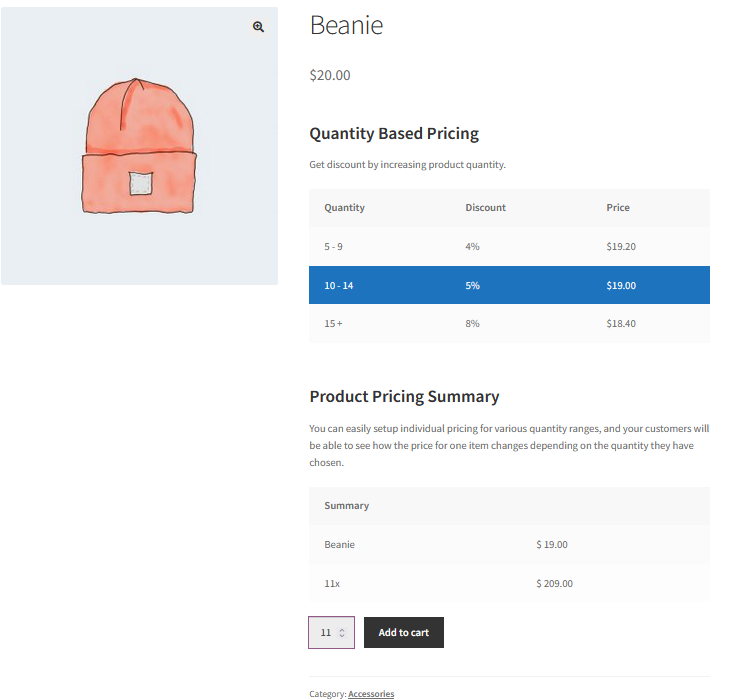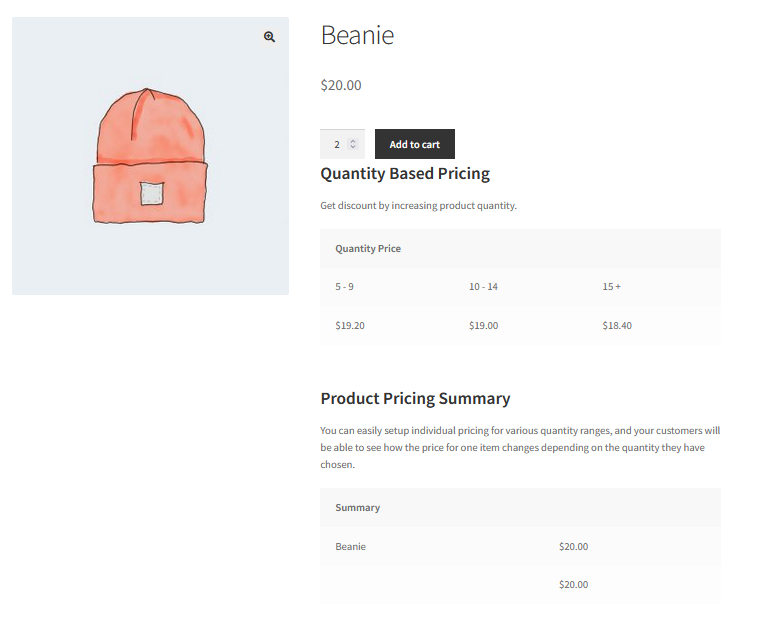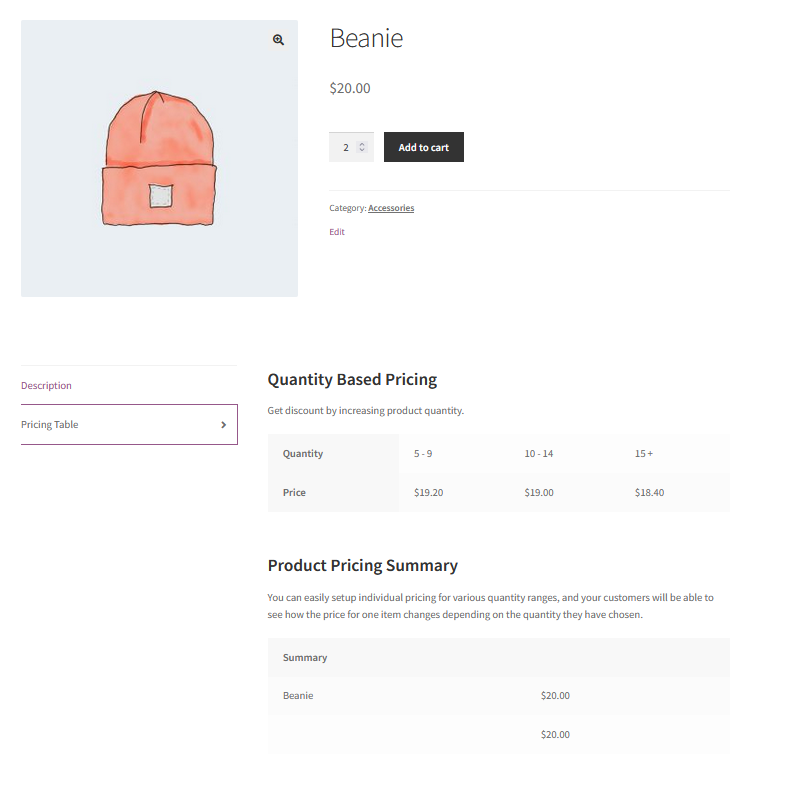Demo | Documentation
The WooCommerce Tiered Pricing plugin is an important tool for store owners who want to add different product prices based on their variations and quality. It allows you to provide quantity-based discounts. Customers can view the product discounts in a table based on the quantity. You can easily set up discount rates depending on how many units a customer buys. and a discount table will be displayed on the product page.
The Tiered Pricing Table for WooCommerce is compatible with both simple products and variable products, so that you can offer tiered pricing for a wide range of products, with different variations like size, color, or material. Moreover, it has the ability to import/export settings at the product, category, and global levels.
Incorporating the Price By Quantity For WooCommerce Plugin helps you create compelling pricing strategies, attract customers to buy in larger quantities, and ultimately boost your sales by offering smart, dynamic discounts.
Download our another pricing plugin here: WooCommerce Measurement Price Calculator
Features of WooCommerce Tiered Pricing Plugin
Discounts On The Products:This feature allows you to set up tiered pricing that adjusts based on how many units a customer buys. For example, you can offer discounts when customers purchase in bulk, such as offering a 10% discount when they buy 10 units or more.
Show Discounts Table Based On The Quantity:The table displays price breaks for various quantity ranges, giving customers a clear understanding of how their order value will change based on the number of items they choose.
Simultaneous Price Change: When customers adjust the quantity of a product in their cart, the price automatically updates to reflect any applicable discounts.
Supports Simple & Variable Products:This feature allows you to apply woocommerce tiered pricing table price not just for simple products but also for variable products, such as those with multiple options (e.g., size, color, material).
Min/Max Quantity Support:Price By Quantity Plugin helps you to define both minimum and maximum order quantities for your products. This ensures that customers must purchase a specific number of items to qualify for a discount.
Import/Export Settings: This feature streamlines the process of managing tiered pricing settings. You can easily import or export pricing rules and settings at the product level, category level, or even globally across your entire store.
WooCommerce Product Addons Compatibility:The plugin integrates with WooCommerce Product Addons, allowing you to offer additional product customizations or features while still applying the tiered pricing rules.
Where To Display The Pricing Discount Table?You can display the Pricing Table before the add to cart button, after the add to cart button, or into the product tabs as a separate tab.


How To Enable Tiered Pricing For Products
The plugin provides the multiple level settings to enable the tiered pricing for products. First the plugin allows to set the unique settings for each product on the product level. If the product level settings are not unique or disabled the category level settings will be check for discounts based on the quantity range. If the category level settings are not disabled or unique the global settings will be fetched. The below reference image shows the settings at product level, category level & global settings.
Choose new feature “Pricing Table Layout”. Below are some example.
Tiered Pricing – General Settings

Tiered Pricing – Display Settings

Global Level Rulesets

Tiered Pricing – Import Settings

Tiered Pricing – Export Settings

Product Level Rulesets

Minimum And Maximum Quantity
In WooCommerce change price based on quantity there are both options to set minimum and maximum quantities and restrict the customers to buy a product within a specified rage of quantity.
- Limit products with a minimum and maximum quantity.
- Restrict the customers to order within a set of fixed quantities.
- Set a restriction at checkout if the order does not meet minimum or exceeds maximum quantities. This restriction can be enabled by the general settings of the plugin.

Tiered Pricing For WooCommerce Frontend View
Tiered Pricing Table Layout for Variations For The Variable Products

Tiered Pricing Table Hover Layout

Tiered Pricing Table Horizontal Layout

Discount Table By Quantity Range
The discount table can be displayed on the three different places with three different formats on the single product page. As the customer increases the quantity on the single product page, if the quantity is found in any range in the discount table the row is highlighted as well as the product’s price changes to the discounted price.
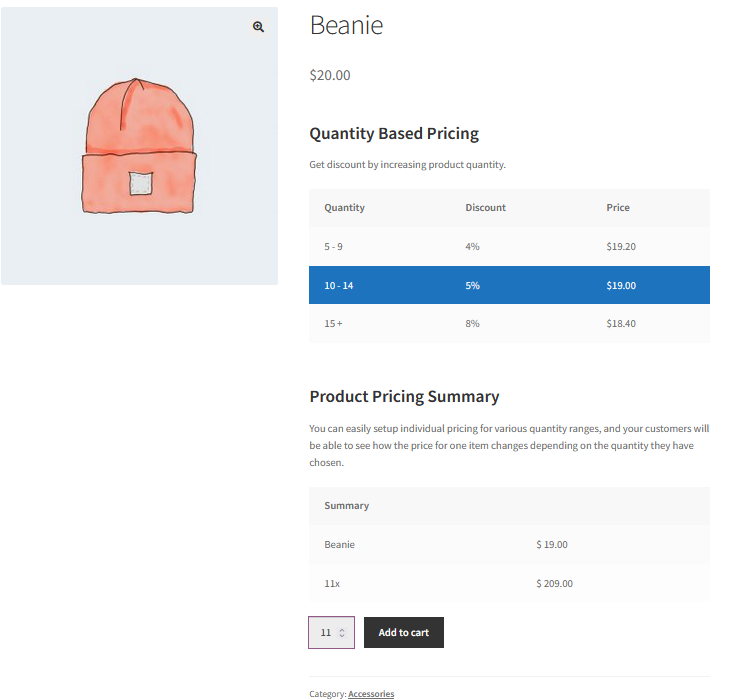
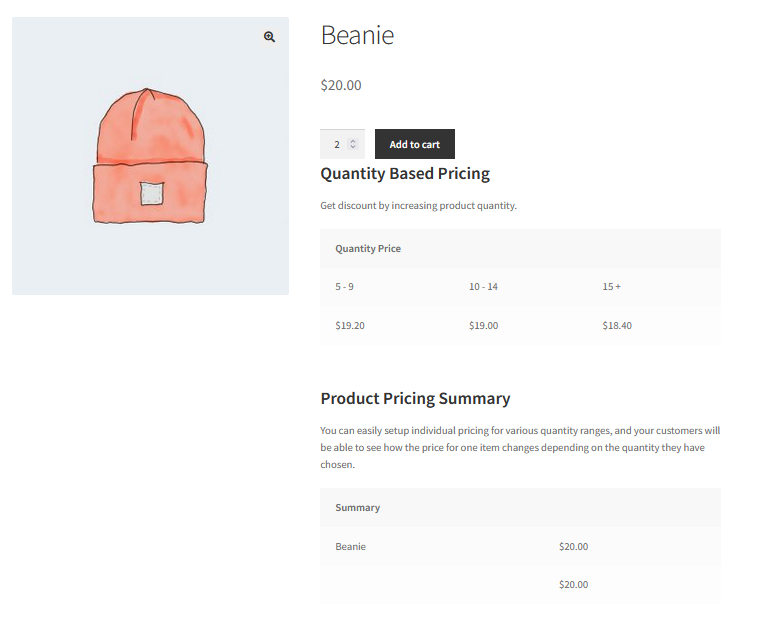
In Product Tabs With Vertical Pricing Table Design
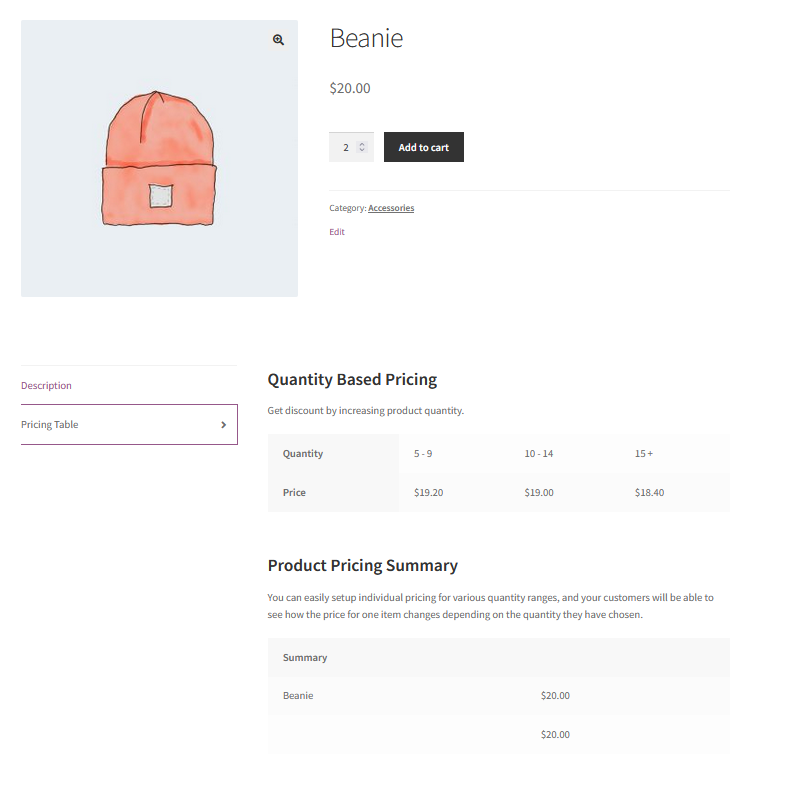

Changelog
Version 1.1.1
Improved code quality.
Version 1.1.0
Fixed some issues
Version 1.0.9
Fixed some issues
Version 1.0.8
Added shortcode to display pricing table anywhere in product page [wctp_show_discount_table]
Added pricing table header color settings
Compatible with WooCommerce HPOS and WooCommerce Product Addons - Ultimate Product Options Plugin
Fixed some issues
Version 1.0.7
Fixed some compatibility issues with WordPress version 6.1
Version 1.0.6
Added import/export feature.
Fixed some code issues.
Added some settings of pricing table.
Version 1.0.5
Fixed an issue with order placed pricing.
Version 1.0.4
Added minimum & maximum quantities support for the products.
Added settings to make labels dynamic.
Fixed issue with currency position & decimal separator, places.
Added settings to hide show table/summary.
Fixed minor issues.
Version 1.0.3
Fixed issue for multisite.
Version 1.0.2
Fixed decimal prices settings issue.
Version 1.0.1
Fixed rulesets inheritance.
Version 1.0.0
Initial Release