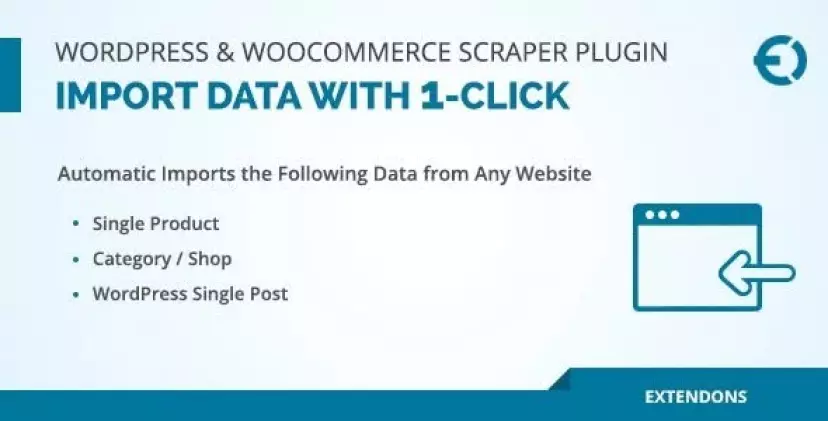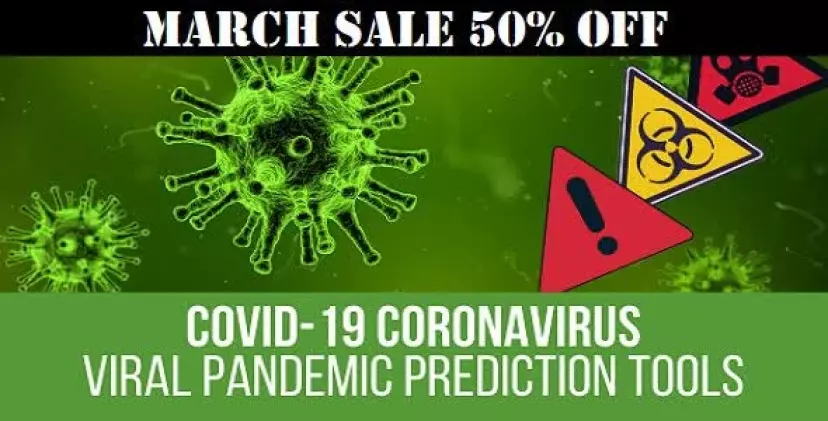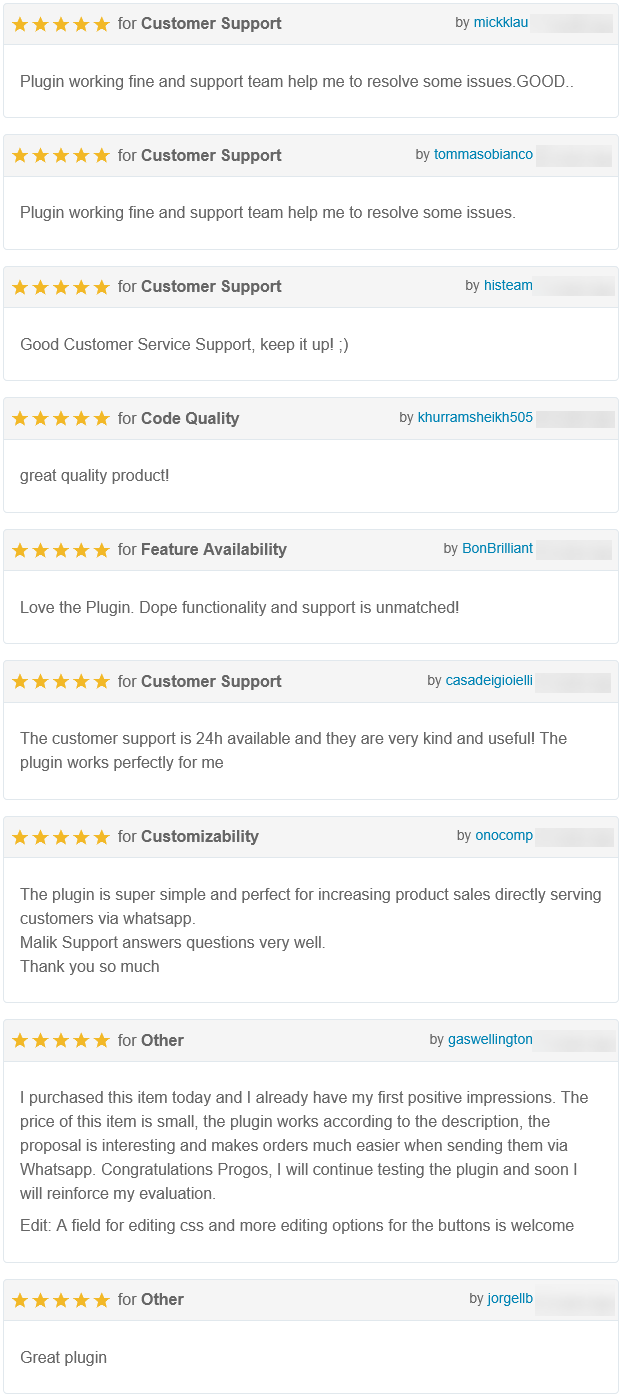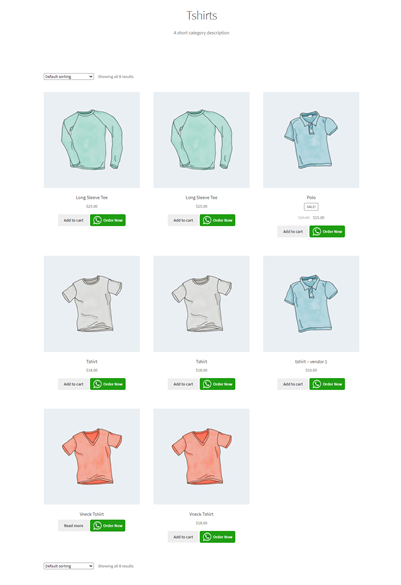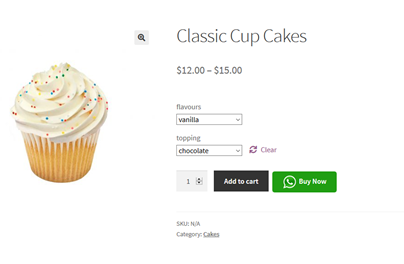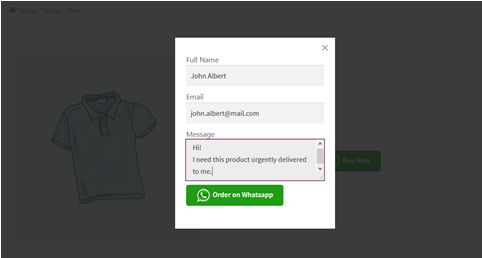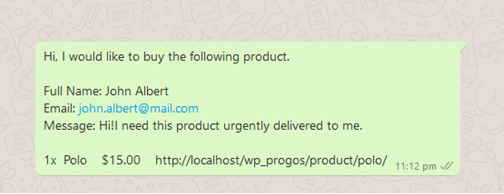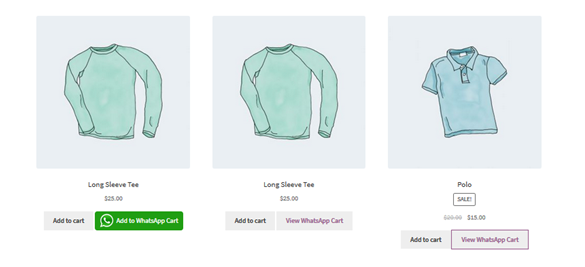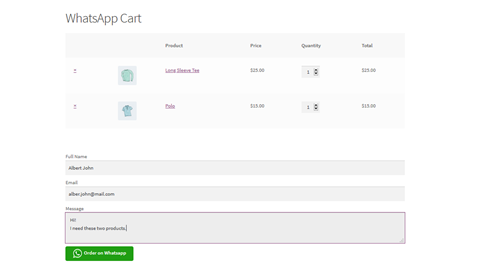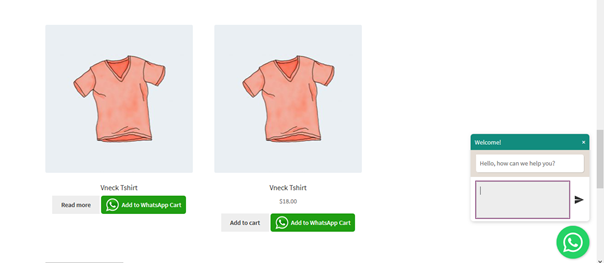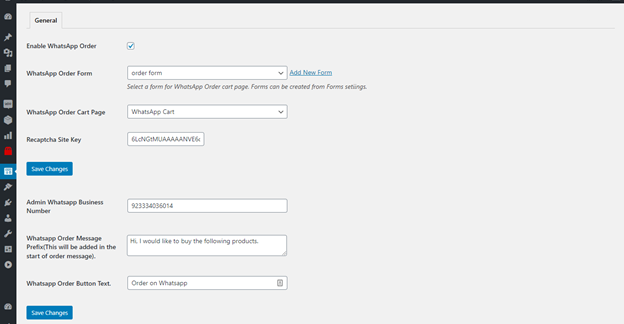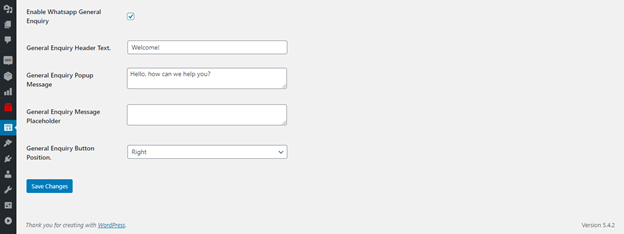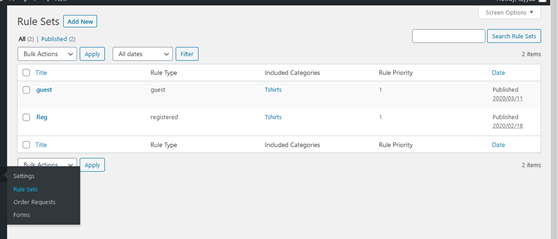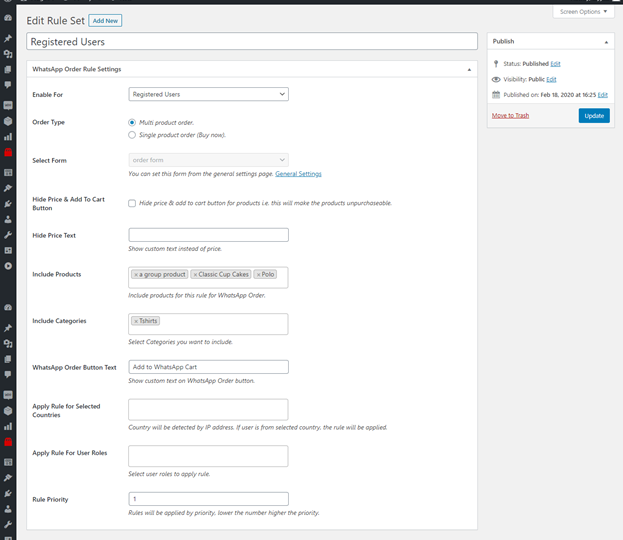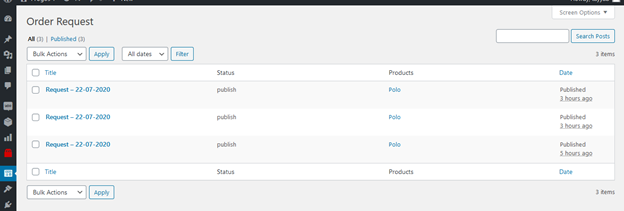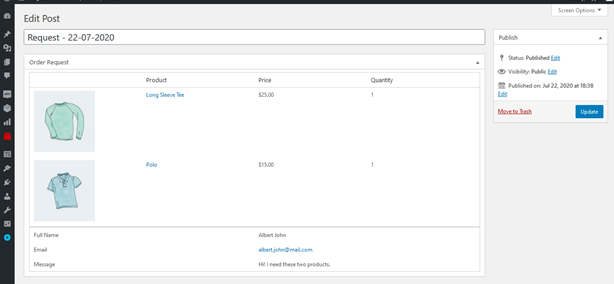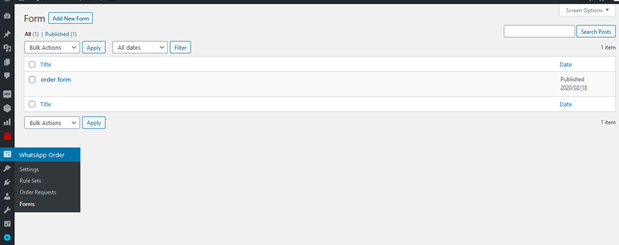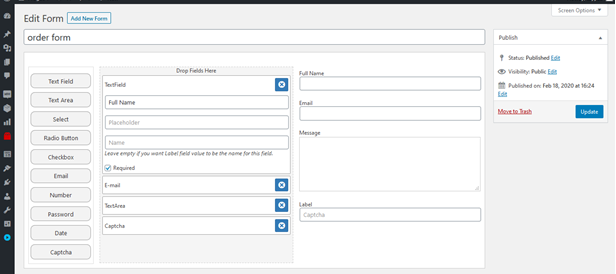New: - Experience seamless integration with our advanced AJAX processing, ensuring compatibility across a broad range of themes.
- Benefit from enhanced validation protocols that rigorously safeguard against spam and erroneous data inputs.
Progos – Order on WhatsApp for WooCommerce
In today’s mobile-first world, businesses are rapidly shifting to faster, more direct communication channels. Progos – Order on WhatsApp for WooCommerce bridges the gap between your online store and your customers by enabling seamless WhatsApp chat for WooCommerce. With just one tap, your customers can place orders via WhatsApp — giving you the opportunity to respond instantly, build stronger relationships, and close more deals.
This plugin also allows you to instantly collect customer phone numbers, which you can use to send offers and updates. Unlike email promotions that often go unnoticed, WhatsApp messages are seen and acted upon faster, increasing your conversion potential.
Why Choose Progos – WhatsApp WooCommerce Plugin?
Unlike other plugins, Progos – WooCommerce WhatsApp Order offers advanced, flexible, and customizable settings to suit your store’s needs. Whether you’re targeting users by country, role, or logged-in status, this plugin gives you granular control over how and where WooCommerce WhatsApp orders are enabled.

Key Features:
- Add WhatsApp order button on selected products or categories.
- Allow registered users, guests or both WhatsApp order.
- Enable WhatsApp order to specific countries only or for customers of any Country.
- Enable WhatsApp order for specific user roles or all users.
- Make different rules sets for different products and categories.
- Make use of our amazing form builder to create forms which you can add to any rule and collect any sort of information you want from the customer along with the order.
- Set a rule to allow customer to order a product individually and instantly or set it to allow customer to add multiple products to WhatsApp cart and subsequently submit order through WhatsApp.
- You can also see and keep track of the order request in admin dashboard as well where all the WhatsApp order requests are stored.
- If you have kept an email field in the form then you can email customer by visiting his/her order request in admin dashboard and just clicking his/her email address.
- Another great feature which this plugin provides you is the general inquiry feature using which customers can ask you anything.
What our customers say about the WooCommerce Whatsapp Order plugin.
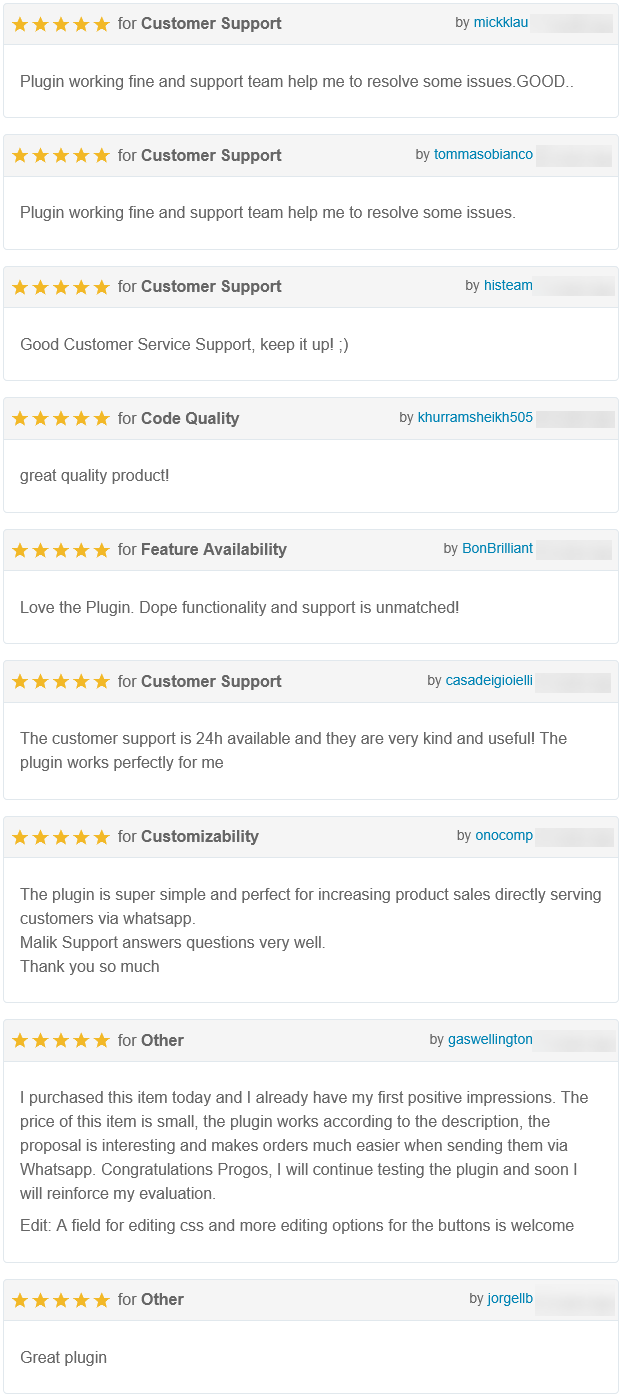
Front-End View
WhatsApp order button based on rule settings is displayed on archive and product page.
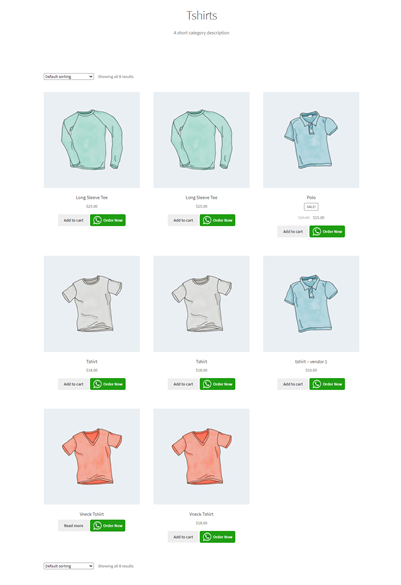
Here WhatsApp Single product order is allowed for a variable product, user can select any variation, enter a quantity and click WhatsApp Order button.
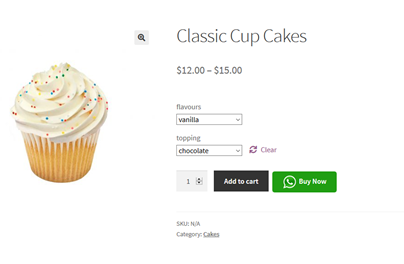
As user clicks on Buy now button popup form based on rule settings appear to the user, user fills in the fields and clicks Order on WhatsApp button. After this Order details are saved as order request which admin can see in admin dashboard and user is redirect to WhatsApp web or mobile app editor based on device.
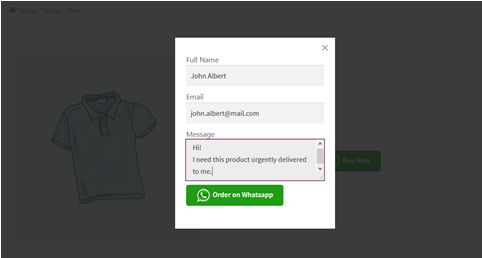
This is a demo message received by admin from customer for single product WhatsApp order.
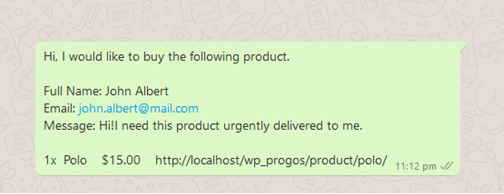
If Multi product order is enabled then as user clicks on Add to WhatsApp cart button product is added to WhatsApp cart and user can see the button “View WhatsApp Cart” upon this if user clicks user is redirected to WhatsApp cart page from where user can submit order.
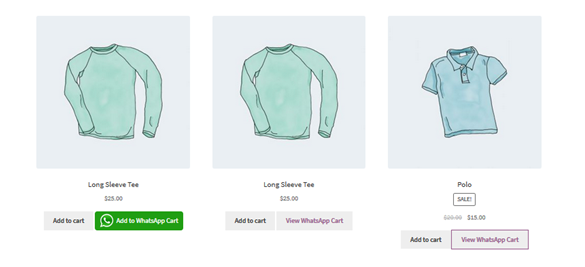
Here is the WhatsApp cart page. Below cart items is the form set in rule configured by admin. User fills in the form and clicks “Order on WhatsApp” button. Order details are saved as order request which admin can see in admin dashboard and User is redirect to WhatsApp web or mobile app editor based on device.
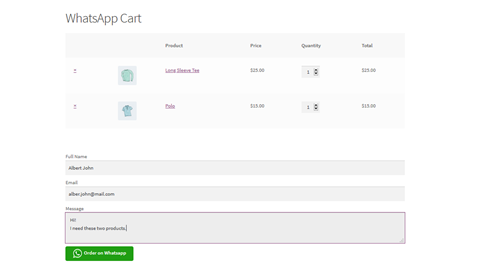
Below is an example WhatsApp multi-product order message received by admin.

A great complementary feature which this plugin provides you is the general query. User can hover the WhatsApp icon which is displayed on bottom left or bottom right of every page based on admin settings, this message interface pops out. It greets the user and asks for a query.
Admin can change this greeting/heading and the question from admin dashboard.
User can type his/her query in the editor and click the send icon which redirects user to his WhatsApp editor from where user and send the query to admin.
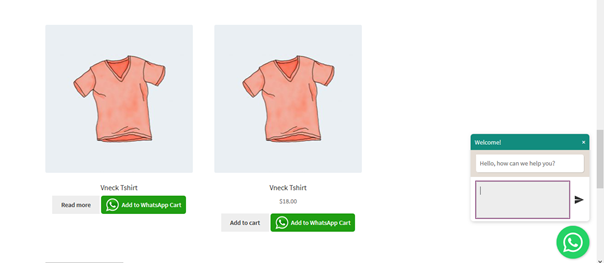
Settings:
After installation of this plugin admin would be able to see a new menu by the title “WhatsApp Order”. It provides admin with a settings page of which this screenshot is given below.
Admin can enable WhatsApp order by checking the checkbox. For multi-product order admin can select a form for the WhatsApp cart page. Also admin can select a page for enquiry cart which would contain the shortcode for WhatsApp cart. And this page is created for you automatically during installation of this plugin.
Admin add his/her WhatsApp phone number upon which he/she will receive orders. Moreover, admin can a prefix message which is added in the start of each order message and admin can customize WhatsApp order button text as well.
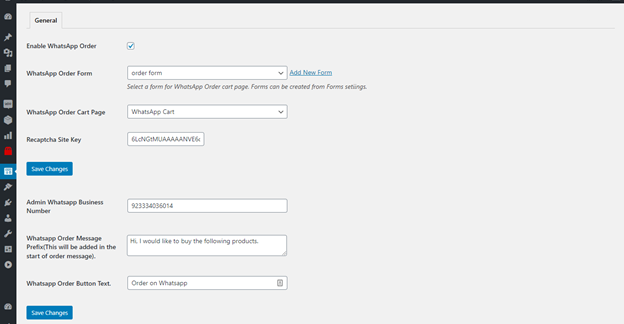
In the last section of this page admin can add/modify general enquiry by using these general enquiry settings:
Add a general enquiry header text which will be displayed on top of the general enquiry Popup form.
Add a general enquiry popup message for customer which is displayed just above the enquiry text and asks customer for an enquiry.
Admin can choose to have a placeholder for general enquiry text field.
In the end admin can select a position for general enquiry button by default the general enquiry button is displayed on the left bottom side of the screen.
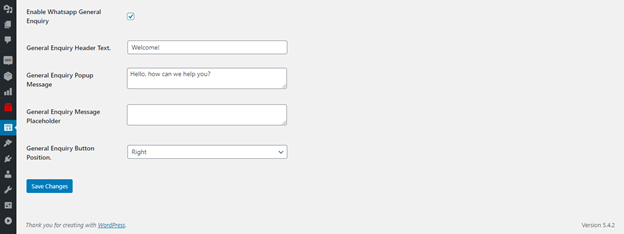
Rule Sets:
From the rule sets page admin can create and configure rules for WhatsApp orders.
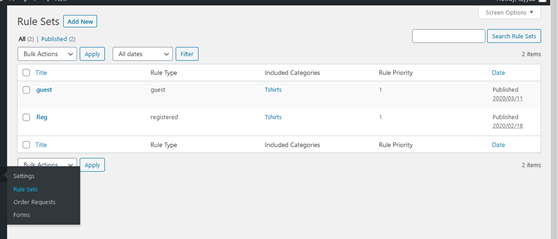
Admin can click “Add New” button to create a new WhatsApp order rule.
Admin can enable a rule either for registered users or guests. Using “Order Type” field admin can set a rule to allow multi or single product enquiry.
In order to collect some information from customers along with order admin shall select a form for the rule.
Admin can opt to hide price and add to cart button for the products or categories selected in this rule. If admin opt to hide price then admin have the choice to add a placeholder text using the “Hide Price Text” field.
Admin can select products/categories on which a rule is applied. Admin can add WhatsApp order button text otherwise default text is used as button title.
Admin can choose to apply a rule on users from specific countries or leave “Apply Rule for Select Countries” empty to not impose any restrictions by country. Admin can apply a rule to specific user roles or leave “Apply rule for User Roles” empty to not impose any restrictions by user roles.
Admin must add a priority to rules. The small the number the high the priority of the rule.
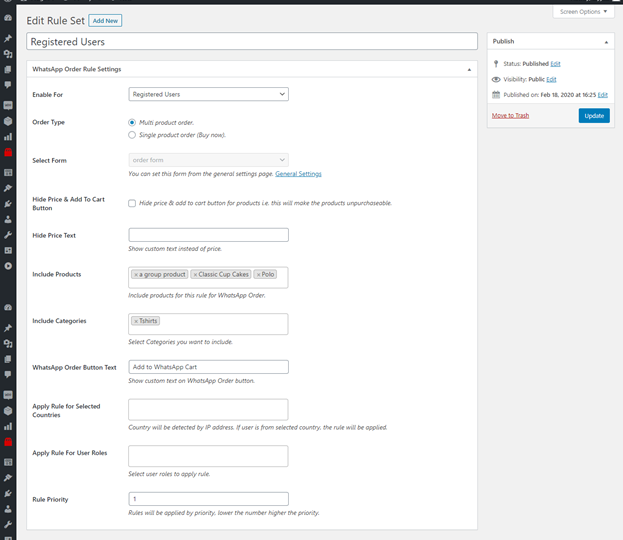
Apart from receiving order on WhatsApp the plugin provides you the facility to view WhatsApp order requests in the admin dashboard.
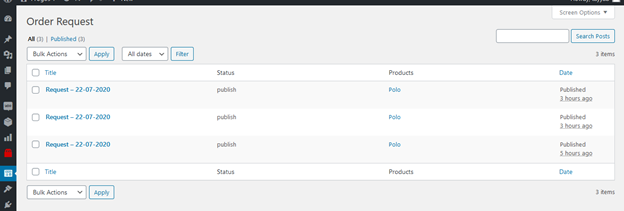
Click on a request in the orders request listing and you will see the order request details.
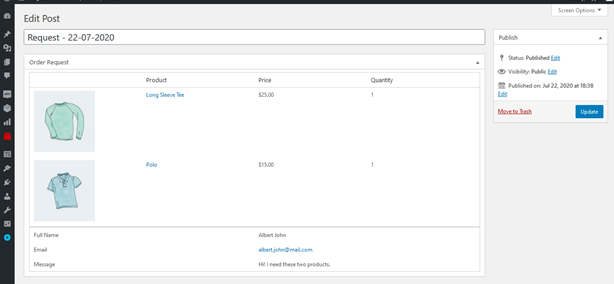
Admin can create/configure forms from the forms page, which are used in WhatsApp order rules.
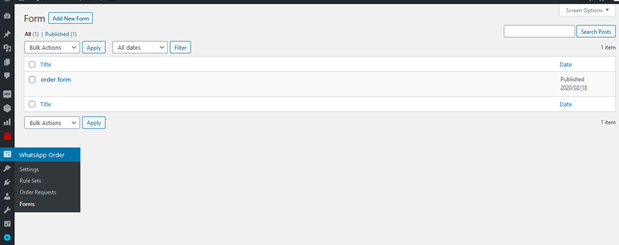
Admin can make forms by using the simple yet very powerful and efficient form builder by simply dragging the fields to the fields’ area titled by “Drop Fields Here”. Admin can see form fields on the right most.
Add fields for all the information you want to collect along with order items/products.
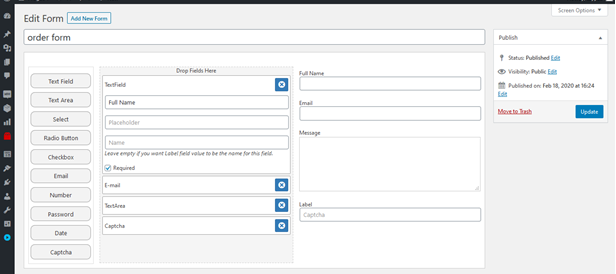
Read our blog posts about this plugin: WhatsApp
Changelog
Version 2.0.2
* Fixed - WhatsApp button not working with the YITH WooCommerce Quick View Premium quick view.
Version 2.0.1
* Fixed - Changed how the user is redirected to WhatsApp from a popup to a normal redirect.
Version 2.0.0
* Added - Expanded compatibility with a wider range of themes.
* Added - Server-side processing for inquiry submissions implemented.
* Added - Enhanced validation system to minimize spam and incomplete submissions.
* Added - Added support for decimal number input fields.
* Fixed - Code optimization.
* Fixed - Rule sets not functioning correctly in the inquiry cart for the product pricing.
* Fixed - Optimized the order request export functionality for better performance.
* Fixed - WhatsApp button not showing when the add to cart button is hidden.
Version 1.0.8
* Fixed - Popup form not working for product variation for the latest version of WooCommerce.
Version 1.0.7
* Fixed - Missing translation file added to make the plugin translatable.
* Fixed - Deprecated method notice on plugin activation.
Version 1.0.6
* Fixed - Product options not updating on latest WP version.
Version 1.0.5
* Improved - Single Item one click order to WhatsApp.
* Improved - Multiple product attributes to WhatsApp.
Version 1.0.4
* Added - Export your WhatsApp Orders on single click!
* Fixed - Minor tweaks.
Version 1.0.3
* Fixed - Cart quantity issues.
* Fixed - wrong product URL issue inside WhatsApp message.
* Added - Did few tweaks to optimize performance of the plugin.
* Added - Options for WhatsApp Button to change appearance.
* Added - WhatsApp cart button text changes to show rules text on the button if set, else show general settings text.
Version 1.0.2
* Added - Subtotal added to whatsapp cart orders.
Version 1.0.1
* Fixed - Multi product order order issues.
* Fixed - Single product order (Buy now) order issues.
Version 1.0.0
* Initial Release.