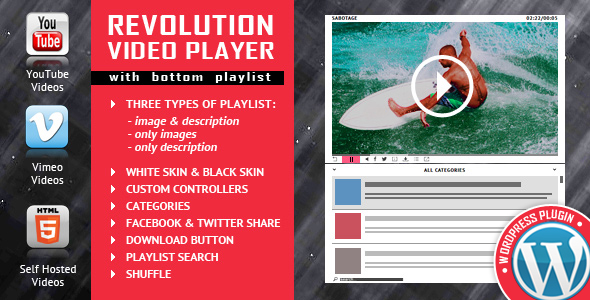This WordPress plugin can be used as an YouTube & Vimeo video player or as a multimedia slider.

IF YOU NEED ONLY THE JQUERY PLUGIN FOR THIS PRODUCT , YOU CAN DOWNLOAD IT FROM HERE :
http://codecanyon.net/item/youtube-and-vimeo-video-player-with-playlist/7964882

- Installation: https://www.youtube.com/watch?v=Za9fhLpCMd8
- How To Create a Video Player: https://www.youtube.com/watch?v=sBc9N8rDcGs
- How To Create an Image Slider and How To Add Text Layers: https://www.youtube.com/watch?v=zuHRTLNesX8
FEATURES:
 YouTube and Vimeo Support
YouTube and Vimeo Support
It plays YouTube and Vimeo video files. All you need to use is the video ID. The videos need to be public, not private or unlisted.
 Customizable Color Scheme
Customizable Color Scheme
Using the parameters you can create any color scheme.
 Option To Automatically Obtain the Video Thumbnail, Title and Description From YouTube Servers
Option To Automatically Obtain the Video Thumbnail, Title and Description From YouTube Servers
All you need to use is the YouTube video ID and the plugin will get these information from YouTube server. Parameters to use your own information.
Because Google has imposed data quota restrictions for YouTube API keys you’ll have to generate your own YouTube API key (which is free) and replace the existing YouTube API key.
 Responsive Design
Responsive Design
The plugin can be used in websites which are responsive. Optional parameter to disable responsive behavior in order to integrate it in non-responsive websites.
 Mobile Compatible
Mobile Compatible
It is compatible with IOS and Android operating systems.
 Playlist With 3 Versions
Playlist With 3 Versions
You can show the playlist thumb & description or hide one of them. Also parameters for playlist size and color.
 Multiple Parameters
Multiple Parameters
Autoplay, loop, colors, dimensions, randomize images
 Border
Border
Parameters to set the border width and color
 Fixed And Full Width Versions
Fixed And Full Width Versions
You can use the plugin as fixed width or as full width, according to your layout design.
 Photo Transition Effects (only for images)
Photo Transition Effects (only for images)
16 photo transition effects life fade, blocks, slide, stripes and more
 Layered Text Elements (only for images)
Layered Text Elements (only for images)
Permits almost unlimited number of animated text layers.
 Link For Each Slide (only for images)
Link For Each Slide (only for images)
Optional links for each slide with parameter for _self or _blank. In this manner you can set a different link for each image.
 Touch Screen Navigation (only for images)
Touch Screen Navigation (only for images)
Compatible with IOS and Android mobile devices.
 Circle Timer (only for images)
Circle Timer (only for images)
Parameters for color, dimensions & transparency. Available parameter to hide circle timer
 Lightweight
Lightweight
The JS file has around 40KB
 Free Updates
Free Updates
Once you’ve bought the product, you can download for free, from your account, all the updated versions.

NEW PRODUCT

OTHER RECOMMENDED PLUGINS

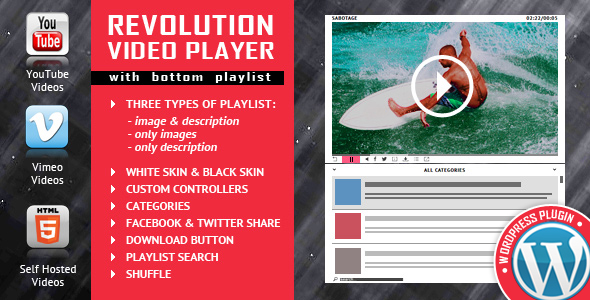


Keywords:YouTube, Vimeo, layers, ios, fullscreen, media, html5, jquery, wordpress, mobile, player, playlist, responsive, video, video player
If you need additional information don’t hesitate to contact us at [email protected]. We’ll try to answer you as quickly as possible.
Enjoy!
UPDATES / RELEASE LOG
***Version 3.9.1 Release Date: June 25, 2025
- code improvements
***Version 3.9 Release Date: June 21, 2025
- patch applied
***Version 3.8 Release Date: August 15, 2022
- code improvements for loading the next YouTube/Vimeo video on mobile devices
- replaced 'cueVideoById' with 'loadVideoById'
***Version 3.7 Release Date: November 24, 2021
- color picker improvements
***Version 3.6 Release Date: August 20, 2021
- code improvements
***Version 3.5 Release Date: June 12, 2021
- updated the plugin to respect the latest Envato WordPress Plugin Requirements
***Version 3.4 Release Date: February 18, 2021
- updates for 2021
***Version 3.3 Release Date: December 16, 2020
- code improvements
***Version 3.2 Release Date: December 03, 2020
- "use strict" mode on
- updates to be compatible with jQuery 3.5+
***Version 3.1.5 Release Date: September 23, 2020
- sessions bug fix
***Version 3.1.4 Release Date: September 02, 2020
- session_start with 'read_and_close'
***Version 3.1.3 Release Date: July 28, 2020
- css modifications
***Version 3.1.2 Release Date: April 07, 2020
- updates for 2020
***Version 3.1.1 Release Date: September 05, 2019
- bug fix
***Version 3.1 Release Date: September 03, 2019
- added playsinline:1 for YouTube instance
***Version 3.0.1 Release Date: June 18, 2019
- removed error suppression
***Version 3.0 Release Date: January 23, 2019
- 'Center Plugin' parameter was added. By setting it 'true' the player will center on the page
***Version 2.9 Release Date: November 16, 2018
- increased the playlist scroll when using mouse wheel
***Version 2.8.1.1 Release Date: August 17, 2018
- multiple code improvements
***Version 2.8.1 Release Date: July 12, 2018
- code improvements
***Version 2.8 Release Date: March 07, 2018
- updated the Vimeo API to the latest version
***Version 2.7 Release Date: January 11, 2018
- code improvements for touch navigation feature
***Version 2.6.2 Release Date: March 24, 2017
- support for HTTPS websites
***Version 2.6.1 Release Date: February 05, 2016
- bug fix: the numbers are no longer removed from the title and description
***Version 2.6 Release Date: January 28, 2016
- changes to settings page
***Version 2.5.1 Release Date: November 10, 2015
- improvements: css improvements
***Version 2.5 Release Date: October 30, 2015
- bug fix: compatibility with jQuery-UI 1.11 and up
***Version 2.4 Release Date: October 15, 2015
- bug fix: For YouTube videos, with the new YouTube API, the preview image didn't appear. Problem fixed.
***Version 2.3 Release Date: July 03, 2015
- bug fix: Vimeo videos will preserve the initial volume value while navigating the playlist
***Version 2.2 Release Date: June 03, 2015
- bug fix: for IE browsers fixed a z-index problem with YouTube video
- bug fix: 'autoPlayNextVideo' is now working
***Version 2.1.1 Release Date: May 15, 2015
- feature: moved to YouTube API v3 to automatically download thumbnail, title and description of the video directly from YouTube server
***Version 2.0 Release Date: March 9, 2015




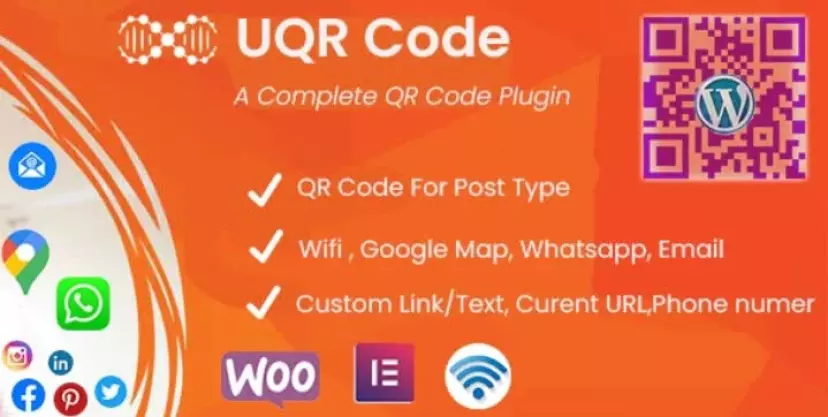






 YouTube and Vimeo Support
YouTube and Vimeo Support